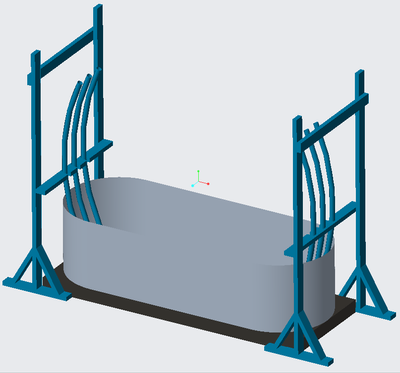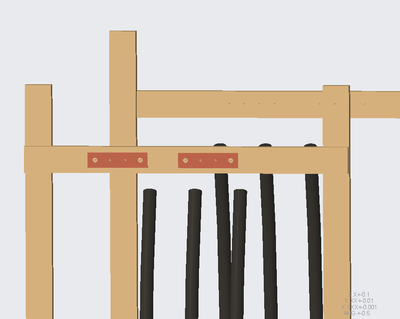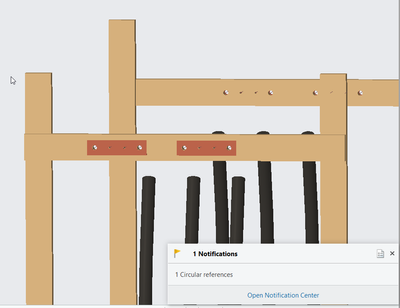Community Tip - Learn all about PTC Community Badges. Engage with PTC and see how many you can earn! X
- Community
- Creo+ and Creo Parametric
- 3D Part & Assembly Design
- Circular References when Creating Holes
- Subscribe to RSS Feed
- Mark Topic as New
- Mark Topic as Read
- Float this Topic for Current User
- Bookmark
- Subscribe
- Mute
- Printer Friendly Page
Circular References when Creating Holes
- Mark as New
- Bookmark
- Subscribe
- Mute
- Subscribe to RSS Feed
- Permalink
- Notify Moderator
Circular References when Creating Holes
I have a skeleton model. I include a tank and some 2'x4' to get a sense of how big my structure needs to be.
I then use the parts from the skeleton model with the solidify feature in assembly mode to create my 2'x4' parts.
I then create some copper bus bars and attach them to the top wooden beam where the cables will mount to. I want the holes in them to be aligned with the center plane of each cable. I made this part by creating part in active assembly, and activating it, and copying the geometry of the cables and the top 2'x4'. I sketched on the face of the 2'x4'. I am constrained to using 2"x8" pieces of copper as my bus bars, so I create the holes in these pieces first to be symmetric. I then activate my wooden 2'x4' at the top, and copy the geometry of these holes. I create an axis. I create a hole of the same size. I get circular references. What bad practice did I do here? I know I could make the holes in the wood piece first, and create the busbar to fit in with these holes. The problem with this is I then need to calculate dimensions and if I end up needing to use a 3"x8" busbar instead of 2"x8", I need to go change all my dimensions again.
Solved! Go to Solution.
- Labels:
-
Assembly Design
-
Flexible Modeling
Accepted Solutions
- Mark as New
- Bookmark
- Subscribe
- Mute
- Subscribe to RSS Feed
- Permalink
- Notify Moderator
It is good that you recognize that this circular reference is a bad practice to have in your model. You need to be careful when creating features within a part activated in assembly mode since there is a high risk of creating references that do not reflect design intent or are circular. Without the models it is not easy to determine the root cause but there are some things in Creo that will help resolve this.
There should be a .crc file written to your active directory which can be opened in a text editor. It will give you some idea of what is wrong. You can also use the global reference viewer to see the structure of the circular reference. This is available in the model tab by selecting this icon from the ribbon:
Involute Development, LLC
Consulting Engineers
Specialists in Creo Parametric
- Mark as New
- Bookmark
- Subscribe
- Mute
- Subscribe to RSS Feed
- Permalink
- Notify Moderator
It is good that you recognize that this circular reference is a bad practice to have in your model. You need to be careful when creating features within a part activated in assembly mode since there is a high risk of creating references that do not reflect design intent or are circular. Without the models it is not easy to determine the root cause but there are some things in Creo that will help resolve this.
There should be a .crc file written to your active directory which can be opened in a text editor. It will give you some idea of what is wrong. You can also use the global reference viewer to see the structure of the circular reference. This is available in the model tab by selecting this icon from the ribbon:
Involute Development, LLC
Consulting Engineers
Specialists in Creo Parametric