Community Tip - Stay updated on what is happening on the PTC Community by subscribing to PTC Community Announcements. X
- Community
- Creo+ and Creo Parametric
- 3D Part & Assembly Design
- Re: Clickable/editable model annotation
- Subscribe to RSS Feed
- Mark Topic as New
- Mark Topic as Read
- Float this Topic for Current User
- Bookmark
- Subscribe
- Mute
- Printer Friendly Page
Clickable/editable model annotation
- Mark as New
- Bookmark
- Subscribe
- Mute
- Subscribe to RSS Feed
- Permalink
- Notify Moderator
Clickable/editable model annotation
I am trying to have annotation within my model that I can double click and edit the values. The following video shows what I am trying to do:
http://www.youtube.com/watch?v=cxNLfFJYvRI
I have the annotation in the model and linked it to the variables by putting ¶mter after the parameters. However, when I am in the model tab I cannot click on the annotation and change the values. For example i have number of teeth as a annotation. I want to be able to click the number of teeth annotation and change it. Any help would be great.
Thank you
This thread is inactive and closed by the PTC Community Management Team. If you would like to provide a reply and re-open this thread, please notify the moderator and reference the thread. You may also use "Start a topic" button to ask a new question. Please be sure to include what version of the PTC product you are using so another community member knowledgeable about your version may be able to assist.
- Labels:
-
General
- Tags:
- annotation
- creo
- Mark as New
- Bookmark
- Subscribe
- Mute
- Subscribe to RSS Feed
- Permalink
- Notify Moderator
- Mark as New
- Bookmark
- Subscribe
- Mute
- Subscribe to RSS Feed
- Permalink
- Notify Moderator
I did, however the answer within that thread does not allow me to click on the annotation and edit it.
- Mark as New
- Bookmark
- Subscribe
- Mute
- Subscribe to RSS Feed
- Permalink
- Notify Moderator
Do you have the values driven by relations?
- Mark as New
- Bookmark
- Subscribe
- Mute
- Subscribe to RSS Feed
- Permalink
- Notify Moderator
I do, for example tooth thickness = &d27. If I am within the annotations tab I can right click and select value and change it that way. I would like to be able to change it within any tab though by simply double clicking as he does in the video.
- Mark as New
- Bookmark
- Subscribe
- Mute
- Subscribe to RSS Feed
- Permalink
- Notify Moderator
It looks like they incorporated Pro|Program in the process. tool>model intend>program. You can see the xtop dialog when the part is regenerated. I suspect that is also how the annotation is created to control how it reacts to a click.
- Mark as New
- Bookmark
- Subscribe
- Mute
- Subscribe to RSS Feed
- Permalink
- Notify Moderator
Antonius, how do you create links to another thread like you did above?
- Mark as New
- Bookmark
- Subscribe
- Mute
- Subscribe to RSS Feed
- Permalink
- Notify Moderator
If you have recently been in the link that you want, great. If not go to that link first. Click on the link Icon (the "A" with the piece of chain link to the left of the smiley face).
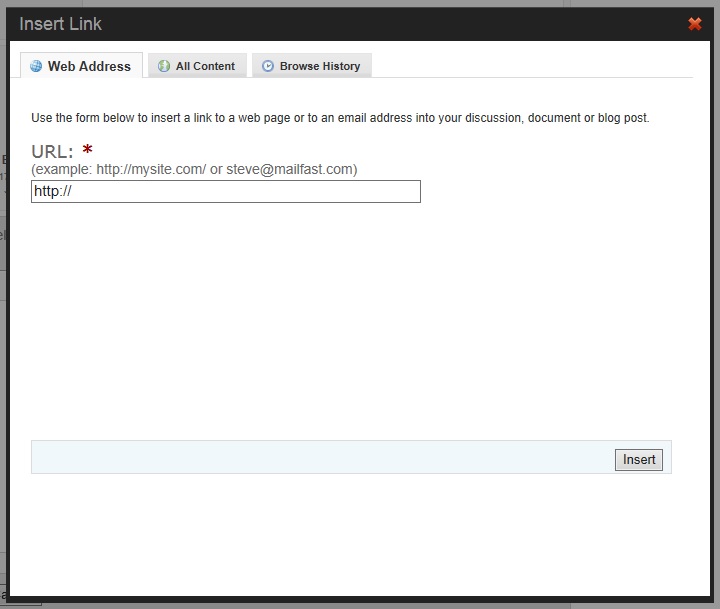
Then go to the "Browse History" tab.
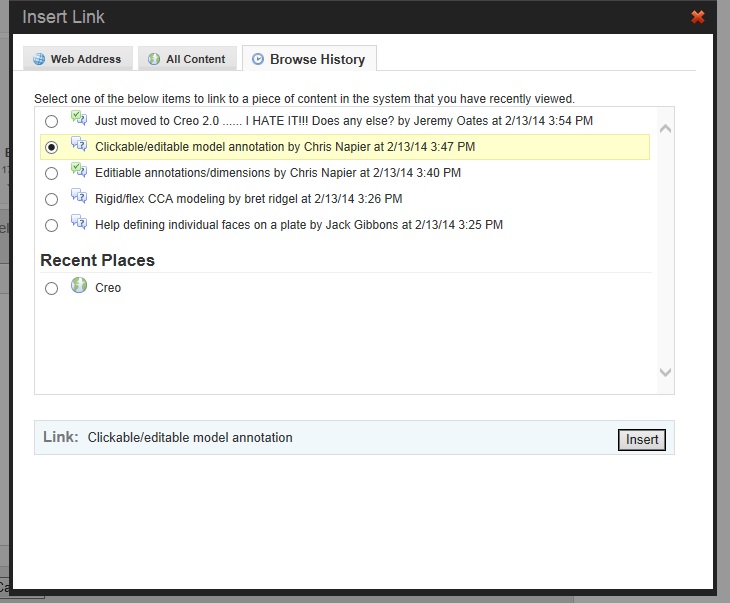
Select the link that you want.
Clickable/editable model annotation
Thanks
- Mark as New
- Bookmark
- Subscribe
- Mute
- Subscribe to RSS Feed
- Permalink
- Notify Moderator
Cool! Thanks Dale!
- Mark as New
- Bookmark
- Subscribe
- Mute
- Subscribe to RSS Feed
- Permalink
- Notify Moderator
Hi,
You have to press Alt+Double click on the parameter value to edit it. If you are with the annotation tab activated, then you just have to double click.
You can also download a model with editable annotations in here:
Just download it and tweak it a little.
Jose
- Mark as New
- Bookmark
- Subscribe
- Mute
- Subscribe to RSS Feed
- Permalink
- Notify Moderator
It's a UDF with analysis feature using relations and using parameters within that analysis itself.It's little bit lengthy but easy to make.
Check it out from here download udf and see for yourself.http://www.mobiusid.com/free-downloads/ (dissect the udf)





