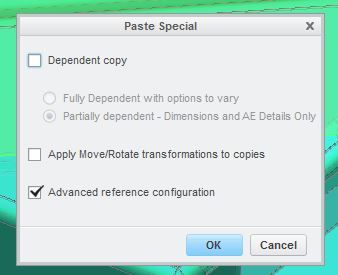Community Tip - Need to share some code when posting a question or reply? Make sure to use the "Insert code sample" menu option. Learn more! X
- Community
- Creo+ and Creo Parametric
- 3D Part & Assembly Design
- Copy Part Geometry
- Subscribe to RSS Feed
- Mark Topic as New
- Mark Topic as Read
- Float this Topic for Current User
- Bookmark
- Subscribe
- Mute
- Printer Friendly Page
Copy Part Geometry
- Mark as New
- Bookmark
- Subscribe
- Mute
- Subscribe to RSS Feed
- Permalink
- Notify Moderator
Copy Part Geometry
Is it possible to copy a part's geometry into a new part window? I have a gusset (gusset 1) and I need to have the same gusset but with a notch (gusset 2). I do not want to waste time recreating the gusset from scratch if I already have its geometry.
- Labels:
-
General
- Mark as New
- Bookmark
- Subscribe
- Mute
- Subscribe to RSS Feed
- Permalink
- Notify Moderator
If you are wanting to copy the entire part, use File / Save as / Save a Copy, then open the new part and modify.
If you are trying to copy a feature, it is more difficult to copy and paste. To copy the shape (sketch), I would suggest saving the sketch (File / Save while in sketcher), then after starting sketch for new feature, use Get Data / File System to retrieve sketch and place.
There is always more to learn in Creo.
- Mark as New
- Bookmark
- Subscribe
- Mute
- Subscribe to RSS Feed
- Permalink
- Notify Moderator
If the gusset is a single feature or a series of features, you can actually fairly easily copy it to another location in that model or to a completely different model.
Select the features you want to copy and select copy from the ribbon or ctrl-C on the keyboard.
If you are pasting to another model, change to that window now. Having two monitors with both models open side by side is helpful here.
Do not select paste, but instead select paste special from the drop down menu under the paste command.
In the pop up dialog, select "Advanced reference configuration" and deselect the other options.
Next, Creo will bring up a dialog box (I'm still using Creo 2, the dialog is different in Creo 3 and up so no screen shot) showing all the references used to create the feature allowing you to select new references in the new part. If you are pasting in the same part, Creo will have selected the same existing references by default. Change the ones that you need to change.
You'll then be prompted for directions for features and sketch planes. Assuming the geometry works, the feature should be previewed on screen and will be created once you select OK.
- Mark as New
- Bookmark
- Subscribe
- Mute
- Subscribe to RSS Feed
- Permalink
- Notify Moderator
@Garrett317 wrote:
I have a gusset (gusset 1) and I need to have the same gusset but with a notch (gusset 2). I do not want to waste time recreating the gusset from scratch if I already have its geometry.
Depends if you want an ongoing relationship between these components. If you don't, just do a "Save as", "Save a copy", to create a new part, and modify it as you see fit.
Assuming you want them related, sounds like this would be a good situation for a "merge/inheritance feature". (It's under "Get Data" on the "Model" tab of the ribbon.) Create a new part for gusset 2, and add the merge/inheritance feature as you first step, referencing gusset 1. Then add your notch. You could also use the "remove" feature if you need to get rid of a hole or a notch. Or, design your generic gusset in a skeleton model, and merge/inherit to both gusset 1 & gusset 2, adding unique features as needed.
You could also do this with a family table. Say, gusset 1 is the "generic" model. Go ahead and add gusset 2's notch to that model, but then suppress the feature. (If multiple features, group them, and suppress the group.) With the family table, you could create an "instance" for gusset 2, where that feature is unsuppressed. In other cases, it may be more sensible for the generic model to represent neither, and have both gusset 1 & gusset 2 to be instances, so the model arrangement is more consistent.
In either of these cases, if you make a design change to gusset 1, it'll be rolled into gusset 2 automatically at next regeneration. Just make sure you haven't defined your notch or other gusset 2 unique features in such a way that they could fail if gusset 1 changes in an expected way...
- Mark as New
- Bookmark
- Subscribe
- Mute
- Subscribe to RSS Feed
- Permalink
- Notify Moderator
I agree, family table all the way!!
- Mark as New
- Bookmark
- Subscribe
- Mute
- Subscribe to RSS Feed
- Permalink
- Notify Moderator
Not sure I agree with family table for components like this. In my opinion, it really all depends less on the design and more on the overhead you have with your model control and drawing control and file storage.
I think family tables are excellent for hardware and such. They don't change much. They are usually "standard" controlled.
Something like a gusset, on the other hand, where do the changes stop? How many gussets would you end up with in your family table? How are you controlling the geometry?
If you have one drawing that controls all your gussets in the family table, how do you handle your revisions?
If you revise one, do you revise them all, ie do you keep your part revision consistent with your drawing revision?
Then, on the other side, file management, if you use PDMlink, ouch...family table control can sometimes eat your lunch, especially if you have multiple users (with varying skill set) modifying the family table, adding to the family table, or worse deleting from the family table.
The family table concept is great, the implementation can be a minefield to navigate.