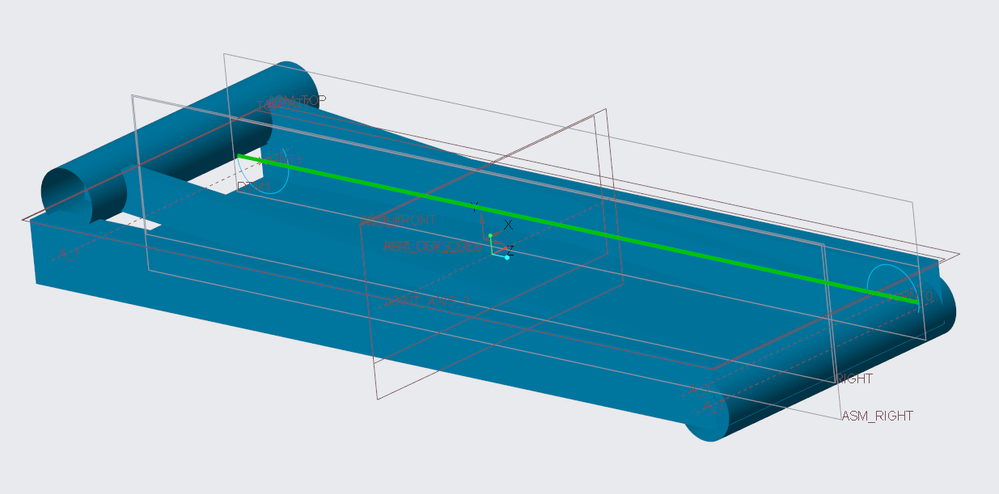Community Tip - You can change your system assigned username to something more personal in your community settings. X
- Community
- Creo+ and Creo Parametric
- 3D Part & Assembly Design
- Copy geometry curve to use in assembly
- Subscribe to RSS Feed
- Mark Topic as New
- Mark Topic as Read
- Float this Topic for Current User
- Bookmark
- Subscribe
- Mute
- Printer Friendly Page
Copy geometry curve to use in assembly
- Mark as New
- Bookmark
- Subscribe
- Mute
- Subscribe to RSS Feed
- Permalink
- Notify Moderator
Copy geometry curve to use in assembly
I want to use a line from copied geometry as a connection in assembly but can't because it's considered an assembly item and not a component item.
- Labels:
-
3D Animation
- Mark as New
- Bookmark
- Subscribe
- Mute
- Subscribe to RSS Feed
- Permalink
- Notify Moderator
One option: Create a skeleton model in the assembly that defines all of the connection references needed. You can then use the skeleton to create and maintain the connections.
Another option: Create the copy geom in the component needed to set up the connection rather than in the assembly. This will be an external copy geom feature.
Involute Development, LLC
Consulting Engineers
Specialists in Creo Parametric
- Mark as New
- Bookmark
- Subscribe
- Mute
- Subscribe to RSS Feed
- Permalink
- Notify Moderator
I think it's not because it's geometry in the assembly, but because it is a sketch. If it's a line, you can define an axis using the two points of the line, then use that axis to assemble things. I tried to use sketch geometry as a reference for assembly and it is not able to be selected.