Community Tip - Learn all about PTC Community Badges. Engage with PTC and see how many you can earn! X
- Community
- Creo+ and Creo Parametric
- 3D Part & Assembly Design
- Re: Cosmetic Threads should be controlled by confi...
- Subscribe to RSS Feed
- Mark Topic as New
- Mark Topic as Read
- Float this Topic for Current User
- Bookmark
- Subscribe
- Mute
- Printer Friendly Page
Cosmetic Threads should be controlled by configurable table
- Mark as New
- Bookmark
- Subscribe
- Mute
- Subscribe to RSS Feed
- Permalink
- Notify Moderator
Cosmetic Threads should be controlled by configurable table
Currently, the Cosmetic Threads tool is not controlled by a configurable table similar to the Hole tool. The tool requires parameters to be entered in place of using a configurable table. This would be managable except the parametes are Real Number for the Major Diameter. So, it not possible to drive the correct note by editing the parameters. Example Callout might be 1/2-13UNC 2A x 200.0. Instead, I get 10.720 - 0.512 UNC - 2B EXTERNAL. (The CLASS defaults to 2B and should default to 2A for external thread)
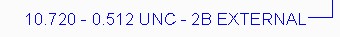
Cosmetic Threads tool withough Note preview and no way to drive correct callout.
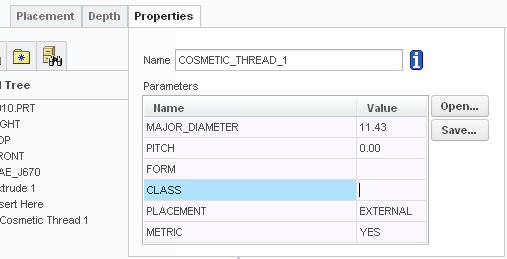
Hole tool example with Note preview.
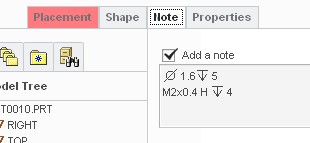
This thread is inactive and closed by the PTC Community Management Team. If you would like to provide a reply and re-open this thread, please notify the moderator and reference the thread. You may also use "Start a topic" button to ask a new question. Please be sure to include what version of the PTC product you are using so another community member knowledgeable about your version may be able to assist.
- Mark as New
- Bookmark
- Subscribe
- Mute
- Subscribe to RSS Feed
- Permalink
- Notify Moderator
In Creo 2.0 you can use the Standard Thread option you just don't get the Note with it. I don't want the Simple Thread option removed. You are currently unable to programmatically change the size of the thread/hole when using the Standard option. I think it would be best if this Idea was Add NOTE when using the Standard Thread option for cosmetic threads.





