Community Tip - Did you get an answer that solved your problem? Please mark it as an Accepted Solution so others with the same problem can find the answer easily. X
- Community
- Creo+ and Creo Parametric
- 3D Part & Assembly Design
- Re: Create Helical Sweep
- Subscribe to RSS Feed
- Mark Topic as New
- Mark Topic as Read
- Float this Topic for Current User
- Bookmark
- Subscribe
- Mute
- Printer Friendly Page
Create Helical Sweep
- Mark as New
- Bookmark
- Subscribe
- Mute
- Subscribe to RSS Feed
- Permalink
- Notify Moderator
Create Helical Sweep
I know how to create a standard through axis helical sweep but what I'm trying to do now is create a helical sweep with the section being a circle. The problem I'm having and can't figure out is I don't want to sketch the section on the vertical XY plane, I want to sketch the section on the horizontal or flat XZ plane so that the circle is normal to the axis of revolution not parallel. Is that possible?
This is the axis system I'm referring to...excuse the crudeness of the drawing.
Y
|
|
|_____X
/
/
Z
This thread is inactive and closed by the PTC Community Management Team. If you would like to provide a reply and re-open this thread, please notify the moderator and reference the thread. You may also use "Start a topic" button to ask a new question. Please be sure to include what version of the PTC product you are using so another community member knowledgeable about your version may be able to assist.
Solved! Go to Solution.
- Labels:
-
General
Accepted Solutions
- Mark as New
- Bookmark
- Subscribe
- Mute
- Subscribe to RSS Feed
- Permalink
- Notify Moderator
Ah, now I understand. Sorry I was so dense. You mean like this?:

Yes, it's possible.
This was created in two steps. First create a Thru-Axis Helical Sweep Surface which is just a flat ribbon extending outward with a width which is the radius of the circle. Now create a Variable Section Sweep with two trajectories. Select the inside edge of the swept surface for the first trajectory and the outside edge for the second. Choose the Constant Normal Direction option and pick the base plane as the reference. Now sketch a circle with its center on the start point end vertex of the first trajectory and its radial edge on the end vertex of the second trajectory.
- Mark as New
- Bookmark
- Subscribe
- Mute
- Subscribe to RSS Feed
- Permalink
- Notify Moderator
I'm quite sure you can do what you want, but I'm not clear what that is. "Horizontal" and "vertical" don't tell me much, because those directions are arbitrary. Are you trying to create something like a spring, or something different? Springs are a piece of cake with regular functionality.
- Mark as New
- Bookmark
- Subscribe
- Mute
- Subscribe to RSS Feed
- Permalink
- Notify Moderator
Refer to the image. I created this just to explain what I'm talking about. The helical curve is the trajectory, the circle is the section I want to sweep along the curve. Notice the difference in how the circle is sitting compared to making say a spring for example. The circle isn't normal to the trajectory like a normal sweep would be. Normally you would be forced to draw the section in this example on the top datum, whereas I want to sketch my section on the front datum and sweep that along the curve. Is that possible?
- Mark as New
- Bookmark
- Subscribe
- Mute
- Subscribe to RSS Feed
- Permalink
- Notify Moderator
Ah, now I understand. Sorry I was so dense. You mean like this?:

Yes, it's possible.
This was created in two steps. First create a Thru-Axis Helical Sweep Surface which is just a flat ribbon extending outward with a width which is the radius of the circle. Now create a Variable Section Sweep with two trajectories. Select the inside edge of the swept surface for the first trajectory and the outside edge for the second. Choose the Constant Normal Direction option and pick the base plane as the reference. Now sketch a circle with its center on the start point end vertex of the first trajectory and its radial edge on the end vertex of the second trajectory.
- Mark as New
- Bookmark
- Subscribe
- Mute
- Subscribe to RSS Feed
- Permalink
- Notify Moderator
(In section)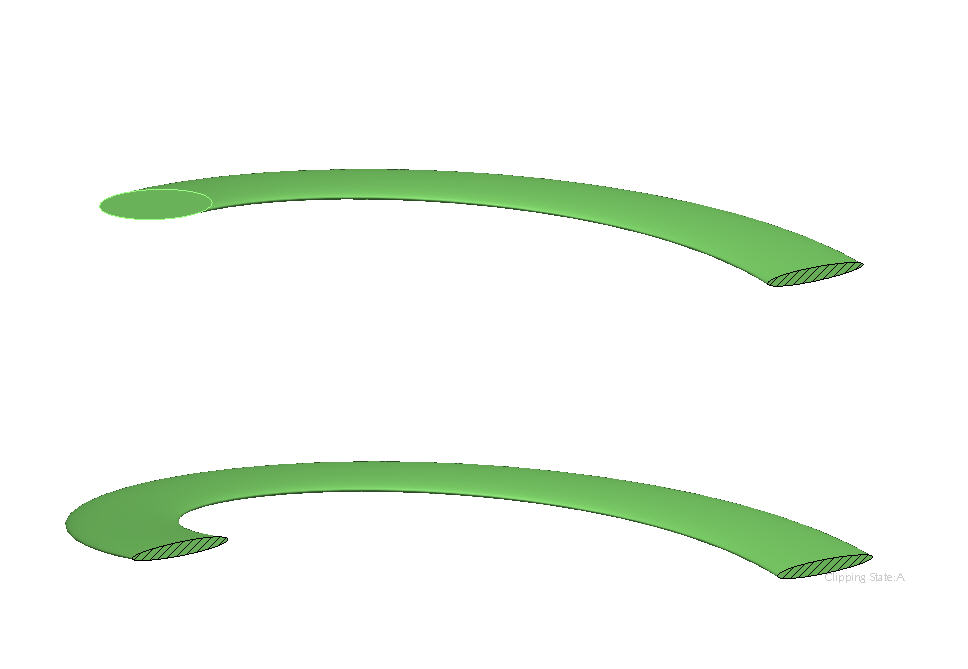
- Mark as New
- Bookmark
- Subscribe
- Mute
- Subscribe to RSS Feed
- Permalink
- Notify Moderator
That's exactly what I wanted to do, thanks for the help.





