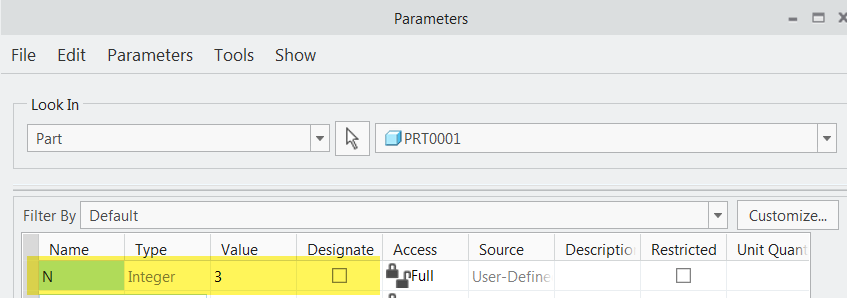Community Tip - If community subscription notifications are filling up your inbox you can set up a daily digest and get all your notifications in a single email. X
- Community
- Creo+ and Creo Parametric
- 3D Part & Assembly Design
- Creating N points between two points on curve
- Subscribe to RSS Feed
- Mark Topic as New
- Mark Topic as Read
- Float this Topic for Current User
- Bookmark
- Subscribe
- Mute
- Printer Friendly Page
Creating N points between two points on curve
- Mark as New
- Bookmark
- Subscribe
- Mute
- Subscribe to RSS Feed
- Permalink
- Notify Moderator
Creating N points between two points on curve
Hello,
I have two randomly points on the 3d curve. I want to create 5 evenly distributed points between two initial points and on that curve. How do I achieve this?
Thanks,
Richard
Solved! Go to Solution.
- Labels:
-
Generative Design
Accepted Solutions
- Mark as New
- Bookmark
- Subscribe
- Mute
- Subscribe to RSS Feed
- Permalink
- Notify Moderator
- Create an exact copy of your 3D curve and trim it using the two randomly place points on the curve.
- Create an analysis feature that measures the curve length of the curve from step 1. This will yield the curve length you want to divide evenly using 5 points.
- Create a datum point on the curve (from step 2) offset from one end of the curve.
- Create a dimension pattern of the point from step 3 using the desired dimension by calculating the offset by using the length from step 2.
I have enclosed a Creo 7 example for reference. Refer to the relations to see how to calculate the pattern offset dimension.
Involute Development, LLC
Consulting Engineers
Specialists in Creo Parametric
- Mark as New
- Bookmark
- Subscribe
- Mute
- Subscribe to RSS Feed
- Permalink
- Notify Moderator
- Create an exact copy of your 3D curve and trim it using the two randomly place points on the curve.
- Create an analysis feature that measures the curve length of the curve from step 1. This will yield the curve length you want to divide evenly using 5 points.
- Create a datum point on the curve (from step 2) offset from one end of the curve.
- Create a dimension pattern of the point from step 3 using the desired dimension by calculating the offset by using the length from step 2.
I have enclosed a Creo 7 example for reference. Refer to the relations to see how to calculate the pattern offset dimension.
Involute Development, LLC
Consulting Engineers
Specialists in Creo Parametric
- Mark as New
- Bookmark
- Subscribe
- Mute
- Subscribe to RSS Feed
- Permalink
- Notify Moderator
Thanks tbraxton,
This is what I looking for.
One more question related - I saw that d12 (the dimension of point spacing on pattern) is d12=LENGTH:FID_MEASURE_LENGTH_1/6 where number six is the spacings between points (number of points +1). Is there anyway to associate the number 6 with parameter of number of patterns (d12=LENGTH:FID_MEASURE_LENGTH_1/(instances of pattern +1)?
Thanks.
- Mark as New
- Bookmark
- Subscribe
- Mute
- Subscribe to RSS Feed
- Permalink
- Notify Moderator
It is possible but you will have to define the number in a parameter and use that in the relations. Define a part parameter for N instances as an integer.
Then use that in the relations to control the instances and spacing values.
p14=N
d12=LENGTH:FID_MEASURE_LENGTH_1/(N+1)
Involute Development, LLC
Consulting Engineers
Specialists in Creo Parametric