Community Tip - Have a PTC product question you need answered fast? Chances are someone has asked it before. Learn about the community search. X
- Community
- Creo+ and Creo Parametric
- 3D Part & Assembly Design
- Re: Creating a new layer to hide datum planes
- Subscribe to RSS Feed
- Mark Topic as New
- Mark Topic as Read
- Float this Topic for Current User
- Bookmark
- Subscribe
- Mute
- Printer Friendly Page
Creating a new layer to hide datum planes
- Mark as New
- Bookmark
- Subscribe
- Mute
- Subscribe to RSS Feed
- Permalink
- Notify Moderator
Creating a new layer to hide datum planes
Is there a way to do this inside an assembly? It seems to work fine at the part level, but I would like to hide datums at the assembly level. I tried checking the "inlcude sub models" box and when I preview results there are hundreds of datums. I click "OK" and the layer tree only shows datums that are created at the assembly level (i.e x, y,z defaults). Does anyone have any input as to why this occurs?
Thanks,
Aaron
This thread is inactive and closed by the PTC Community Management Team. If you would like to provide a reply and re-open this thread, please notify the moderator and reference the thread. You may also use "Start a topic" button to ask a new question. Please be sure to include what version of the PTC product you are using so another community member knowledgeable about your version may be able to assist.
Solved! Go to Solution.
- Labels:
-
Assembly Design
- Tags:
- layers
Accepted Solutions
- Mark as New
- Bookmark
- Subscribe
- Mute
- Subscribe to RSS Feed
- Permalink
- Notify Moderator
Hi Aaron,
there is also a functionality that allows you to create layers on part level very easily.
Create a rulebased layer on assembly level then simply "extend" the rule to all parts.
This will crate a layer with the same name and rule in each single component.
If you do this for all desired layers you end up with a very clean layer model.
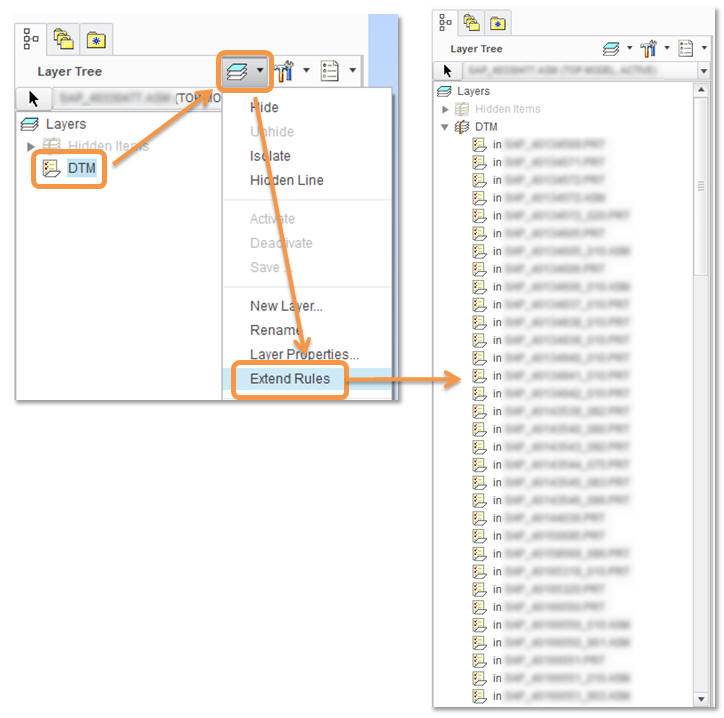
- Mark as New
- Bookmark
- Subscribe
- Mute
- Subscribe to RSS Feed
- Permalink
- Notify Moderator
Hi Aaron,
there is no need for an extra layer on the assy level.
If e.g. all of your part DTM layers carry the same name they are automatically grouped under one node and can be hidden/ shown from there.

- Mark as New
- Bookmark
- Subscribe
- Mute
- Subscribe to RSS Feed
- Permalink
- Notify Moderator
Hi Aaron...
Which version of Pro/E or Creo are you using? The screenshot below from Creo Elements Pro/5 (Wildfire 5) allows me to see down into an assembly's sub-components to view all layers.
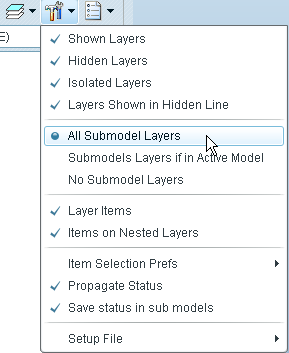
It sounds like maybe you're on Creo 1 or 2 and things are not behaving correctly? Is this the case?
Thanks!
-Brian
- Mark as New
- Bookmark
- Subscribe
- Mute
- Subscribe to RSS Feed
- Permalink
- Notify Moderator
I'm using Creo 1.0 however, none of our models have custom layers incorporated. I would like to have all the datum planes hide with a single layer if thats possible.
- Mark as New
- Bookmark
- Subscribe
- Mute
- Subscribe to RSS Feed
- Permalink
- Notify Moderator
It looks like it is not retaining the check box for including sub models. When I go back to the layer properaties the box is unchecked everytime.
- Mark as New
- Bookmark
- Subscribe
- Mute
- Subscribe to RSS Feed
- Permalink
- Notify Moderator
Hi Aaron,
there is also a functionality that allows you to create layers on part level very easily.
Create a rulebased layer on assembly level then simply "extend" the rule to all parts.
This will crate a layer with the same name and rule in each single component.
If you do this for all desired layers you end up with a very clean layer model.
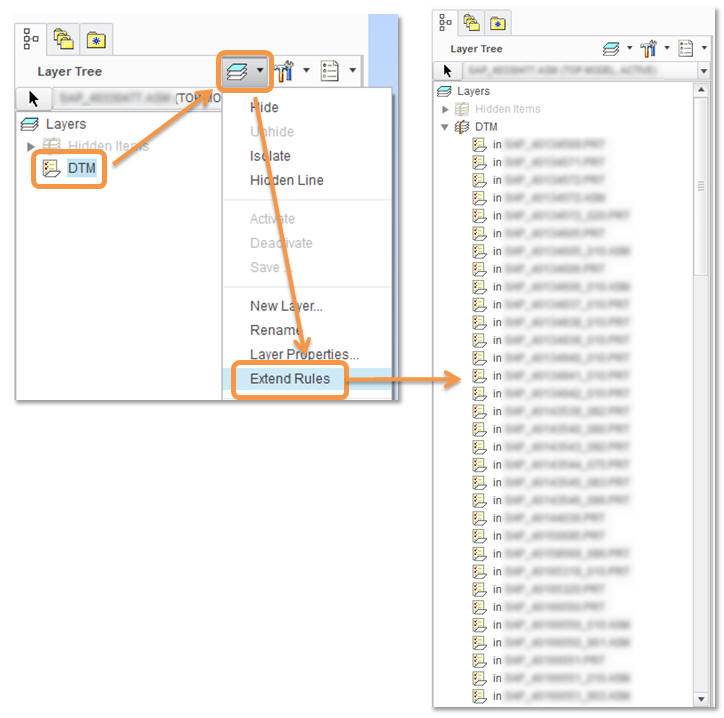
- Mark as New
- Bookmark
- Subscribe
- Mute
- Subscribe to RSS Feed
- Permalink
- Notify Moderator
That's exactly what I was looking for, thanks!





