Community Tip - Learn all about PTC Community Badges. Engage with PTC and see how many you can earn! X
- Community
- Creo+ and Creo Parametric
- 3D Part & Assembly Design
- Re: Creo 1.0 Display Issue
- Subscribe to RSS Feed
- Mark Topic as New
- Mark Topic as Read
- Float this Topic for Current User
- Bookmark
- Subscribe
- Mute
- Printer Friendly Page
Creo 1.0 Display Issue
- Mark as New
- Bookmark
- Subscribe
- Mute
- Subscribe to RSS Feed
- Permalink
- Notify Moderator
Creo 1.0 Display Issue
I've got the student version that came with the Creo 1.0 book that I got for my Mechanical Design class and finished loading it on my computer at the beginning of the class. It worked fine until recently when the display doesn't work at all. I doesn't show anything when I go to make new parts, and when I close out of the internet window that automatically pops up, it just stays there with the close out button clicked.
Someone please help.
This thread is inactive and closed by the PTC Community Management Team. If you would like to provide a reply and re-open this thread, please notify the moderator and reference the thread. You may also use "Start a topic" button to ask a new question. Please be sure to include what version of the PTC product you are using so another community member knowledgeable about your version may be able to assist.
- Mark as New
- Bookmark
- Subscribe
- Mute
- Subscribe to RSS Feed
- Permalink
- Notify Moderator
is it some kind of error msg?. Please post the screenshot if possible.
- Mark as New
- Bookmark
- Subscribe
- Mute
- Subscribe to RSS Feed
- Permalink
- Notify Moderator
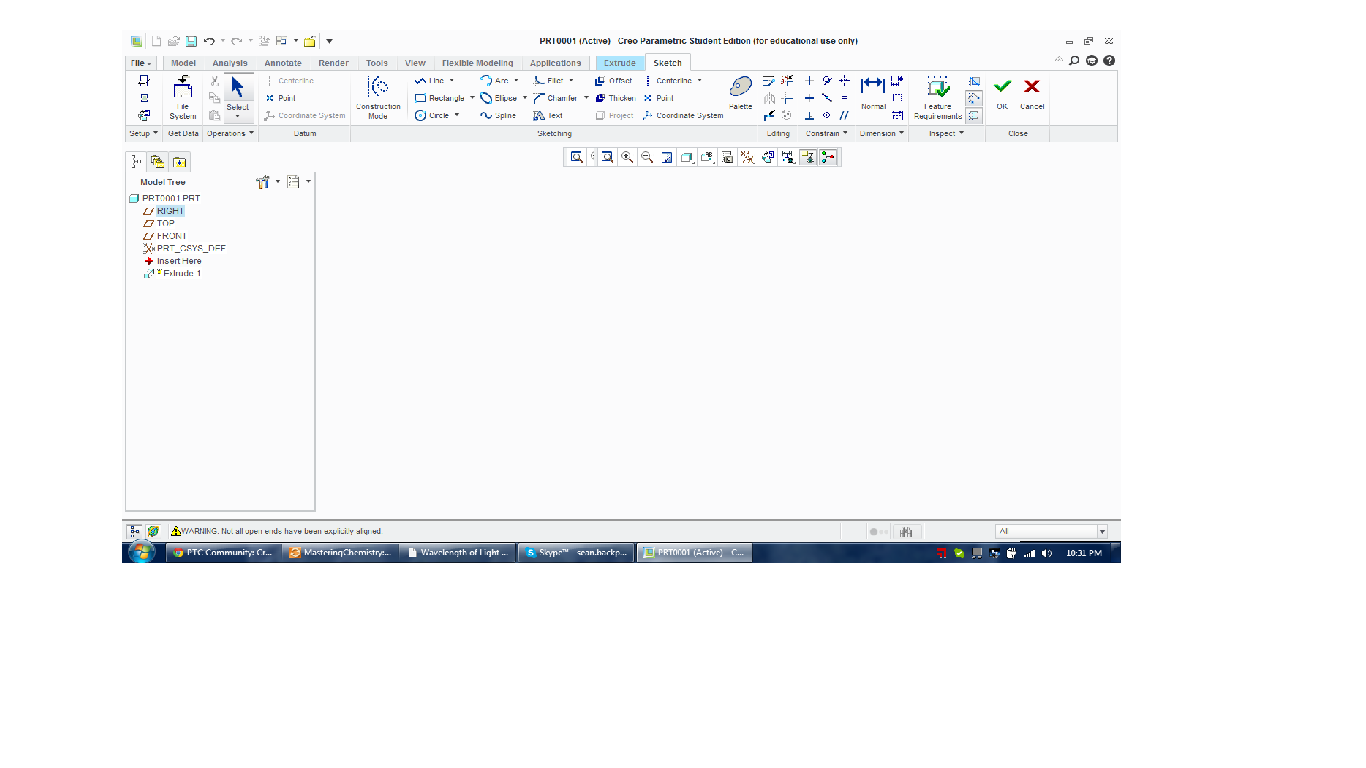
The issue here is that there is no display at all. I've tried reinstalling it, and even tried different online sources, none helped.
- Mark as New
- Bookmark
- Subscribe
- Mute
- Subscribe to RSS Feed
- Permalink
- Notify Moderator
I understand you are not able to see anything on the screen.
I think you may set the option graphics = win32_gdi save the config file to your deafult settings. I hope this would solve the problem.
- Mark as New
- Bookmark
- Subscribe
- Mute
- Subscribe to RSS Feed
- Permalink
- Notify Moderator
Sean,
I guess that you have updated graphic card drivers. You have to restore old drivers.
Martin Hanak
Martin Hanák





