Community Tip - Stay updated on what is happening on the PTC Community by subscribing to PTC Community Announcements. X
- Community
- Creo+ and Creo Parametric
- 3D Part & Assembly Design
- Re: Creo 3.0: how do you create an assembly BOM an...
- Subscribe to RSS Feed
- Mark Topic as New
- Mark Topic as Read
- Float this Topic for Current User
- Bookmark
- Subscribe
- Mute
- Printer Friendly Page
Creo 3.0: how do you create an assembly BOM and export it into Excel?
- Mark as New
- Bookmark
- Subscribe
- Mute
- Subscribe to RSS Feed
- Permalink
- Notify Moderator
Creo 3.0: how do you create an assembly BOM and export it into Excel?
The online video only show how to create a BOm in Creo 2. In Creo 3 clicking Bill Of Materials of gives a BOM report that I can only save as html...
Thanks.
This thread is inactive and closed by the PTC Community Management Team. If you would like to provide a reply and re-open this thread, please notify the moderator and reference the thread. You may also use "Start a topic" button to ask a new question. Please be sure to include what version of the PTC product you are using so another community member knowledgeable about your version may be able to assist.
- Labels:
-
2D Drawing
- Mark as New
- Bookmark
- Subscribe
- Mute
- Subscribe to RSS Feed
- Permalink
- Notify Moderator
Sebastian,
Bill Of Materials output is also saved into text file. And it is possible to configure the contents of the output. See total bill of materials
Therefore you can get text file, rename it to filename.csv and open in Excel.
Martin Hanak
Martin Hanák
- Mark as New
- Bookmark
- Subscribe
- Mute
- Subscribe to RSS Feed
- Permalink
- Notify Moderator
Thanks Martin,
I have a follow-up question: Can Creo export BOMs in spreadsheet and pdf format in its default state without the user having to jump through countless hoops? I have been using Creo for the last 6 months and I get the impression that nothing is very straightforward.
I haven't tried your suggestion yet mainly because I believe that at its price point Creo should be able to create and export a bill of materials in two, maybe three mouse clicks in its default state. Should the process be customizable? Absolutely. However I shouldn't have to use what appear to be workarounds.
Correct me if I'm wrong. I am happy to learn new methods but time is a factor.
- Mark as New
- Bookmark
- Subscribe
- Mute
- Subscribe to RSS Feed
- Permalink
- Notify Moderator
Sebastian,
according to my knowledge, saving BOM to xls or pdf file directly is not implemented. Please do not ask me, why ![]() .
.
You can contact PTC Support, if you have active Global Support.
Martin Hanak
Martin Hanák
- Mark as New
- Bookmark
- Subscribe
- Mute
- Subscribe to RSS Feed
- Permalink
- Notify Moderator
Hello Sebastian,
l prefer predefined BOM tables shared in our company ---> every user has same tables ---> set your pro_table_dir config option.
Key factor in my BOM tables is column filled with a star " * " between each two columns that l want to separate in Excel.
Reason why l use a star column:
1) If text in a cell is too long and goes to next column, you will have divide a name into two cells.
2) Star is a prohibitted sign in Creo parameters name and etc. ---> don´t have to care about bad separating
l use BOM tables like following:
- create assembly drawing
- insert predefined BOM table (use desired simplified representation in this table)
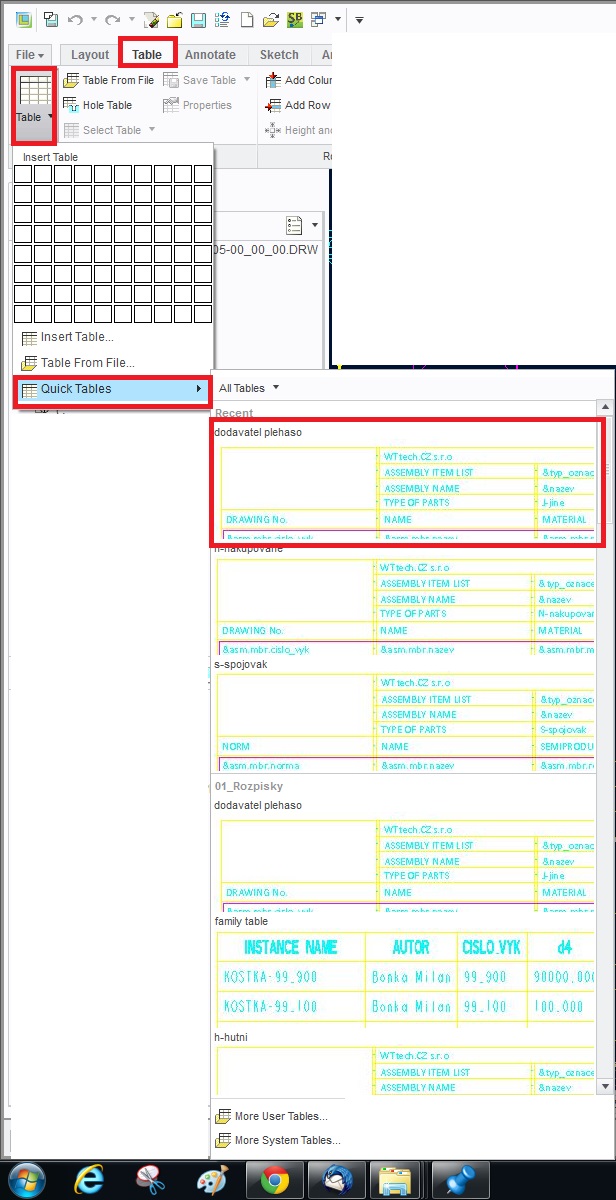
- select whole table ---> SAVE TABLE AS ---> *.TXT file
Open TXT in Excel:
- FILE - OPEN select desired *.TXT file
- use custom column separator " * "
- that´s all
Hope it can helps you...
Regards
Milan
- Mark as New
- Bookmark
- Subscribe
- Mute
- Subscribe to RSS Feed
- Permalink
- Notify Moderator
We have AAX (Advanced Assembly) license. It's not direct but there is a option to save table as CSV file. Once saved remove the version extension PTC adds, then file will open in Excel just fine.
Good Luck
Wayne
- Mark as New
- Bookmark
- Subscribe
- Mute
- Subscribe to RSS Feed
- Permalink
- Notify Moderator
Additional info:To be able to save table as CSV file, user has to create a drawing with repeat region.
Martin Hanák
- Mark as New
- Bookmark
- Subscribe
- Mute
- Subscribe to RSS Feed
- Permalink
- Notify Moderator
FYI, I am using Creo 2.0 M170, I am able to export a table as a CSV file WITHOUT it being a repeat region.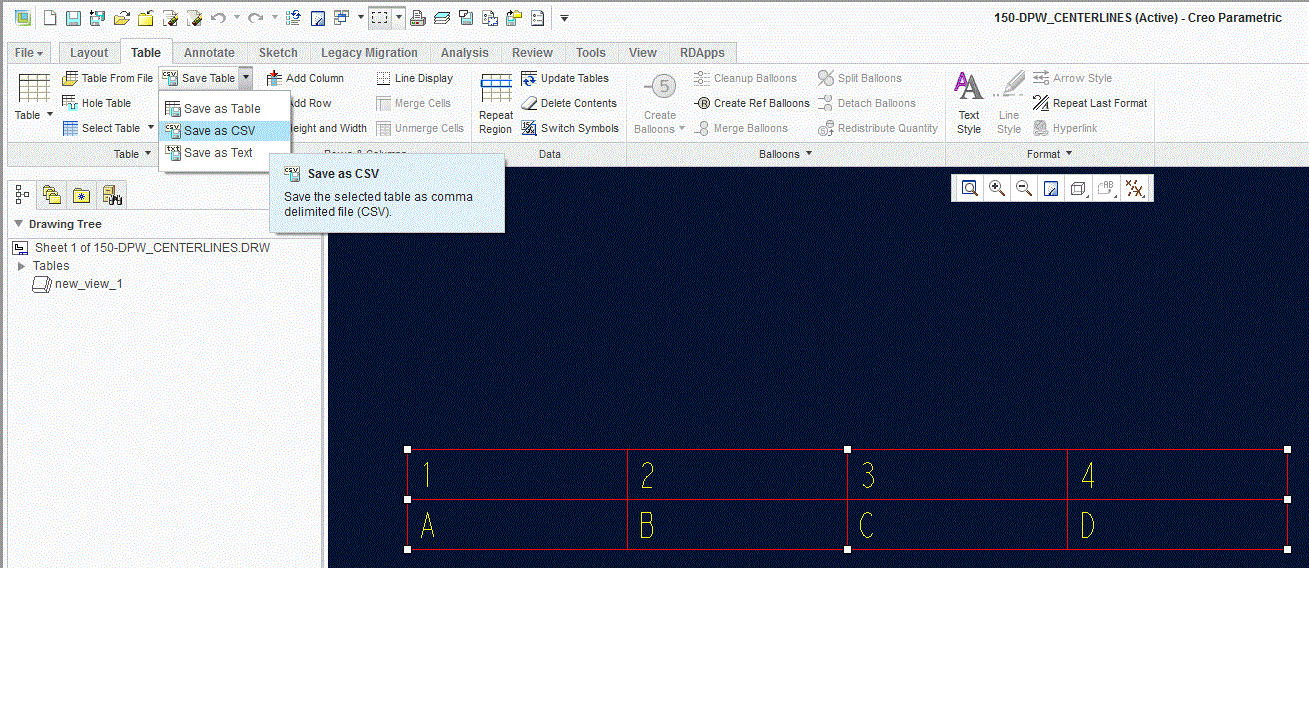
- Mark as New
- Bookmark
- Subscribe
- Mute
- Subscribe to RSS Feed
- Permalink
- Notify Moderator
Wayne,
I mentioned Repeat Region because it it used to get BOM.
Martin Hanak
Martin Hanák
- Mark as New
- Bookmark
- Subscribe
- Mute
- Subscribe to RSS Feed
- Permalink
- Notify Moderator
- Creo 3 Parametric, assembly mode, crashed after click Bill of material.
- Work around: Save the model tree. Prior to save the model tree, essential metadata can be included by modifying the tree columns.
Work around in other mode:
- Drawing mode, export BOM to CSV file from repeat region. No issue. Technique, already mentions in this thread.
- Windchill, extract CAD BOM. No issue.
I found myself using the method 1. (work around) and B, because the material, vendor info, etc. can be included.
Hope it helps.
Peter Nguyen





