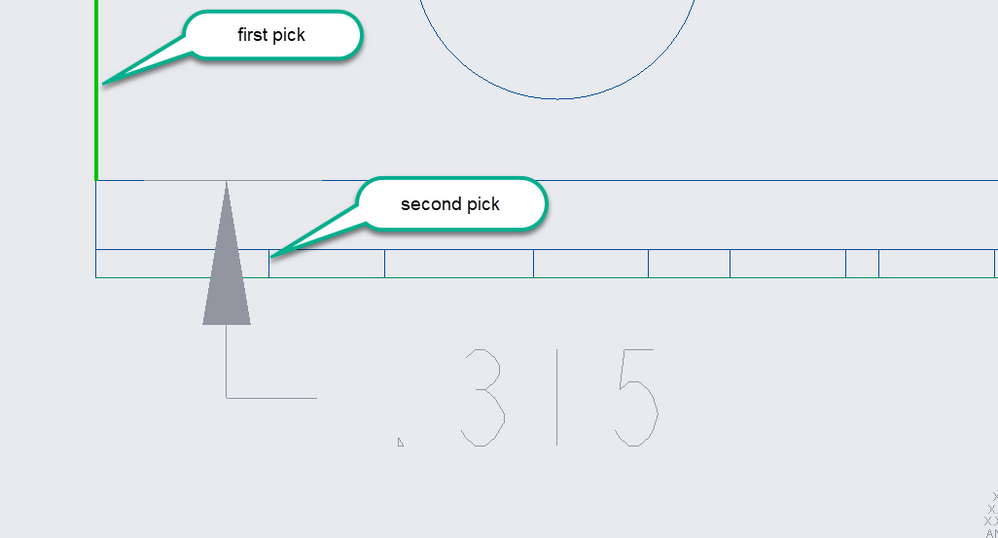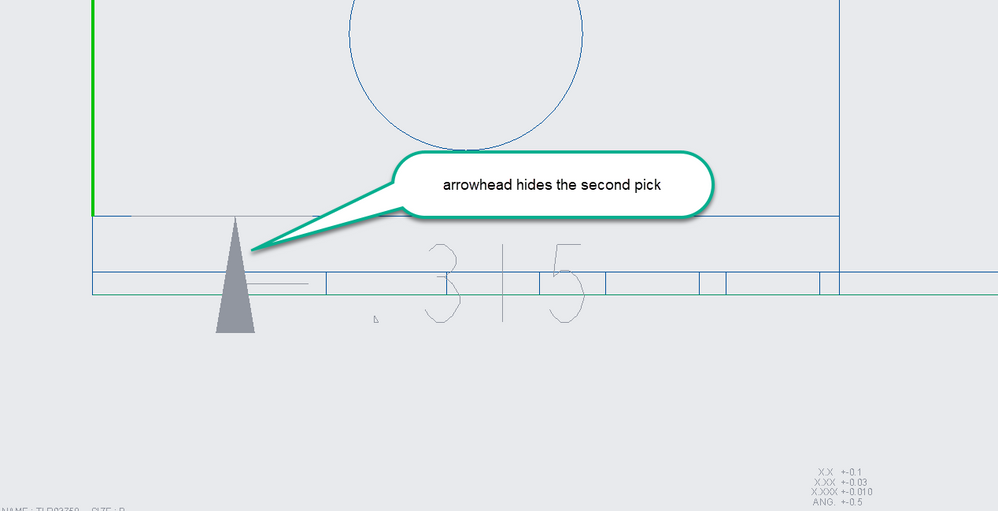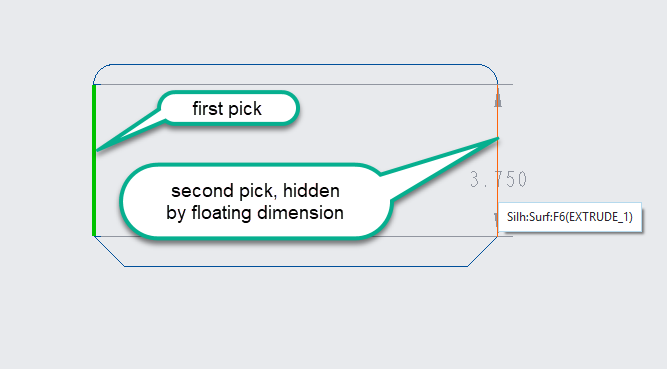Community Tip - Did you get an answer that solved your problem? Please mark it as an Accepted Solution so others with the same problem can find the answer easily. X
- Community
- Creo+ and Creo Parametric
- 3D Part & Assembly Design
- Re: Creo 4 + Dimension Issue - arrowhead hides fea...
- Subscribe to RSS Feed
- Mark Topic as New
- Mark Topic as Read
- Float this Topic for Current User
- Bookmark
- Subscribe
- Mute
- Printer Friendly Page
Creo 4 + Dimension Issue - arrowhead hides feature that you need to select
- Mark as New
- Bookmark
- Subscribe
- Mute
- Subscribe to RSS Feed
- Permalink
- Notify Moderator
Creo 4 + Dimension Issue - arrowhead hides feature that you need to select
Dimensioning issue:
Is there a technique or option that can be applied to prevent an arrowhead from hiding the second pick on small features.
Below pics are for reference only how arrow head hides a small feature.
Solved! Go to Solution.
- Labels:
-
2D Drawing
Accepted Solutions
- Mark as New
- Bookmark
- Subscribe
- Mute
- Subscribe to RSS Feed
- Permalink
- Notify Moderator
You can use config option suppress_dim_ghost_with_ctrl with value as yes. Setting this option will suppress the dim preview on using CTRL.
- Mark as New
- Bookmark
- Subscribe
- Mute
- Subscribe to RSS Feed
- Permalink
- Notify Moderator
You can use config option suppress_dim_ghost_with_ctrl with value as yes. Setting this option will suppress the dim preview on using CTRL.
- Mark as New
- Bookmark
- Subscribe
- Mute
- Subscribe to RSS Feed
- Permalink
- Notify Moderator
That does the trick, was exactly what I was looking for.
Thanks, Ted
- Mark as New
- Bookmark
- Subscribe
- Mute
- Subscribe to RSS Feed
- Permalink
- Notify Moderator
Here is another example where the floating dimension hides the second pick again. Would it not be a better solution if PTC delayed the display of the dimension?