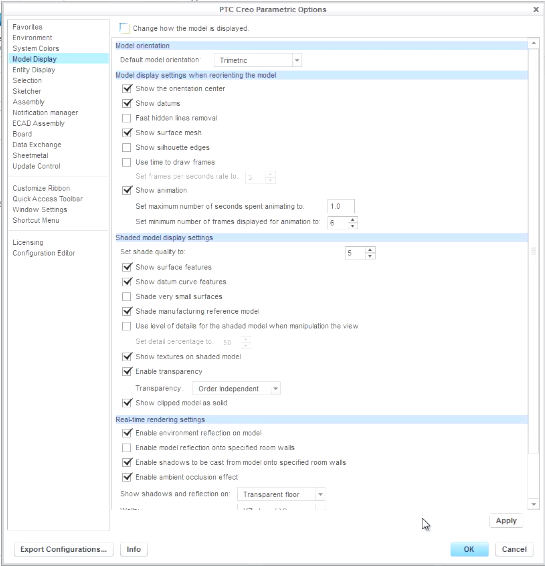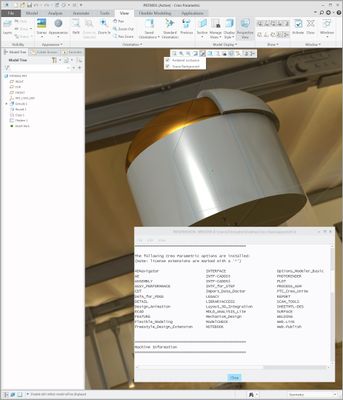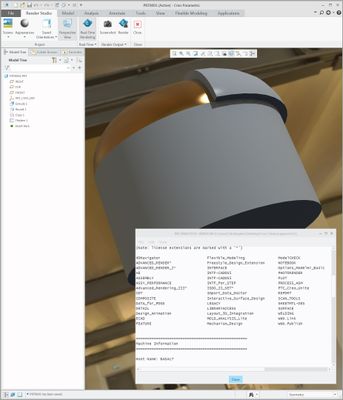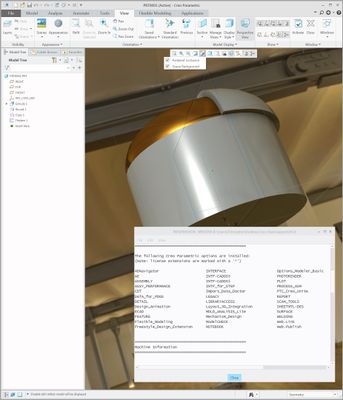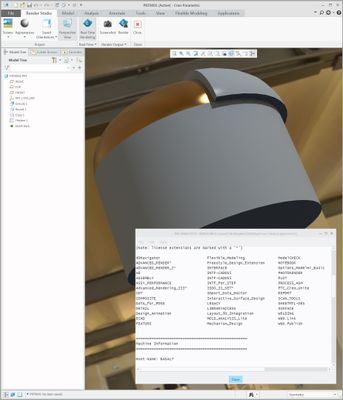Community Tip - Stay updated on what is happening on the PTC Community by subscribing to PTC Community Announcements. X
- Community
- Creo+ and Creo Parametric
- 3D Part & Assembly Design
- Re: Creo 4 Rendering
- Subscribe to RSS Feed
- Mark Topic as New
- Mark Topic as Read
- Float this Topic for Current User
- Bookmark
- Subscribe
- Mute
- Printer Friendly Page
Creo 4 Rendering
- Mark as New
- Bookmark
- Subscribe
- Mute
- Subscribe to RSS Feed
- Permalink
- Notify Moderator
Creo 4 Rendering
All,
Ok...on 4.0. I looked at some stuff online about render button gone. See it's in the shaded with reflections? Render options for ambient occlusion and scene background. Under view there are "scenes".
I don't really see any breakdown of this new environment, especially from the users. Hence, this post.
So I toy around with this set of tools that seems like a watered down capability now, leaving me thinking I really want photo-realistic rendering. But of course its another license.
In "scenes" I can get reflections per the samples. But background remains plain. So I mess with "ambient occlusion and scene background" and not much change. What am I missing here?
Not at all what I am used to.
Is it true that id we want anything decent we have to fork over the dough?
Wayne
Solved! Go to Solution.
- Labels:
-
General
Accepted Solutions
- Mark as New
- Bookmark
- Subscribe
- Mute
- Subscribe to RSS Feed
- Permalink
- Notify Moderator
If you can't see the real time render settings under the model display options then you don't have the license for ambient occlusion.
- Mark as New
- Bookmark
- Subscribe
- Mute
- Subscribe to RSS Feed
- Permalink
- Notify Moderator
If you can't see the real time render settings under the model display options then you don't have the license for ambient occlusion.
- Mark as New
- Bookmark
- Subscribe
- Mute
- Subscribe to RSS Feed
- Permalink
- Notify Moderator
Ah, good process of illumination!
This would be part of photo-realistic rendering right?
So..am I right in saying I now have less than I did on 3.0...and its a shakedown to buy?
- Mark as New
- Bookmark
- Subscribe
- Mute
- Subscribe to RSS Feed
- Permalink
- Notify Moderator
Yes it is part of the rendering (KeyShot) module that you have to buy. PTC loves to talk up new features with their marketing but then leave out the fact that you have to buy additional modules to gain access.
If you had the rendering module in Creo 3 then you just need to get it upgraded to work with Creo 4. If you didn't have the rendering module in Creo 3 then I don't think you have lost anything.
- Mark as New
- Bookmark
- Subscribe
- Mute
- Subscribe to RSS Feed
- Permalink
- Notify Moderator
In reference to:
"If you had the rendering module in Creo 3 then you just need to get it upgraded to work with Creo 4. If you didn't have the rendering module in Creo 3 then I don't think you have lost anything."
I thought the rending module was part of 3.0? Or was that that Photolux? That...I don't think we had.
As for what I have now...are "scenes" even usable? I can't seem to achieve now what I did in 3. "Rooms" not available? So my background remains same. Looks like I just get reflections of "scenes"?
- Mark as New
- Bookmark
- Subscribe
- Mute
- Subscribe to RSS Feed
- Permalink
- Notify Moderator
If you had Photolux in Creo 3, specifically:
ADVANCED_RENDER (FEATURE 148)
ADVANCED_RENDER_2 (FEATURE 283)
Then if you are an active customer I think PTC can upgrade your license for you but you have to request it. There are a few threads on this:
https://community.ptc.com/t5/Simulation/Rendering-in-Creo-4-0/td-p/130294
https://community.ptc.com/t5/Part-Modeling/Creo-4-Photo-Real-Rendering-Anyone-Try-yet/td-p/256752
I don't actually use the Creo rendering package (I use the Solidworks one because it is part of our license) so I can't help with the scenes question.
- Mark as New
- Bookmark
- Subscribe
- Mute
- Subscribe to RSS Feed
- Permalink
- Notify Moderator
Thanks for all the good info Chris!
- Mark as New
- Bookmark
- Subscribe
- Mute
- Subscribe to RSS Feed
- Permalink
- Notify Moderator
Turns out we will be getting the Photo-Realistic Rendering (renamed to Render Studio in M030).
One thing I figured out btw...without it...I have to turn on perspective view to see backgrounds. Dohhhhh!!!
- Mark as New
- Bookmark
- Subscribe
- Mute
- Subscribe to RSS Feed
- Permalink
- Notify Moderator
Check if your license includes:
# Optional Modules = PHOTORENDER
This option is NOT advanced render studio. It's a part of the license for, Creo Essentials (at least it is on my machine)
I launched a session of Creo without the ARX (Render Studio eXtension, not to be confused with Creo Render Studio - which is a standalone app and requires a separate license... and PTC support informed me that there is no extra functionality in Creo Render Studio.
If your license does not contain "Photorender" then perhaps I have it as a legacy thing. I've had this license for AGES! So even without ARX, Creo still shows ambient occlusion and shading with reflections *(aka real-time rendering)
I hope this helps.
PS> Here's what I have with and without the ARX included on launch:
Without ARX, with Ambient Occlusion, and Shading with Reflections turned on.
With ARX, with Ambient Occlusion, and Shading with Reflections turned on (looks the same)
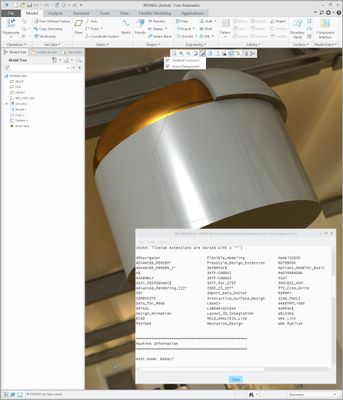
- Mark as New
- Bookmark
- Subscribe
- Mute
- Subscribe to RSS Feed
- Permalink
- Notify Moderator
Trying to re-post from me correct account.
Check if your license includes:
# Optional Modules = PHOTORENDER
This option is NOT advanced render studio. It's a part of the license for, Creo Essentials (at least it is on my machine)
I launched a session of Creo without the RSX (Render Studio eXtension, formerly ARX or Advanced Rendering Extension)
If your license does not contain "Photorender" then perhaps I have it as a legacy thing. I've had this license for AGES! So even without RSX, Creo still shows ambient occlusion and shading with reflections *(aka real-time rendering)
I hope this helps.
PS> Here's what I have with and without the RSX included on launch:
Without RSX, with Ambient Occlusion, and Shading with Reflections turned on.
With RSX with Ambient Occlusion, and Shading with Reflections turned on (looks the same)