Community Tip - You can subscribe to a forum, label or individual post and receive email notifications when someone posts a new topic or reply. Learn more! X
- Community
- Creo+ and Creo Parametric
- 3D Part & Assembly Design
- Re: Creo 4: Section lines wrong
- Subscribe to RSS Feed
- Mark Topic as New
- Mark Topic as Read
- Float this Topic for Current User
- Bookmark
- Subscribe
- Mute
- Printer Friendly Page
Creo 4: Section lines wrong
- Mark as New
- Bookmark
- Subscribe
- Mute
- Subscribe to RSS Feed
- Permalink
- Notify Moderator
Creo 4: Section lines wrong
I did a quick section view in Creo 4, placed it on my drawing and the crosshatching is wrong.
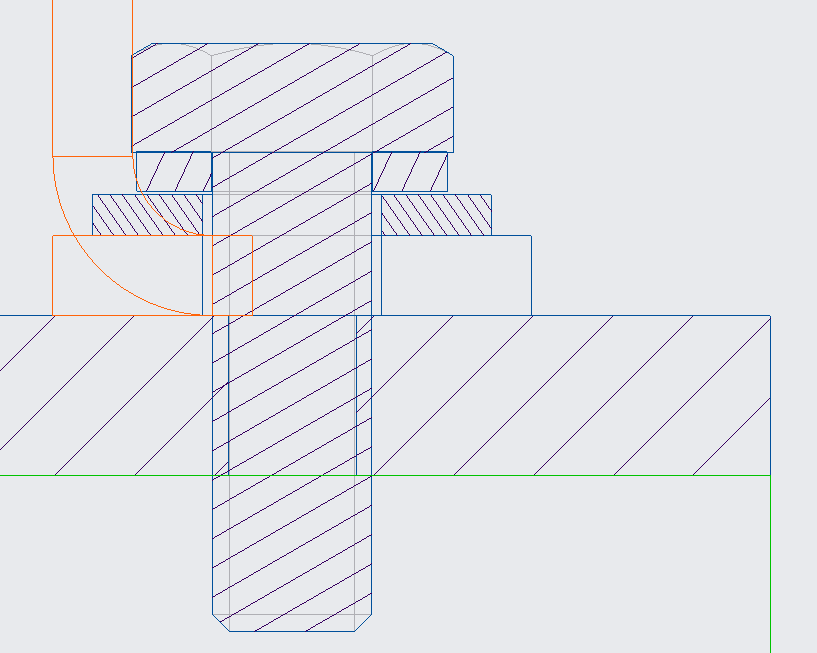


The parts from top down are: bolt, lock washer, flat washer, bracket and box. The bracket is not cross-hatched and should be in the drawing.
The left view is from the drawing, the right view from the assembly model. Bottom view is the whole assembly.
Creo 4 F000
Solved! Go to Solution.
- Labels:
-
Assembly Design
- Tags:
- hatching
Accepted Solutions
- Mark as New
- Bookmark
- Subscribe
- Mute
- Subscribe to RSS Feed
- Permalink
- Notify Moderator
Also, when you step through the hatching on the drawing, does that bracket highlight? If so, can you reduce the hatching size? Maybe it's so large that none of the lines are visible in the hatched area...
- Mark as New
- Bookmark
- Subscribe
- Mute
- Subscribe to RSS Feed
- Permalink
- Notify Moderator
Cross hatching generally does not work correctly where there are interferences. Does the hatching work correctly if you enlarge the hole in the box so it doesn't interfere with the bolt (just for testing)? Are there any other interferences?
- Mark as New
- Bookmark
- Subscribe
- Mute
- Subscribe to RSS Feed
- Permalink
- Notify Moderator
The problem with changing the box hole is that it is the tap drill size for the1/4-20 bolts holding the bracket to the box.
The software seems to handle the bold/box interference just fine.
- Mark as New
- Bookmark
- Subscribe
- Mute
- Subscribe to RSS Feed
- Permalink
- Notify Moderator
It was just a suggestion to see if removing interferences has any impact on hatching. Obviously don't leave it that way.
- Mark as New
- Bookmark
- Subscribe
- Mute
- Subscribe to RSS Feed
- Permalink
- Notify Moderator
Also, when you step through the hatching on the drawing, does that bracket highlight? If so, can you reduce the hatching size? Maybe it's so large that none of the lines are visible in the hatched area...
- Mark as New
- Bookmark
- Subscribe
- Mute
- Subscribe to RSS Feed
- Permalink
- Notify Moderator
When I step through the hatching, I got the part to highlight, but the only option available was angle, no distance setting like the other parts. I did get a single hatch line to appear at 30 and 60 angles.
- Mark as New
- Bookmark
- Subscribe
- Mute
- Subscribe to RSS Feed
- Permalink
- Notify Moderator
I'm not sure I have the correct answer if you can't reduce the hatching size...
- Mark as New
- Bookmark
- Subscribe
- Mute
- Subscribe to RSS Feed
- Permalink
- Notify Moderator
Are you testing Creo 4? Is it acceptable in Creo 3?
Occasionally by default, the x-hatching is too big for a part but I don't remember ever seeing the hatch spacing option missing on a part.





