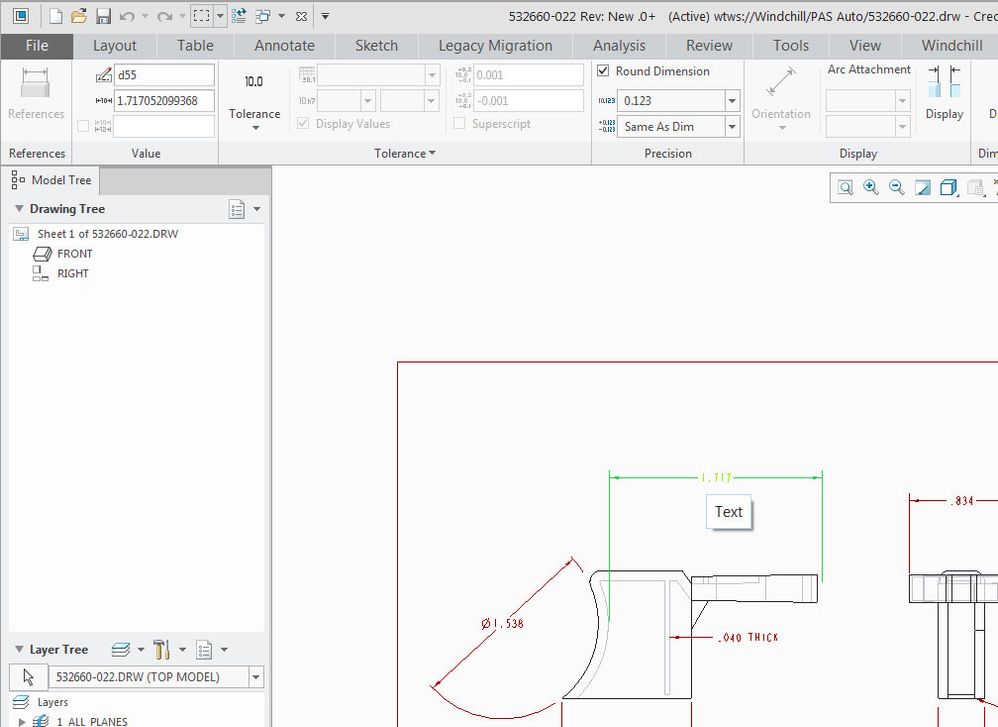Community Tip - Have a PTC product question you need answered fast? Chances are someone has asked it before. Learn about the community search. X
- Community
- Creo+ and Creo Parametric
- 3D Part & Assembly Design
- Creo 4 Tolerancing
- Subscribe to RSS Feed
- Mark Topic as New
- Mark Topic as Read
- Float this Topic for Current User
- Bookmark
- Subscribe
- Mute
- Printer Friendly Page
Creo 4 Tolerancing
- Mark as New
- Bookmark
- Subscribe
- Mute
- Subscribe to RSS Feed
- Permalink
- Notify Moderator
Creo 4 Tolerancing
In Creo 3 and older, when you edited the tolerance of a Shown dimension, you applied to value to the nominal number and set either Limit, Plus-Minus, etc and it did the math. If the nominal changed the dimension then altered the nominal value of the reference model. In Creo 4, you enter the actual values you want displayed and if the nominal is now different it doesn't apply the new nominal to the model..... So what new option is there to make it function as before?
TIA
Solved! Go to Solution.
- Labels:
-
2D Drawing
Accepted Solutions
- Mark as New
- Bookmark
- Subscribe
- Mute
- Subscribe to RSS Feed
- Permalink
- Notify Moderator
Found the problem....
The config.pro option:
maintain_limit_tol_nominal was set to 'yes'.
Strange thing is that this is the same corporate config file that was used in Creo3 yet nominals were modified.....
- Mark as New
- Bookmark
- Subscribe
- Mute
- Subscribe to RSS Feed
- Permalink
- Notify Moderator
Hi,
as far as I know Creo 4 works just like Creo 3. Please attach model+drawing (zipped in single zip-file), pictures and describe how to reproduce your problem.
Martin Hanák
- Mark as New
- Bookmark
- Subscribe
- Mute
- Subscribe to RSS Feed
- Permalink
- Notify Moderator
The issue is that when I select a dimension the tolerance is at Nominal and I cannot edit the values in the dialog (the greyed out .001 / -.001). These were editable in Creo3 when you selected the dim and RMB > Properties.
I have to switch to Plus/Minus in order for the fields to be editable. But when I do that, the tolerance values I apply are not applied to the model and the nominal of the model doesn't change.
For example, in this picture the dimension is 1.717. In Creo3 if I changed the nominal tolerance from .001 / -.001 to .005 / -.001 the dimension would become 1.722 / 1.716 and the nominal dimension in the model would update from 1.717 to a new value of 1.719. The dimension would turn red until I regenerated the drawing, which in turn would regenerate the model to 1.719.
In Creo4 this does not happen, the nominal remains at 1.717.
- Mark as New
- Bookmark
- Subscribe
- Mute
- Subscribe to RSS Feed
- Permalink
- Notify Moderator
Hi,
I guess that to see 1.719 instead of 1.717, you have to set Dimension boundaries to Middle for the dimension (in Part mode) and then set its tolerance display mode firstly to Limits and lastly to Nominal (in Drawing mode).
Martin Hanák
- Mark as New
- Bookmark
- Subscribe
- Mute
- Subscribe to RSS Feed
- Permalink
- Notify Moderator
Found the problem....
The config.pro option:
maintain_limit_tol_nominal was set to 'yes'.
Strange thing is that this is the same corporate config file that was used in Creo3 yet nominals were modified.....
- Mark as New
- Bookmark
- Subscribe
- Mute
- Subscribe to RSS Feed
- Permalink
- Notify Moderator
According to PTC's official 4.0 config options spreadsheet, it is not in the "changed" section which shows which options are new, changed or deleted. Even if it was, your config option should overwrite any default changed value, unless the option was deleted and/or now driven by another option... And the option is not driven by another. Cue the X-Files theme song.
Creo 4.0 / M060