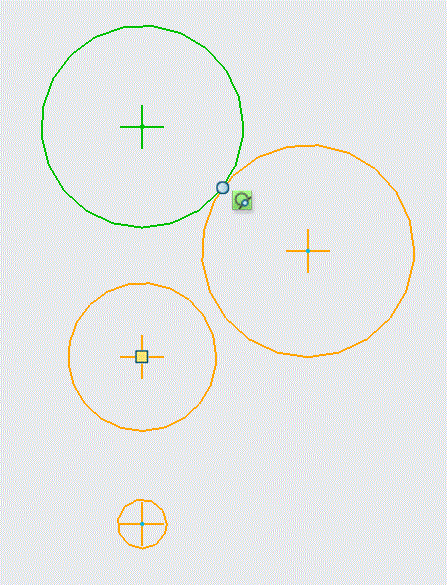Community Tip - Did you get an answer that solved your problem? Please mark it as an Accepted Solution so others with the same problem can find the answer easily. X
- Community
- Creo+ and Creo Parametric
- 3D Part & Assembly Design
- Re: Creo 4 not Showing Diameter designation for cr...
- Subscribe to RSS Feed
- Mark Topic as New
- Mark Topic as Read
- Float this Topic for Current User
- Bookmark
- Subscribe
- Mute
- Printer Friendly Page
Creo 4 not Showing Diameter designation for creating different sized holes.
- Mark as New
- Bookmark
- Subscribe
- Mute
- Subscribe to RSS Feed
- Permalink
- Notify Moderator
Creo 4 not Showing Diameter designation for creating different sized holes.
Hello,
When using sketcher and sketching multiple holes of different sizes in earlier version you would get a designator that would let you see what hole you would snap to make the same size hole you wanted. Does anyone know how to turn this on in Creo 4??
Attached are 2 pictures of what i'm trying to covey, 1 picture from Creo 4 which shows just and equals sign but now way to differentiate between which hole would be snapped to.
The other picture shows how it is in Creo 3, easy to see which hole you are snapping to.
- Labels:
-
General
- Mark as New
- Bookmark
- Subscribe
- Mute
- Subscribe to RSS Feed
- Permalink
- Notify Moderator
Perhaps it's your color scheme. When using the default colors in Creo 4, the constraint "=", or any constraint, will show up on the entity you are creating, but Creo will highlight in green, by default, the entity it is relating to.
I am not sure if there is a config option to show old style R1:R1 during creation. FOUND IT!
| sketcher_pre_creo4_constraints | Yes - glyphs are used to highlight snapping and permanent constraints in PMA. No - icons and guides are used to highlight snapping and permanent constraints in PMA. |
EDIT: Old post, same quesiton and then some -> Post: Creo-4-Sketcher-Constraints #475471
EDIT2: Using the following options R1:R1 is back.
| sketcher_pre_creo4_constraints | Yes - glyphs are used to highlight snapping and permanent constraints in PMA. No - icons and guides are used to highlight snapping and permanent constraints in PMA. |
- Mark as New
- Bookmark
- Subscribe
- Mute
- Subscribe to RSS Feed
- Permalink
- Notify Moderator
That's it, thank you so much!!
Jeff