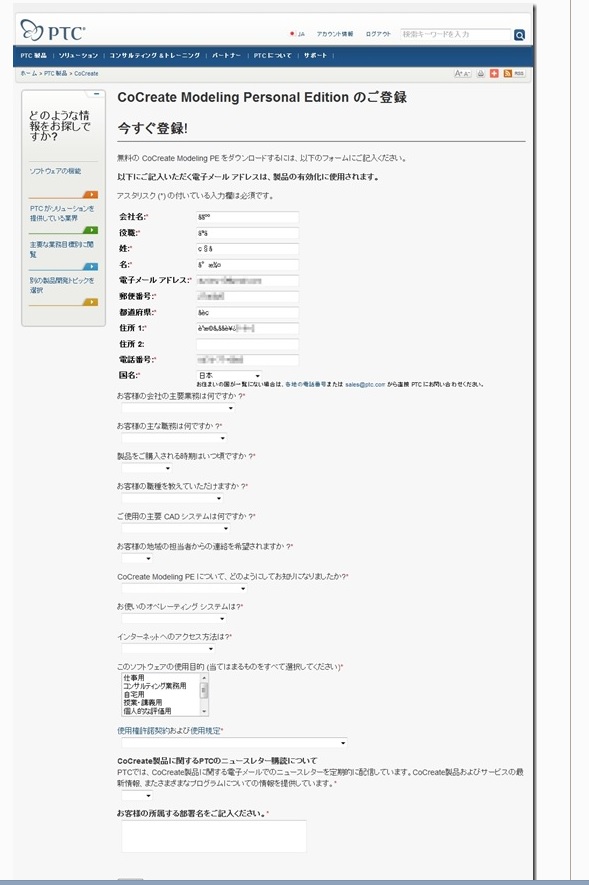Community Tip - New to the community? Learn how to post a question and get help from PTC and industry experts! X
- Community
- Creo+ and Creo Parametric
- 3D Part & Assembly Design
- Re: Creo Elements/Direct Modeling Express 4.0
- Subscribe to RSS Feed
- Mark Topic as New
- Mark Topic as Read
- Float this Topic for Current User
- Bookmark
- Subscribe
- Mute
- Printer Friendly Page
Creo Elements/Direct Modeling Express 4.0
- Mark as New
- Bookmark
- Subscribe
- Mute
- Subscribe to RSS Feed
- Permalink
- Notify Moderator
Creo Elements/Direct Modeling Express 4.0
CoCreate Modeling Personal Edition (PE) is now called Creo Elements/Direct Modeling Express.
There is a new release of the world's leading free 3D direct modeling software! This is release 4.0. Get your FREE copy from PTC at:
http://www.ptc.com/products/creo-elements-direct/modeling-express/
This thread is inactive and closed by the PTC Community Management Team. If you would like to provide a reply and re-open this thread, please notify the moderator and reference the thread. You may also use "Start a topic" button to ask a new question. Please be sure to include what version of the PTC product you are using so another community member knowledgeable about your version may be able to assist.
- Labels:
-
General
- Mark as New
- Bookmark
- Subscribe
- Mute
- Subscribe to RSS Feed
- Permalink
- Notify Moderator
Hi Mark !
I see the new name and I found the system requirements but the link still leads to PE 3 (V17).
Best wishes !
Matthias
SolidDesigner-20.5 + PE8 + PhoenixPDM + Solidworks + Blender
- Mark as New
- Bookmark
- Subscribe
- Mute
- Subscribe to RSS Feed
- Permalink
- Notify Moderator
Hello!
highway45 wrote:
...but the link still leads to PE 3 (V17)...
Well, I downloaded and installed Creo Elements/Direct Modeling Express 4.0 version for 32 bit OS. Here's a direct link to the version for 32 bit OS: http://www.ptc.com/view?im_dbkey=129559
- Mark as New
- Bookmark
- Subscribe
- Mute
- Subscribe to RSS Feed
- Permalink
- Notify Moderator
Thank you !
Now I got it..
SolidDesigner-20.5 + PE8 + PhoenixPDM + Solidworks + Blender
- Mark as New
- Bookmark
- Subscribe
- Mute
- Subscribe to RSS Feed
- Permalink
- Notify Moderator
Thank you!
Have you also the link for the 64bit OS?
- Mark as New
- Bookmark
- Subscribe
- Mute
- Subscribe to RSS Feed
- Permalink
- Notify Moderator
I think this is the right link:
http://www.ptc.com/appserver/wcms/standards/linkothumbredirect.jsp?&im_dbkey=129560&icg_dbkey=841
- Mark as New
- Bookmark
- Subscribe
- Mute
- Subscribe to RSS Feed
- Permalink
- Notify Moderator
Thank you!
- Mark as New
- Bookmark
- Subscribe
- Mute
- Subscribe to RSS Feed
- Permalink
- Notify Moderator
Hello!
Thanks for the news and link!
- Mark as New
- Bookmark
- Subscribe
- Mute
- Subscribe to RSS Feed
- Permalink
- Notify Moderator
Although Creo Elements Direct Modeling Express 4.0 was downloaded and registration of account of PTC.com was completed, The registration to CoCreate Modeling Personal Edition of the following step and the method of accessing (URL) are not known.
I am [ busy place ] sorry to trouble you, but please let me know.
Please teach me the method (URL) to a registration screen like the following photographs which goes.
Creo Elements Direct Modeling Express 4.0 をダウンロードし、PTC.comのアカウントの登録は完了したのですが、次のステップのCoCreate Modeling Personal Editionへの登録とアクセス(URL)する方法がわかりません。
以下の写真のような登録画面への行く方法(URL)を教えてください
お忙しいところ恐縮ですが、教えてください