Community Tip - Your Friends List is a way to easily have access to the community members that you interact with the most! X
- Community
- Creo+ and Creo Parametric
- 3D Part & Assembly Design
- Re: Creo Parametric 3.0 M120 - Incompatibility wit...
- Subscribe to RSS Feed
- Mark Topic as New
- Mark Topic as Read
- Float this Topic for Current User
- Bookmark
- Subscribe
- Mute
- Printer Friendly Page
Creo Parametric 3.0 M120 - Incompatibility with earlier builds
- Mark as New
- Bookmark
- Subscribe
- Mute
- Subscribe to RSS Feed
- Permalink
- Notify Moderator
Creo Parametric 3.0 M120 - Incompatibility with earlier builds
There is some type of incompatibility between Creo Parametric 3.0 M100 and M120. I don't know exactly what it is, but I'm letting everyone know it exists. Normally earlier builds of Creo won't have any problem working with data from later builds (at the same release level.) Somehow this changed with M120.
We recently rolled out M120 to our designers but left the CAD workers (for Windchill) running M100. As soon as people started checking in data from M120, the CAD worker failure rate skyrocketed. There appears to be some issue with assembly drawings, but it's not clear what. There is nothing in the log or trail files to indicate what is going wrong, Creo just terminates. Updating to M120 on the CAD worker resolved the issue, but this should not be necessary. I've opened a case with PTC but thought I'd throw this our there in case anyone else runs into the same issue.
- Labels:
-
Assembly Design
- Mark as New
- Bookmark
- Subscribe
- Mute
- Subscribe to RSS Feed
- Permalink
- Notify Moderator
Thanks Tom. Please post any info you get from PTC. We commonly run multiple build codes.
- Mark as New
- Bookmark
- Subscribe
- Mute
- Subscribe to RSS Feed
- Permalink
- Notify Moderator
Well this is nice haha. These are the first two builds we tried to split between and its the ones that don't play well together. I guess we will just push the rest of our Drafters to upgrade in the morning.
I did notice on ours that you cannot use a Windchill workspace from M100. You have to create a new Workspace once you launch the M120 build or else it just throws Java errors and doesn't open anything.
Thanks for sharing this and please do keep us updated on what PTC finds!
- Mark as New
- Bookmark
- Subscribe
- Mute
- Subscribe to RSS Feed
- Permalink
- Notify Moderator
I did notice on ours that you cannot use a Windchill workspace from M100. You have to create a new Workspace once you launch the M120 build or else it just throws Java errors and doesn't open anything.
We haven't had any issues with our workspaces when jumping back and forth between M100 and M120. One thing that might be different about our environment though is that each build of Creo is configured to only use the version of the Creo Platform Agent that shipped with it.
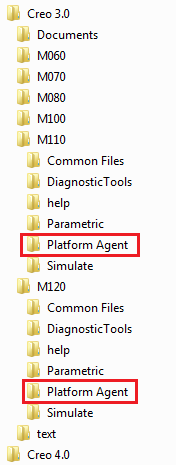
This location can be controlled with the environment variable CREO_AGENT_EXE_PATH. (Creo 4.0 requires a second environment variable - CREO_AGENT_LDP_LIST) We set these environment variables in the respective psf files.

- Mark as New
- Bookmark
- Subscribe
- Mute
- Subscribe to RSS Feed
- Permalink
- Notify Moderator
I have the same problem. We are now on Creo 3 M040 and I distributed the M120 to a few designers for testing. I have to report that it has happened that the workspace could not be accessed. Actually the problem is that the existing registered server connection was not recognized and it appears to be not possible to register a new one.
The first time it has happened I connected to the user machine and I simply restarted Creo twice: at the second retrieval the existing registered connection was recognized.
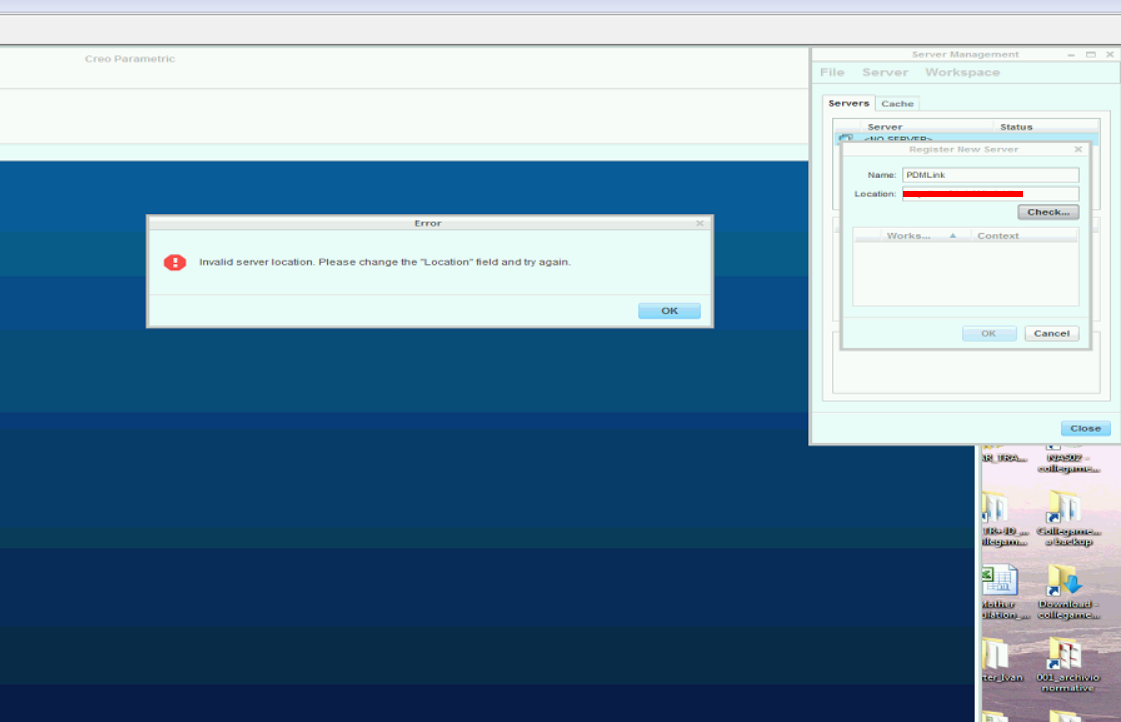
scaring
- Mark as New
- Bookmark
- Subscribe
- Mute
- Subscribe to RSS Feed
- Permalink
- Notify Moderator
ok, the issue described in my comment was probably related to the CreoAgent.exe installation (which was not properly updated). Just thought to give evidence of this...
- Mark as New
- Bookmark
- Subscribe
- Mute
- Subscribe to RSS Feed
- Permalink
- Notify Moderator
Tom, I got a bit alarmed about your finding and we opened a case to PTC https://support.ptc.com/apps/case_logger_viewer/auth/ssl/case=13504140
This was PTC's response: "...there is no incompatibility issues between Creo Parametric 3.0 M100 and M120 ... data which was checked in using Creo Parametric 3.0 M120 could be retrieved modified and checked in without any issues, informed him also that the guy from the community has apparently a WVS issue rather than incompatibility issue."
Tom, can you verify that the issue is only with your CAD worker and not between two clients on different datecodes?
- Mark as New
- Bookmark
- Subscribe
- Mute
- Subscribe to RSS Feed
- Permalink
- Notify Moderator
Yes, at this point we've only seen it with the CAD worker, but most of my users are now on M120 so we might not notice if there were other issues. (We run Creo over the network so almost everyone is on the same build code.)
- Mark as New
- Bookmark
- Subscribe
- Mute
- Subscribe to RSS Feed
- Permalink
- Notify Moderator
Figured it out. Yes, it's a bug; no, it's not in M120, but rather in M100 and fixed in M120. It is documented in CS246507, and can be roughly phrased as follows:
In the affected releases (Creo 2 M180-230, Creo 3 M060-110), if the session encounters a model from the future, then the session will, one time only regardless of the number of such models, write to a small bit of memory it has no business writing to, on the border between chunks of memory. If we are unlucky, this will damage the header of a another chunk of memory, and then when we try to free that (generally via Erase Not Displayed), we may crash.
Our apologies for introducing it at all, rest assured that it is since fixed, and when updating from an affected build, you may wish to update any users (or CAD workers) who share models back and forth to avoid any risk of crashing.
- Mark as New
- Bookmark
- Subscribe
- Mute
- Subscribe to RSS Feed
- Permalink
- Notify Moderator
I like the explanation!!!
- Mark as New
- Bookmark
- Subscribe
- Mute
- Subscribe to RSS Feed
- Permalink
- Notify Moderator
Link for the lazy:
https://support.ptc.com/appserver/cs/view/solution.jsp?n=CS246507
- Mark as New
- Bookmark
- Subscribe
- Mute
- Subscribe to RSS Feed
- Permalink
- Notify Moderator
Thanks for the reply. Really appreciate your help on this. Moral of the story, upgrade everyone at once! ![]()





