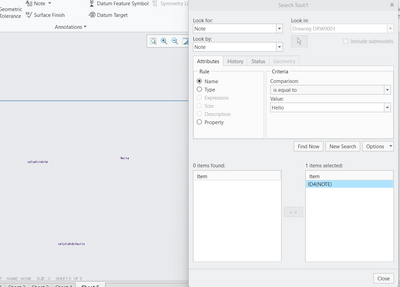Community Tip - Have a PTC product question you need answered fast? Chances are someone has asked it before. Learn about the community search. X
- Community
- Creo+ and Creo Parametric
- 3D Part & Assembly Design
- Re: Creo Search Command
- Subscribe to RSS Feed
- Mark Topic as New
- Mark Topic as Read
- Float this Topic for Current User
- Bookmark
- Subscribe
- Mute
- Printer Friendly Page
Creo Search Command
- Mark as New
- Bookmark
- Subscribe
- Mute
- Subscribe to RSS Feed
- Permalink
- Notify Moderator
Creo Search Command
Does anyone have any good experiences using the "Find/Search" function within Creo Drawing?
I'm currently trying to use it and I realize it sucks pretty bad. I'm thinking it must of been designed by Microsoft.
Anyway, I've got a drawing with multiple sheets of tables on it and I'm trying to do a "text" search to find specific things within those sheets of tables but to no avail. See attachment.
-CR
- Mark as New
- Bookmark
- Subscribe
- Mute
- Subscribe to RSS Feed
- Permalink
- Notify Moderator
I don't believe the find tool was designed to find text as you are trying to do. It finds features and entities.
I would suggest creating a pdf with searchable text and use that.
There is always more to learn in Creo.
- Mark as New
- Bookmark
- Subscribe
- Mute
- Subscribe to RSS Feed
- Permalink
- Notify Moderator
Yes, I thought that might be the case. That's been my workaround is creating a PDF like you recommended. I was just curious about Creo's version of search. It's disappointing but I'm not surprised.
Thanks,
CR
- Mark as New
- Bookmark
- Subscribe
- Mute
- Subscribe to RSS Feed
- Permalink
- Notify Moderator
Hi @CR_9888056
I was able to get the desired results, Screenshot is attached.
By taking a closer look at the image attached, I have noticed that you have not selected the 'Look In' in the top right corner.
.
- Mark as New
- Bookmark
- Subscribe
- Mute
- Subscribe to RSS Feed
- Permalink
- Notify Moderator
Thank you for checking. Unfortunately I can't get it to work right on my end.
It seems the Find function does well with finding geometries & dimensions but does very poorly with notes and text.
Another drawback is in a multi-sheet drawing, it lacks the capability to take you to the specific sheet an items is located.
I guess I'm spoiled by Word and Excel. Sadly, AutoCAD has a far superior search/find command too.
I know I can convert a drawing to PDF for better search functionality, but I wanted to see how well Creo's Find command works.