Community Tip - Did you get called away in the middle of writing a post? Don't worry you can find your unfinished post later in the Drafts section of your profile page. X
- Community
- Creo+ and Creo Parametric
- 3D Part & Assembly Design
- Creo View: assemblies do not show up by default
- Subscribe to RSS Feed
- Mark Topic as New
- Mark Topic as Read
- Float this Topic for Current User
- Bookmark
- Subscribe
- Mute
- Printer Friendly Page
Creo View: assemblies do not show up by default
- Mark as New
- Bookmark
- Subscribe
- Mute
- Subscribe to RSS Feed
- Permalink
- Notify Moderator
Creo View: assemblies do not show up by default
Hallo,
when I open a CAD assembly model in Creo View, it never shows up in the graphing area and I see only white, therefore I have to tick on the tree on the left bar in order to show the assembly and/or its components.
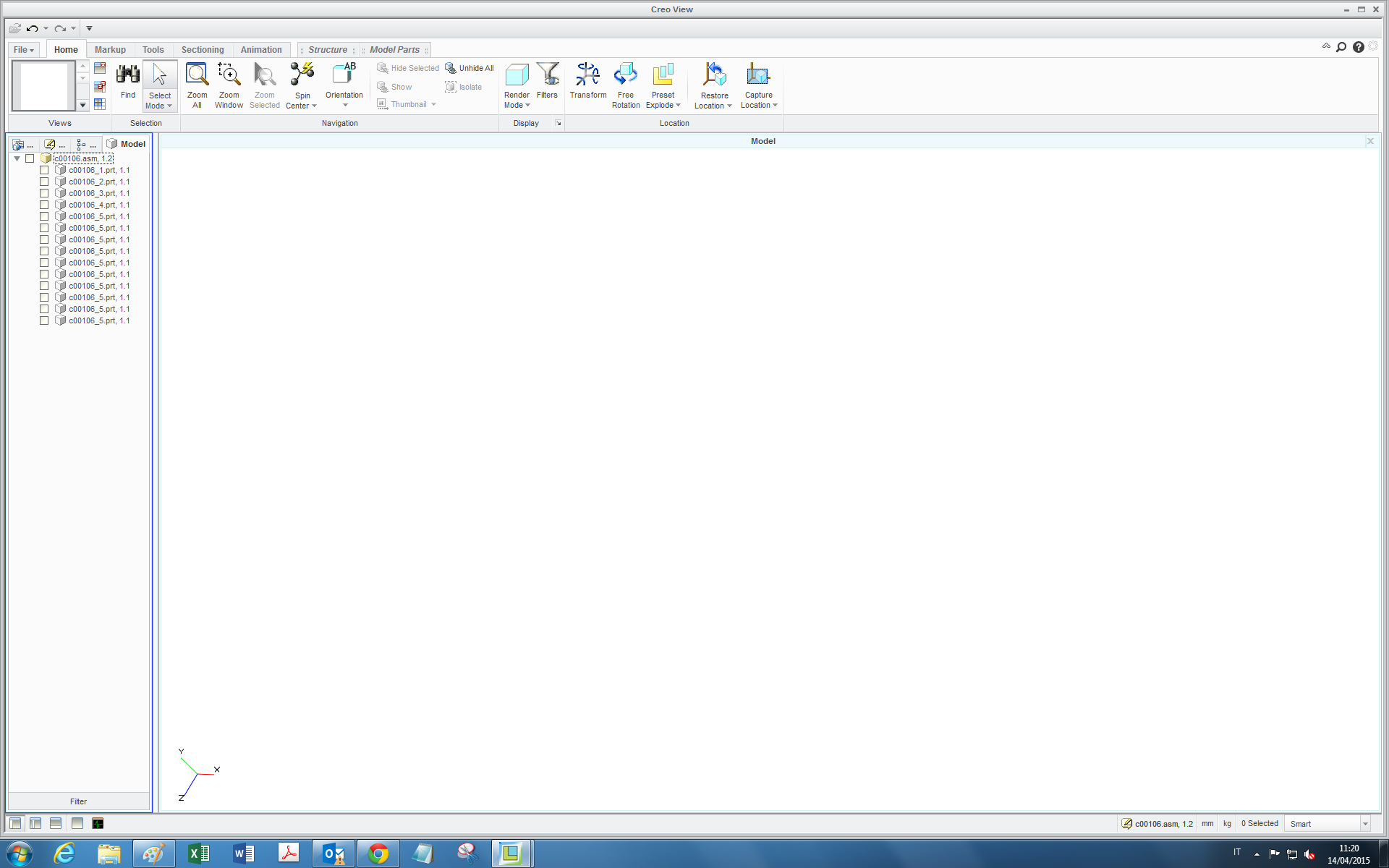
Ho can I set by default the option to see everything immediately at start up?
thanks
Tommaso
This thread is inactive and closed by the PTC Community Management Team. If you would like to provide a reply and re-open this thread, please notify the moderator and reference the thread. You may also use "Start a topic" button to ask a new question. Please be sure to include what version of the PTC product you are using so another community member knowledgeable about your version may be able to assist.
Solved! Go to Solution.
- Labels:
-
Assembly Design
- Tags:
- xml
Accepted Solutions
- Mark as New
- Bookmark
- Subscribe
- Mute
- Subscribe to RSS Feed
- Permalink
- Notify Moderator
Tomasso,
click File > Options > General > Loading > Load Creo View data as: Autoload all file
This setting is saved in %APPDATA%\ptc\ProductView\user_prefs.xml file.
Martin Hanak
Martin Hanák
- Mark as New
- Bookmark
- Subscribe
- Mute
- Subscribe to RSS Feed
- Permalink
- Notify Moderator
Tomasso,
click File > Options > General > Loading > Load Creo View data as: Autoload all file
This setting is saved in %APPDATA%\ptc\ProductView\user_prefs.xml file.
Martin Hanak
Martin Hanák
- Mark as New
- Bookmark
- Subscribe
- Mute
- Subscribe to RSS Feed
- Permalink
- Notify Moderator
Hi Martin,
thanks a lot.
(I don't see the button "correct reply" anymore...)
Bye
- Mark as New
- Bookmark
- Subscribe
- Mute
- Subscribe to RSS Feed
- Permalink
- Notify Moderator
Hello Tommaso,
The thread / discussion was not marked as a question - that is why the button was not available.
I marked it as discussion now and Martin's post as Correct Answer (assuming this was what you had in mind)
Regards,
Gunter





