Community Tip - You can Bookmark boards, posts or articles that you'd like to access again easily! X
- Community
- Creo+ and Creo Parametric
- 3D Part & Assembly Design
- Re: Creo assemblying problem with oriented axes
- Subscribe to RSS Feed
- Mark Topic as New
- Mark Topic as Read
- Float this Topic for Current User
- Bookmark
- Subscribe
- Mute
- Printer Friendly Page
Creo assemblying problem with oriented axes
- Mark as New
- Bookmark
- Subscribe
- Mute
- Subscribe to RSS Feed
- Permalink
- Notify Moderator
Creo assemblying problem with oriented axes
I'm trying to assemble a part that has coincident axis with two other axes, but it only lets me have one coincident axis and one oriented axis.
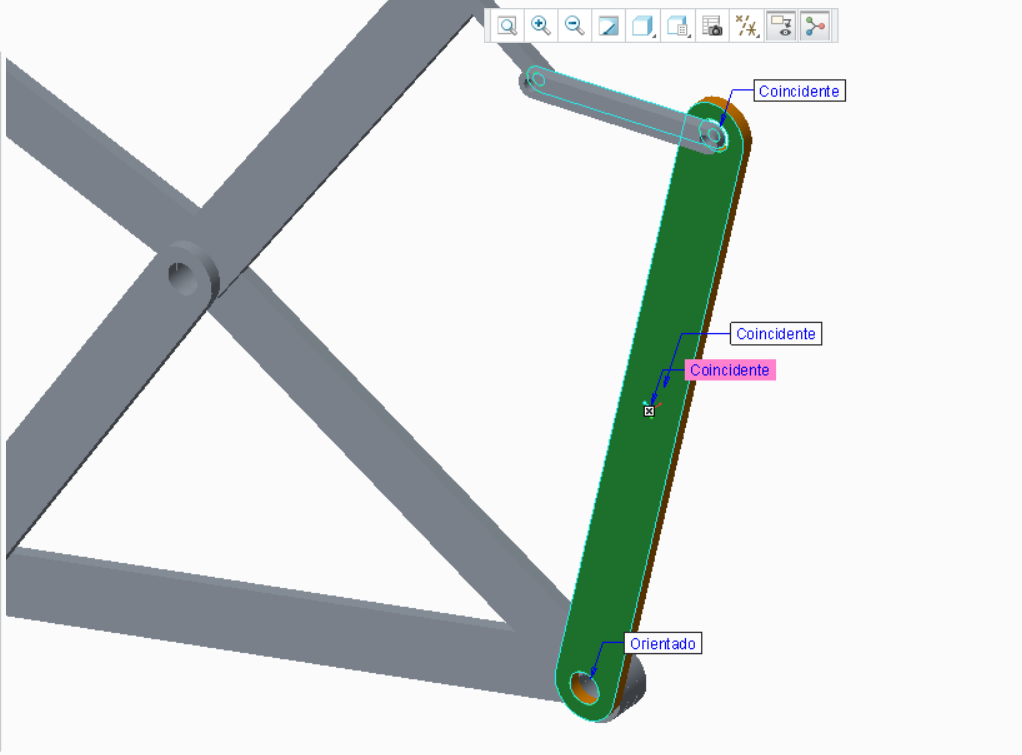
This thread is inactive and closed by the PTC Community Management Team. If you would like to provide a reply and re-open this thread, please notify the moderator and reference the thread. You may also use "Start a topic" button to ask a new question. Please be sure to include what version of the PTC product you are using so another community member knowledgeable about your version may be able to assist.
- Labels:
-
General
- Mark as New
- Bookmark
- Subscribe
- Mute
- Subscribe to RSS Feed
- Permalink
- Notify Moderator
In previous versions of Pro/e, the second axis constraint was referred to as coincident but in the later releases, I think it started in Creo 2 but not sure, the second axis constraint is always referred to as orient.
I believe from a terminology standpoint, orient is a more applicable term. Since coincident in the past didn't strictly mean coincident, it really oriented the axis in the same direction if or even if not the axis was coincident.
That doesn't seem very clear at all but it's the way I see it.
- Mark as New
- Bookmark
- Subscribe
- Mute
- Subscribe to RSS Feed
- Permalink
- Notify Moderator
But I don't need it to be oriented that way, I need that piece that part to stop acting like a pin and be stuck in the position I have it in the picture. Right now if I move the part, it wont stay attached.
- Mark as New
- Bookmark
- Subscribe
- Mute
- Subscribe to RSS Feed
- Permalink
- Notify Moderator
You can change an oriented constraint for two axes to a coincident constraint. If it's not letting you do that it may be you have something constrained in such a way that the assembly isn't adjusting so the two axes are coincident.
- Mark as New
- Bookmark
- Subscribe
- Mute
- Subscribe to RSS Feed
- Permalink
- Notify Moderator
I have no idea what that something is, because I've already tried a million times, with diferent parts, and different ways....
- Mark as New
- Bookmark
- Subscribe
- Mute
- Subscribe to RSS Feed
- Permalink
- Notify Moderator
Are either of those two shorter links that are connected to the top of the longer link fully constrained? If so, that could cause your problem, they should probably be only partially constrained. Just from what you are describing and showing it appears something isn't moving appropriately to allow the last link to assemble correctly.
- Mark as New
- Bookmark
- Subscribe
- Mute
- Subscribe to RSS Feed
- Permalink
- Notify Moderator
So if you need it stuck in a position, maybe you should add an angle constraint so it is locked in at that specific angle.
I suspect we are missing something here that you are trying to do and that's why you're not getting an answer that works for you.
When I have done linkages like that in the past (at least from your image, I think it's a linkage), I usually make a skeleton for my assembly. I create curves (lines, arcs, circles, etc) for the parts and I create axis for the pins and then I "hang" the parts on the axis. Then when I want to drive my linkage, I make dimensional changes to my skeleton and my parts follow.
- Mark as New
- Bookmark
- Subscribe
- Mute
- Subscribe to RSS Feed
- Permalink
- Notify Moderator
Have you got a picture where it is not acting the way you want it to?
Do you have access to the motion constraints, such as pin instead of coincident?
- Mark as New
- Bookmark
- Subscribe
- Mute
- Subscribe to RSS Feed
- Permalink
- Notify Moderator
Not sure if you have checked this, but maybe the spacing of the holes is slightly off on the link in comparison to the linkage.
I have noticed that if the holes are just a small amount apart it will force the second axis constraint to become orient instead of coincident.
- Mark as New
- Bookmark
- Subscribe
- Mute
- Subscribe to RSS Feed
- Permalink
- Notify Moderator
I don't know what you mean exactly but measures can be the same and its the same problem. And the parts can be coincident in surfaces, but I still have the option to rotate and change their positions
- Mark as New
- Bookmark
- Subscribe
- Mute
- Subscribe to RSS Feed
- Permalink
- Notify Moderator
What I mean is with linkages like this, the pin spacing can be 50mm and the link member that is connected to the pins can measure 49.999999980mm
The problem I was referring to is the .00000002mm and Creo cannot make those axis coincident because of that tiny variance in the axis locations.
Just a thought





