Community Tip - Learn all about the Community Ranking System, a fun gamification element of the PTC Community. X
- Community
- Creo+ and Creo Parametric
- 3D Part & Assembly Design
- Creo cabling: Connector parameters editing issue.
- Subscribe to RSS Feed
- Mark Topic as New
- Mark Topic as Read
- Float this Topic for Current User
- Bookmark
- Subscribe
- Mute
- Printer Friendly Page
Creo cabling: Connector parameters editing issue.
- Mark as New
- Bookmark
- Subscribe
- Mute
- Subscribe to RSS Feed
- Permalink
- Notify Moderator
Creo cabling: Connector parameters editing issue.
Hello All,
I am facing issue with cabling parameters updation for connectors.
I have a 3 pin connector; with 3 wires routed to it for first three pins. But, for this connector the parameter "NUM_OF_PINS " is defined as "9".
Now, I want to redefine the Num of Pins as "3". But unable to do it as I do not have the logical input for this.
Is there any other way to define it.
Thanks,
Nitin
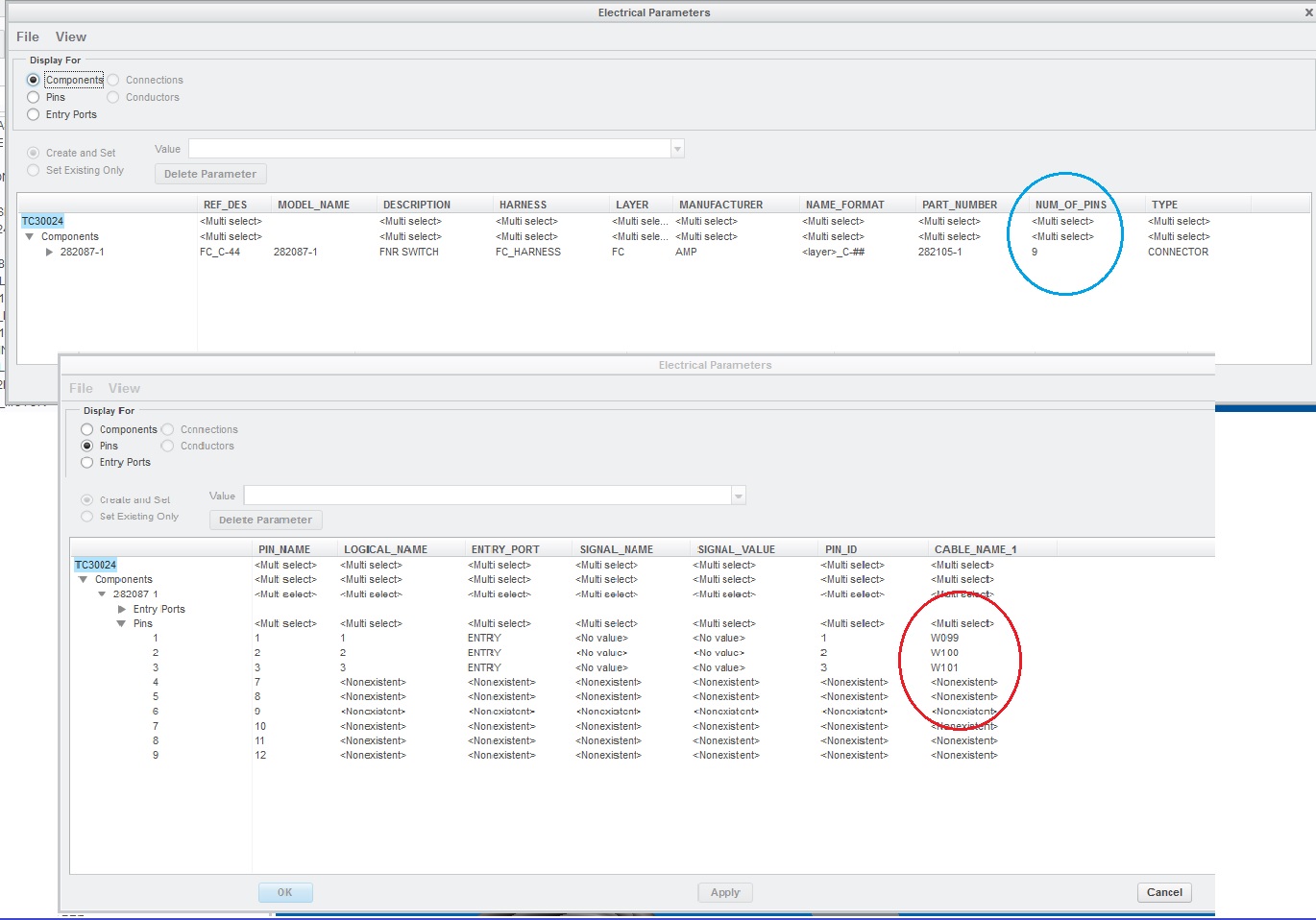
This thread is inactive and closed by the PTC Community Management Team. If you would like to provide a reply and re-open this thread, please notify the moderator and reference the thread. You may also use "Start a topic" button to ask a new question. Please be sure to include what version of the PTC product you are using so another community member knowledgeable about your version may be able to assist.
- Labels:
-
General
- Mark as New
- Bookmark
- Subscribe
- Mute
- Subscribe to RSS Feed
- Permalink
- Notify Moderator
For me it updates but you have to close and re-open the dialog box to see the updated table
- Mark as New
- Bookmark
- Subscribe
- Mute
- Subscribe to RSS Feed
- Permalink
- Notify Moderator
if it is not working for you at the moment, you can also try to write a short logical file on yourself. search the Internet, you will find a lot of examples how you write a logical file with editor.
Greets, Dominik





