Community Tip - Want the oppurtunity to discuss enhancements to PTC products? Join a working group! X
- Community
- Creo+ and Creo Parametric
- 3D Part & Assembly Design
- Re: Creo schematics xml interfaceing with cableing...
- Subscribe to RSS Feed
- Mark Topic as New
- Mark Topic as Read
- Float this Topic for Current User
- Bookmark
- Subscribe
- Mute
- Printer Friendly Page
Creo schematics xml interfaceing with cableing design not working porperly
- Mark as New
- Bookmark
- Subscribe
- Mute
- Subscribe to RSS Feed
- Permalink
- Notify Moderator
Creo schematics xml interfaceing with cableing design not working porperly
Hi everyone!
I've created an xml file with Creo schematics 3.0 successfully (when I clicked validate xml, it first sad: model_name not specified, I fixed that, and it seems to be good now). When I try to import it in Creo 2.0 it says an error (before I would do anything): "Failed to parse XML file". I click OK, and select the file I've exported, and Creo says it was imported successfully. When I auto designate the connectors, it finds them automatically as should, and as I checked it finds the ENTRY_PORTs too. It finds the wires too, when I try to add them in the "finding cables" dialog box, it looks good, I click OK, (see second picture) and nothing happens. The wires does not even appear in the "Route cables" dialog box (I guess if they would, Creo could find the routes to them). I don't really understand whats the problem here, I did everything according to the tutorials, but it doesn't seem to work correctly. I'm thinking of a compatibility problem now, I tried several thing, but that error message doesn't want to disappear. Is it possible, xml files exported from schematics 3.0 are not compatible with Creo 2.0? That's the only thing I can think about, but honestly I can't believe it. Please help me solve this issue. See the pictures below, for better understanding.
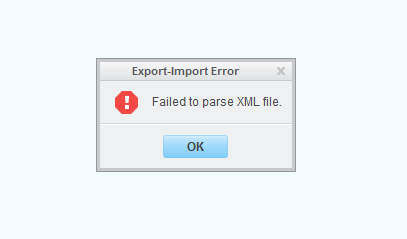
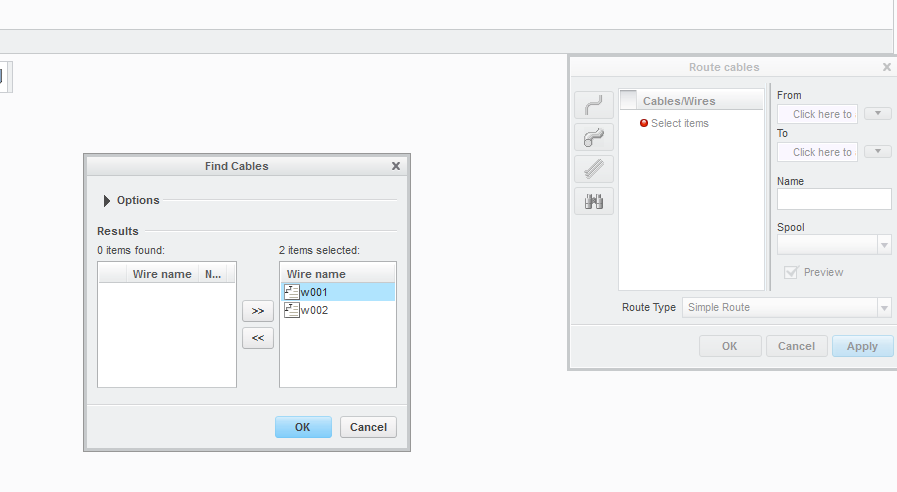
Regards,
Lac
This thread is inactive and closed by the PTC Community Management Team. If you would like to provide a reply and re-open this thread, please notify the moderator and reference the thread. You may also use "Start a topic" button to ask a new question. Please be sure to include what version of the PTC product you are using so another community member knowledgeable about your version may be able to assist.
Solved! Go to Solution.
- Labels:
-
Routed Syst. Design
Accepted Solutions
- Mark as New
- Bookmark
- Subscribe
- Mute
- Subscribe to RSS Feed
- Permalink
- Notify Moderator
Hi Jim
I don't really know how tech support works, so I called our local distributor, to ask for some help. They couldn't help me solve the problem through the phone, so they asked for the design, and model like you did. After the conversation, I had an idea, that finally solved my problem, it was the fiber type definition. It was set to CONNECTION!WIRE instead of CONNECTION!WIRE!WIRING_WIRE (second picture of my earlier post shows this quite nicely). For me it was kind of obvious, if I put a wire on the design, the software will automatically set the type of it.
But now, it's done, I have some new problems to deal with. I've made another discussion about one of them, if you'll have time, please check it out.
Thanks for your help!
Lac
- Mark as New
- Bookmark
- Subscribe
- Mute
- Subscribe to RSS Feed
- Permalink
- Notify Moderator
Hi
Failed to parse XML file is because you have the preview window open- If you turn preview off you will not see the error
Creo Schematics 3 is compatible with Creo Parametric 2.0
A common reason for the wires to not route is because the wires are not created from datasets. How did you add the parameters to the fibers in schematics? Did you apply a dataset or did you add the parameters manually?
thanks, Jim
- Mark as New
- Bookmark
- Subscribe
- Mute
- Subscribe to RSS Feed
- Permalink
- Notify Moderator
Hi!
Thank you for the fast answer!
I apply a dataset, but for example I've added "spool_name" manually, because I don't have it in my own datatable.
I've never thought it would be a problem, I will try it though.
Thanks,
Lac
- Mark as New
- Bookmark
- Subscribe
- Mute
- Subscribe to RSS Feed
- Permalink
- Notify Moderator
HI!
I am still struggling with the problem I described yesterday. I've tried to add every necessary parameters from the datasets, but it's still doesn't want to work. It does the same thing I described yesterday. Here's a picture, from the datatable I use.
The "min_bend_radius" and "wire_gauge" is set to a random value, because I didn't have time to wrote them in (and I don't need wire_gauge at all, we use CSA, just I saw it in the minimum requirements example table in help). So If I apply one of the datasets, from this table to a fiber, it looks like this:
By the way, if I route Cables, it works fine.
Please help because, I have no idea whats the problem here.
Regards,
Lac
- Mark as New
- Bookmark
- Subscribe
- Mute
- Subscribe to RSS Feed
- Permalink
- Notify Moderator
Lac
It will something very simple, Please file a call with tech support and upload your schematic and 3D model. Once you have done this send me a message with the call number and i can ensure your call is answered quickly
thanks
Jim
- Mark as New
- Bookmark
- Subscribe
- Mute
- Subscribe to RSS Feed
- Permalink
- Notify Moderator
Hi Jim
I don't really know how tech support works, so I called our local distributor, to ask for some help. They couldn't help me solve the problem through the phone, so they asked for the design, and model like you did. After the conversation, I had an idea, that finally solved my problem, it was the fiber type definition. It was set to CONNECTION!WIRE instead of CONNECTION!WIRE!WIRING_WIRE (second picture of my earlier post shows this quite nicely). For me it was kind of obvious, if I put a wire on the design, the software will automatically set the type of it.
But now, it's done, I have some new problems to deal with. I've made another discussion about one of them, if you'll have time, please check it out.
Thanks for your help!
Lac
- Mark as New
- Bookmark
- Subscribe
- Mute
- Subscribe to RSS Feed
- Permalink
- Notify Moderator
Hi Lac,
I'm glad you found a solution by yourself. Allow me to provide you with a little information about Technical Support.
First with your PTC account you have access to our PTC knowledge base. It gathers thousands of articles written and maintained by hundreds of PTC Tech Support engineers over the world. This can supply you with an extensive knowledge around all PTC solutions..
You may login to this page: https://support.ptc.com/appserver/cs/portal/
Second, if your question is out of the scope of the Knowledge Base search engine you can open a case by yourself. Your case will be handled diligently following ISO certification and you will be in touch with a PTC TS engineer.
Here is a video about the Technical Support ePortal: http://support.ptc.com/appserver/wcms/media/streamed_noheader.jsp?im_dbkey=153660
A video from the team: The Faces of PTC Support - YouTube
I hope this helps you understand better what PTC technical support is and how we can help you.
Rémy
- Mark as New
- Bookmark
- Subscribe
- Mute
- Subscribe to RSS Feed
- Permalink
- Notify Moderator
Hi Remy!
Thank you for the information, I will definitely take a look at them!
Lac





