Community Tip - You can change your system assigned username to something more personal in your community settings. X
- Community
- Creo+ and Creo Parametric
- 3D Part & Assembly Design
- Re: Creo2 Patterns don't build in Creo3?
- Subscribe to RSS Feed
- Mark Topic as New
- Mark Topic as Read
- Float this Topic for Current User
- Bookmark
- Subscribe
- Mute
- Printer Friendly Page
Creo2 Patterns don't build in Creo3?
- Mark as New
- Bookmark
- Subscribe
- Mute
- Subscribe to RSS Feed
- Permalink
- Notify Moderator
Creo2 Patterns don't build in Creo3?
It seems the enhanced Creo 3 pattern tool does not build Creo 2 patterns. I am trying to migrate a parametric model template to Creo3 and have around 240 patterns in the templates that are ALL driven by parameters and they do not build in the new version. I have to delete and replace then modify the equations for each pattern.
All 240 patterns are axial in nature with parameters for [Number of instances] and [separation angle].
Is there a better way to do this?
This thread is inactive and closed by the PTC Community Management Team. If you would like to provide a reply and re-open this thread, please notify the moderator and reference the thread. You may also use "Start a topic" button to ask a new question. Please be sure to include what version of the PTC product you are using so another community member knowledgeable about your version may be able to assist.
- Mark as New
- Bookmark
- Subscribe
- Mute
- Subscribe to RSS Feed
- Permalink
- Notify Moderator
If that is true...Ouch!
- Mark as New
- Bookmark
- Subscribe
- Mute
- Subscribe to RSS Feed
- Permalink
- Notify Moderator
David,
can you upload some example model ?
MH
Martin Hanák
- Mark as New
- Bookmark
- Subscribe
- Mute
- Subscribe to RSS Feed
- Permalink
- Notify Moderator
I prefer not to share the model but see the pictures below. I built this model from scratch in Creo 2 and it works for any number of pattern members based on the 'teeth' parameter. When I turn the lobes on everything regenerates beautifully. In Creo 3 the former pattern leader builds every time but if I set pattern members to more than 1 I have regeneration failures or it builds the wrong thing. The other instances fail and I can manually enter a value for the rotation angle in the relation and it has no effect.
I think I will be contacting PTC support.
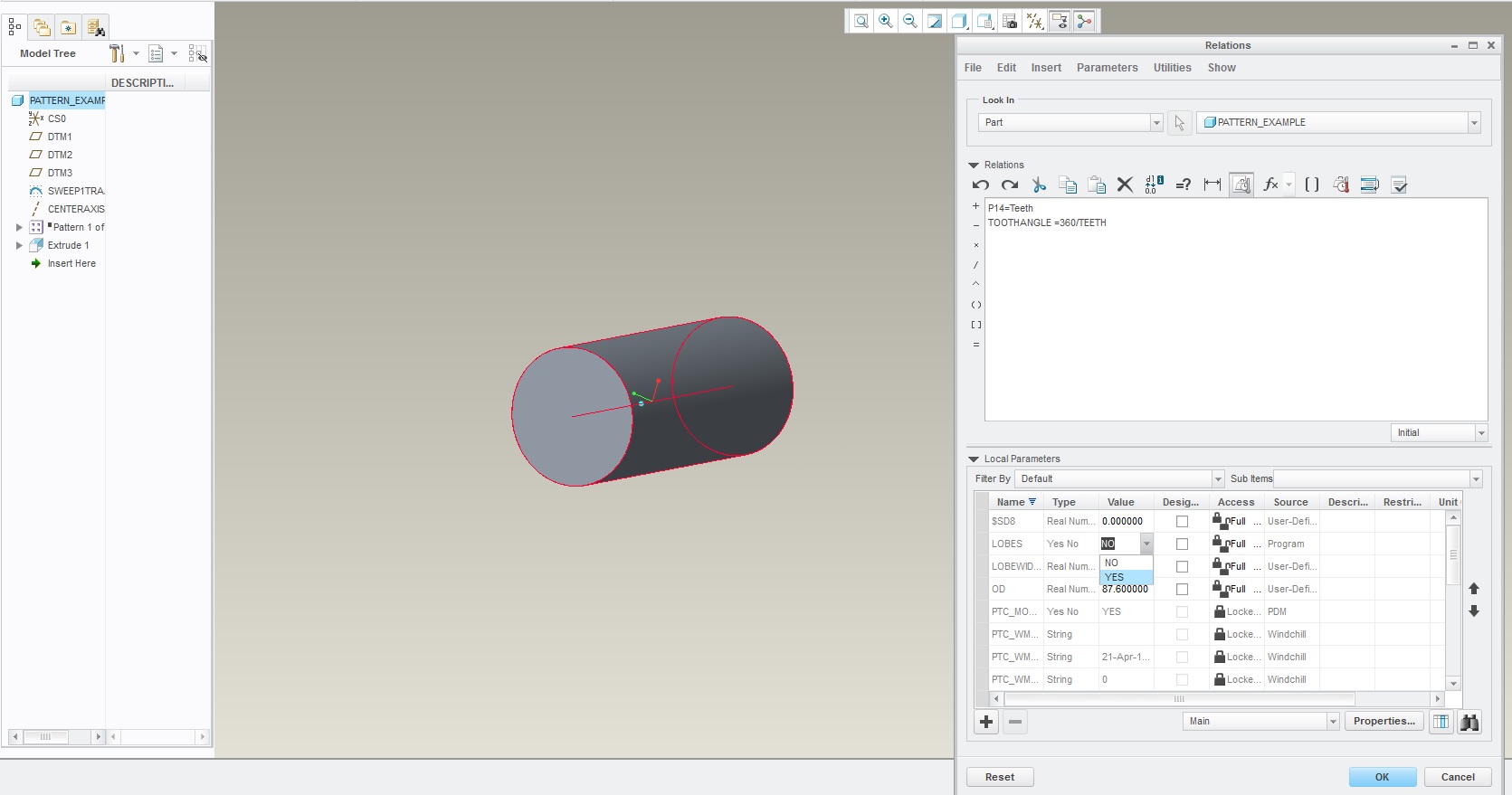
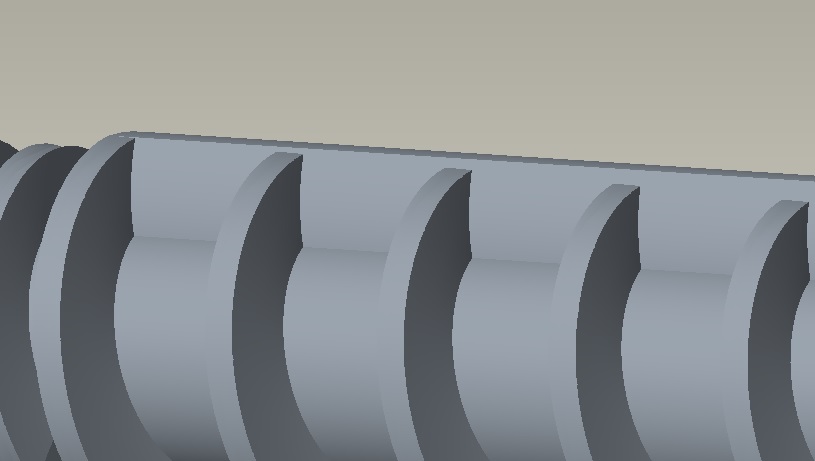
- Mark as New
- Bookmark
- Subscribe
- Mute
- Subscribe to RSS Feed
- Permalink
- Notify Moderator
Hi,
unfortunatelly pictures do not show exactly what geometry you are patterning. If you must not upload test model then I cannot investigate the problem ... I am sorry.
MH
Martin Hanák
- Mark as New
- Bookmark
- Subscribe
- Mute
- Subscribe to RSS Feed
- Permalink
- Notify Moderator
Is there anyone who have a motobike Drawing? I'm very appriciate that you send me a document. ![]()
- Mark as New
- Bookmark
- Subscribe
- Mute
- Subscribe to RSS Feed
- Permalink
- Notify Moderator
- Mark as New
- Bookmark
- Subscribe
- Mute
- Subscribe to RSS Feed
- Permalink
- Notify Moderator
Unfortunately Gradcad just have a solidwork modeling and don't have the dimension indetail . Anyway tks for your help ![]()





