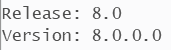Community Tip - When posting, your subject should be specific and summarize your question. Here are some additional tips on asking a great question. X
- Community
- Creo+ and Creo Parametric
- 3D Part & Assembly Design
- Re: Crosshatching not selectable
- Subscribe to RSS Feed
- Mark Topic as New
- Mark Topic as Read
- Float this Topic for Current User
- Bookmark
- Subscribe
- Mute
- Printer Friendly Page
Crosshatching not selectable
- Mark as New
- Bookmark
- Subscribe
- Mute
- Subscribe to RSS Feed
- Permalink
- Notify Moderator
Crosshatching not selectable
Hi,
I have a drawing with a model that has a inherited model (not sure if that matters).
I am trying to change the crosshatching but in Layout tab, the crosshatching is unable to be selected.
I also changed the crosshatching on the cross-section in the model, but it does not update on the drawing.
Is there any other way to change crosshatching when it is unselectable on the drawing?
- Labels:
-
2D Drawing
- Mark as New
- Bookmark
- Subscribe
- Mute
- Subscribe to RSS Feed
- Permalink
- Notify Moderator
What version and release of Creo Parametric are you using?
- Mark as New
- Bookmark
- Subscribe
- Mute
- Subscribe to RSS Feed
- Permalink
- Notify Moderator
- Mark as New
- Bookmark
- Subscribe
- Mute
- Subscribe to RSS Feed
- Permalink
- Notify Moderator
The only thing I can think of with the limited information is that if the view is selected, the crosshatching cannot be selected. Click off the view before selecting the cross hatch.
There is always more to learn in Creo.
- Mark as New
- Bookmark
- Subscribe
- Mute
- Subscribe to RSS Feed
- Permalink
- Notify Moderator
Creo is incredibly modal - and often it won't let go of a mode it's stuck in. This gets me all the time - maddening. I use Ctrl-A to reactivate the window and often that bumps it out of it's stupor.
I don't know of any connection between the cross hatching in assembly or part modes that updates properly back to drawings. (I might not know that yet.)
I'm not sure of the differences between 8 and 9. I'm in 9, so it might be a little different? With cross hatching, it will select in some modes (while in Layout, Tools, and some others), but won't allow you to select it in other modes (Annotate, Table, Sketch). Also, check the filters (bottom right). If it is stuck in one of those modes, even though you have actually clicked Layout for instance, sometimes it just won't. For me, I've had marginal success just trying to select it in different modes.
I also had a bunch of trouble with some legacy models. They've changed something along the way and it does not handle the older parts correctly all the time. (Mostly, but not always.) Tech supports says it's my imagination, even after they watch it in a Teams session. The inherited model might be something that Creo is not handling properly. I don't know, but I wouldn't rule it out. Good luck.
- Mark as New
- Bookmark
- Subscribe
- Mute
- Subscribe to RSS Feed
- Permalink
- Notify Moderator
Hi,
if you can please upload your data.
Martin Hanák
- Mark as New
- Bookmark
- Subscribe
- Mute
- Subscribe to RSS Feed
- Permalink
- Notify Moderator
Hi!
I had the same issue typically when I add a new inheritance to replace the previous one (and created a new body for it). The following steps I made recovered the frozen crosshatch:
- Create a protrusion (e.g. an extrude) with a new body.
- Update your drawing sheet.
- Now should be able select the crosshatching.
- You can delete the body and the protrusion, the crosshatching remains "active"
I don't know the background or the root-cause of this just find this working.
- Mark as New
- Bookmark
- Subscribe
- Mute
- Subscribe to RSS Feed
- Permalink
- Notify Moderator
Thank you very much! This saved me from making the drawing completely new,