Community Tip - Visit the PTCooler (the community lounge) to get to know your fellow community members and check out some of Dale's Friday Humor posts! X
- Subscribe to RSS Feed
- Mark Topic as New
- Mark Topic as Read
- Float this Topic for Current User
- Bookmark
- Subscribe
- Mute
- Printer Friendly Page
Csys size?
- Mark as New
- Bookmark
- Subscribe
- Mute
- Subscribe to RSS Feed
- Permalink
- Notify Moderator
Csys size?
Folks,
I have a dumb question regarding Creo 2, M100. Is there a way to enlarge the csys? My eyesight is getting worse with age and I find it increasingly difficult to see these puppies.
Best regards,
Ray Aviles
Solved! Go to Solution.
Accepted Solutions
- Mark as New
- Bookmark
- Subscribe
- Mute
- Subscribe to RSS Feed
- Permalink
- Notify Moderator
For what it's worth, we are working on a project in Creo 4.0 to improve the appearance of the coordinate system.
It's not completely done yet, so the appearance might change a little, but here is a screenshot of the new CSYS:
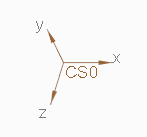
In addition to having actual arrowheads, we will be providing the option for the CSYS to be zoom dependent and for the user to drag the length of the axes. This means you can set the size relative to the model and it will zoom in and out with the model.
- Mark as New
- Bookmark
- Subscribe
- Mute
- Subscribe to RSS Feed
- Permalink
- Notify Moderator
Text size for csys tag can controlled by config option text_height_factor with value (value as 50)
- Mark as New
- Bookmark
- Subscribe
- Mute
- Subscribe to RSS Feed
- Permalink
- Notify Moderator
Mahesh,
This does not appear to work. I searched for it in my config.pro and did not find it. I added text_height_factor with value of 75 but there was no change. I opened options again, and it's missing again. I think my corporate overlords may prevent me from modifying it.
Ray Aviles
- Mark as New
- Bookmark
- Subscribe
- Mute
- Subscribe to RSS Feed
- Permalink
- Notify Moderator
Ramon,
If your config file is overwritten by corporate config, you may try creating a new config file with that option and value to 30 or so and place that config file in your startin directory of Creo.
- Mark as New
- Bookmark
- Subscribe
- Mute
- Subscribe to RSS Feed
- Permalink
- Notify Moderator
Steven,
You may need to add that option in list.
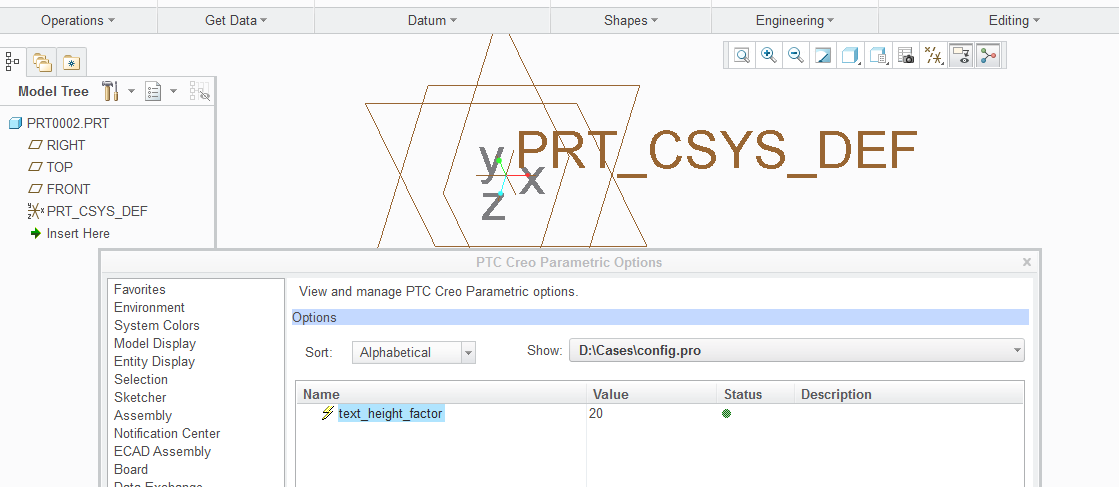
- Mark as New
- Bookmark
- Subscribe
- Mute
- Subscribe to RSS Feed
- Permalink
- Notify Moderator
Don't forget to mark the answer as correct for those that may search and find this topic.
- Mark as New
- Bookmark
- Subscribe
- Mute
- Subscribe to RSS Feed
- Permalink
- Notify Moderator
Technically the OP is asking how to increase the size of the csys itself, not the csys TAG (text).
- Mark as New
- Bookmark
- Subscribe
- Mute
- Subscribe to RSS Feed
- Permalink
- Notify Moderator
Tom,
You are correct although embiggening the text certainly helps too 😉 I'll give the "(text_height_factor" option another shot.
Thanks everyone,
Ray Aviles
- Mark as New
- Bookmark
- Subscribe
- Mute
- Subscribe to RSS Feed
- Permalink
- Notify Moderator
For what it's worth, we are working on a project in Creo 4.0 to improve the appearance of the coordinate system.
It's not completely done yet, so the appearance might change a little, but here is a screenshot of the new CSYS:
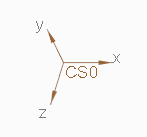
In addition to having actual arrowheads, we will be providing the option for the CSYS to be zoom dependent and for the user to drag the length of the axes. This means you can set the size relative to the model and it will zoom in and out with the model.
- Mark as New
- Bookmark
- Subscribe
- Mute
- Subscribe to RSS Feed
- Permalink
- Notify Moderator
... we will be providing the option for the CSYS to be zoom dependent ...
Very nice! I can't tell you how many times I've zoomed into a model to try to see a coordinate system better only to be reminded that they don't zoom.
- Mark as New
- Bookmark
- Subscribe
- Mute
- Subscribe to RSS Feed
- Permalink
- Notify Moderator
What would be even better would be if the csys had the same function as what is possible in Siemens NX.
The cys has XYZ axis, point at centre & 3 mini datum planes all in the one feature.
I found for modelling it was a lot easier to work with and many planes in Creo can look very confusing.






