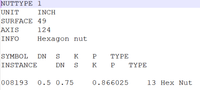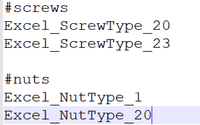- Community
- Creo+ and Creo Parametric
- 3D Part & Assembly Design
- Re: Custom IFX Nut Issue
- Subscribe to RSS Feed
- Mark Topic as New
- Mark Topic as Read
- Float this Topic for Current User
- Bookmark
- Subscribe
- Mute
- Printer Friendly Page
Custom IFX Nut Issue
- Mark as New
- Bookmark
- Subscribe
- Mute
- Subscribe to RSS Feed
- Permalink
- Notify Moderator
Custom IFX Nut Issue
We just purchased IFX licenses and I am working on our setup. I have successfully created the files for screws and I am able to populate the menus for different types of screws. Now I am trying to create the files necessary for nuts. I am setting this up for Creo 5.0.1.0. I have created a custom directory for our IFX data. In that directory, I have files named Excel_ScrewType_20.dat. This file works. I created a similar file named Excel_NutType_1.dat.
I then modified the IFX catalog file as shown in the screenshot below.
When I restart Creo and insert screws using IFX, the nut option is grayed out. What am I missing in my setup?
Matt
Solved! Go to Solution.
- Labels:
-
Fastener Design
Accepted Solutions
- Mark as New
- Bookmark
- Subscribe
- Mute
- Subscribe to RSS Feed
- Permalink
- Notify Moderator
I removed the last column from my nuttype file. After doing that, I was able to get it to work.
Matt
- Mark as New
- Bookmark
- Subscribe
- Mute
- Subscribe to RSS Feed
- Permalink
- Notify Moderator
- Mark as New
- Bookmark
- Subscribe
- Mute
- Subscribe to RSS Feed
- Permalink
- Notify Moderator
Hi Matt,
can you send me your fastener files, please. Then I can review it.
You can send it directly to me: oli@buw-soft.de
Regards,
Oli
- Mark as New
- Bookmark
- Subscribe
- Mute
- Subscribe to RSS Feed
- Permalink
- Notify Moderator
I removed the last column from my nuttype file. After doing that, I was able to get it to work.
Matt