We are aware of an issue causing pages to load incorrectly for some users and expect a fix soon. Sorry for the inconvenience.
- Community
- Creo+ and Creo Parametric
- 3D Part & Assembly Design
- Re: Customized BOM Balloons
- Subscribe to RSS Feed
- Mark Topic as New
- Mark Topic as Read
- Float this Topic for Current User
- Bookmark
- Subscribe
- Mute
- Printer Friendly Page
Customized BOM Balloons
- Mark as New
- Bookmark
- Subscribe
- Mute
- Subscribe to RSS Feed
- Permalink
- Notify Moderator
Customized BOM Balloons
Hey,
i am working with creo parametric M020 and i am trying to edit the BOM Balloons, but somehow i can't change them to take a custom bom.sym.
I tried the following command:
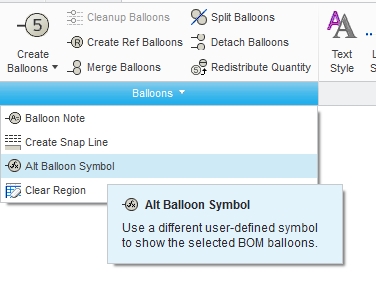
any ideas?
greetz sam
This thread is inactive and closed by the PTC Community Management Team. If you would like to provide a reply and re-open this thread, please notify the moderator and reference the thread. You may also use "Start a topic" button to ask a new question. Please be sure to include what version of the PTC product you are using so another community member knowledgeable about your version may be able to assist.
Solved! Go to Solution.
- Labels:
-
2D Drawing
Accepted Solutions
- Mark as New
- Bookmark
- Subscribe
- Mute
- Subscribe to RSS Feed
- Permalink
- Notify Moderator
hi Samuel,
You can try following.
Select your table with repeat region using "Select Table" then click on Properties either from RMB menu or Table tab. After that click on BOM Baloons tab in the table that has opened and set your custom BOM symbol under Type.
- Mark as New
- Bookmark
- Subscribe
- Mute
- Subscribe to RSS Feed
- Permalink
- Notify Moderator
hi Samuel,
You can try following.
Select your table with repeat region using "Select Table" then click on Properties either from RMB menu or Table tab. After that click on BOM Baloons tab in the table that has opened and set your custom BOM symbol under Type.
- Mark as New
- Bookmark
- Subscribe
- Mute
- Subscribe to RSS Feed
- Permalink
- Notify Moderator





