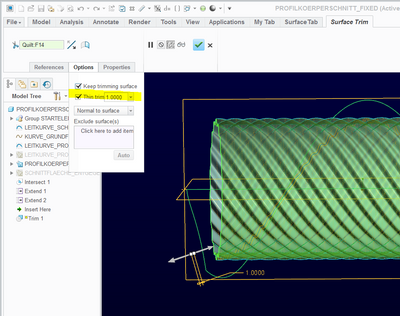Community Tip - When posting, your subject should be specific and summarize your question. Here are some additional tips on asking a great question. X
- Community
- Creo+ and Creo Parametric
- 3D Part & Assembly Design
- Re: Cutting profile cylinders with surfaces
- Subscribe to RSS Feed
- Mark Topic as New
- Mark Topic as Read
- Float this Topic for Current User
- Bookmark
- Subscribe
- Mute
- Printer Friendly Page
Cutting profile cylinders with surfaces
- Mark as New
- Bookmark
- Subscribe
- Mute
- Subscribe to RSS Feed
- Permalink
- Notify Moderator
Cutting profile cylinders with surfaces
Hello, community,
I am still using Creo1.0 and have a problem cutting with surfaces created via Trajpar.
With a straight cylinder without profile this works but if I insert a notch I get an error message.
My real goal is to cut a twisted profile cylinder (hidden in the file). Here it only works in one direction.
Where is my fault?
- Labels:
-
General
- Mark as New
- Bookmark
- Subscribe
- Mute
- Subscribe to RSS Feed
- Permalink
- Notify Moderator
You model is an academic version so I cannot see the model, but I can see the icon sufficiently.
Were you using merge to trim the surfaces or a sweep-cut?
You can try intersect; you can try trim... The intersect shape is somewhat complex.
Creo has a hard time with these sometimes.
Is there a reason you are doing this in an empty assembly file rather than a part file?
- Mark as New
- Bookmark
- Subscribe
- Mute
- Subscribe to RSS Feed
- Permalink
- Notify Moderator
Hello,
you're right, I wanted to build a simulation model in ASM and thought simple bodies were going there.
I have now built the model in PRT and in the commercial Version.
My problem: I want to cut stripes out of a turned profile surface but can't get the body trimmed with an opposite turned surface. On the other hand, I can create a cutting line. The surfaces are controlled by relations with the Trajpar function.
Where is the error?
- Mark as New
- Bookmark
- Subscribe
- Mute
- Subscribe to RSS Feed
- Permalink
- Notify Moderator
You that the cut you will make is a simple linear cosine intersect, right?
- Mark as New
- Bookmark
- Subscribe
- Mute
- Subscribe to RSS Feed
- Permalink
- Notify Moderator
I hope I understand you correctly. I want to cut with a Helix surface.
The profile shape of the body to be cut is arbitrary (in this example it is a curve with cosine function).
- Mark as New
- Bookmark
- Subscribe
- Mute
- Subscribe to RSS Feed
- Permalink
- Notify Moderator
Interesting... didn't know that was there in the trim feature:
Creo 3 attached:
Notice that I extended the two ends 1st.
This is in order to manage the thickness at the ends.
- Mark as New
- Bookmark
- Subscribe
- Mute
- Subscribe to RSS Feed
- Permalink
- Notify Moderator
Thanks, the cut works now. Only unfortunately the cut body remains.
But I want to keep or continue to use exactly this cut out strip.
Do you have any idea how I could keep this stripe?
- Mark as New
- Bookmark
- Subscribe
- Mute
- Subscribe to RSS Feed
- Permalink
- Notify Moderator
Yes, the option above thickness is to "keep trimming surface"
- Mark as New
- Bookmark
- Subscribe
- Mute
- Subscribe to RSS Feed
- Permalink
- Notify Moderator
I have now updated to creo 3.0. I didn't make myself clear.
That's why I added a cylinder surface with a straight profile for demonstration purposes. This allows me to cut tapes in both directions using trajpar controlled cut surfaces (see group PROFIL_GERADE).
But if I twisted the cylinder surface I can only cut in one direction (see group PROFIL_GEDREHT) hidden in the model. I don't understand why.
- Mark as New
- Bookmark
- Subscribe
- Mute
- Subscribe to RSS Feed
- Permalink
- Notify Moderator
It is really hard to say when things go bad in Creo.
Your troubleshooting method is correct.
When you believe a function should work and you find it simply won't, I suggest creating a support case if you have the option.
In this case, yes, it happens to me a lot when I use "exotic" features and try to further manipulate them.
I consider "exotic" any surface or edge that has a formula defining a shape or continuous surface definitions for things like boundary blends or rounds.
These are features that are most likely to fail with only minor changes. I find myself having to manage the features fails with a completely different method to achieve my goals. Sometimes I have to give up the exotic elements.
What is your end goal?
- Mark as New
- Bookmark
- Subscribe
- Mute
- Subscribe to RSS Feed
- Permalink
- Notify Moderator
My goal is to construct a tube of braided tapes.
In the model I was able to construct it with the straight profile. But the angle of the loops is not correct with the straight profile.
What better way to create braided tape structures in Creo?
- Mark as New
- Bookmark
- Subscribe
- Mute
- Subscribe to RSS Feed
- Permalink
- Notify Moderator
I see, like a "finger puzzle" https://goo.gl/images/i3b3Er
I might attack a problem as such on a smaller scale and pattern a successful set.
The secret to managing "textures" like this is to come up with a solid plan up front.
You have already explored the higher level of modeling this.
Now see if you can "take the process apart'.
Also know that files like this will become harder to regenerate as it gets bigger.
Just a warning.
- Mark as New
- Bookmark
- Subscribe
- Mute
- Subscribe to RSS Feed
- Permalink
- Notify Moderator
Another means that has worked well, but you will need time with the feature, is a spinal bend or a toroidal bend.
Those features allow you to make a planar interlace set and then wrap them up after the fact.
There are limitations to this, of course, but it may be easier in the long run.
To test what you can do with spinal bend, you can use the Warp feature to mimic what the results will be.
I personally don't like the warp feature because I cannot manage it as well as a spinal bend.