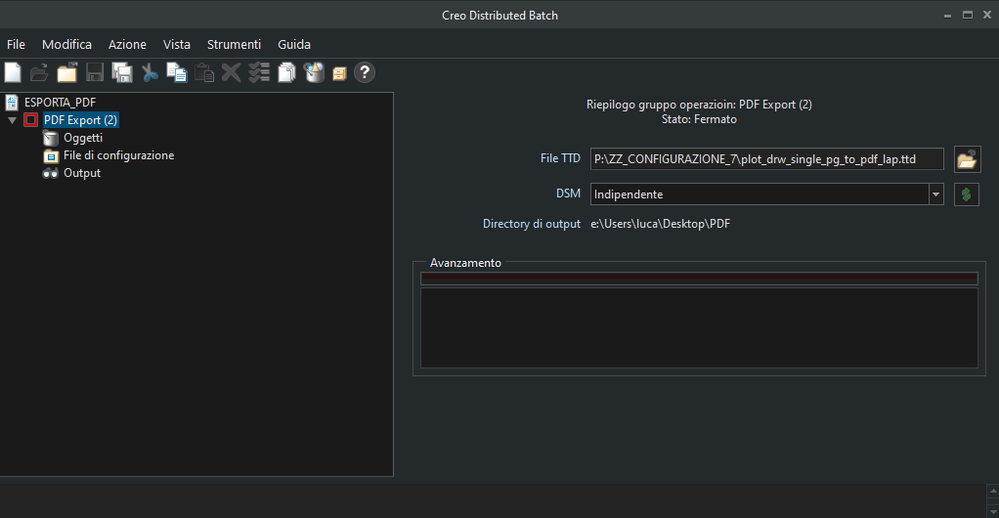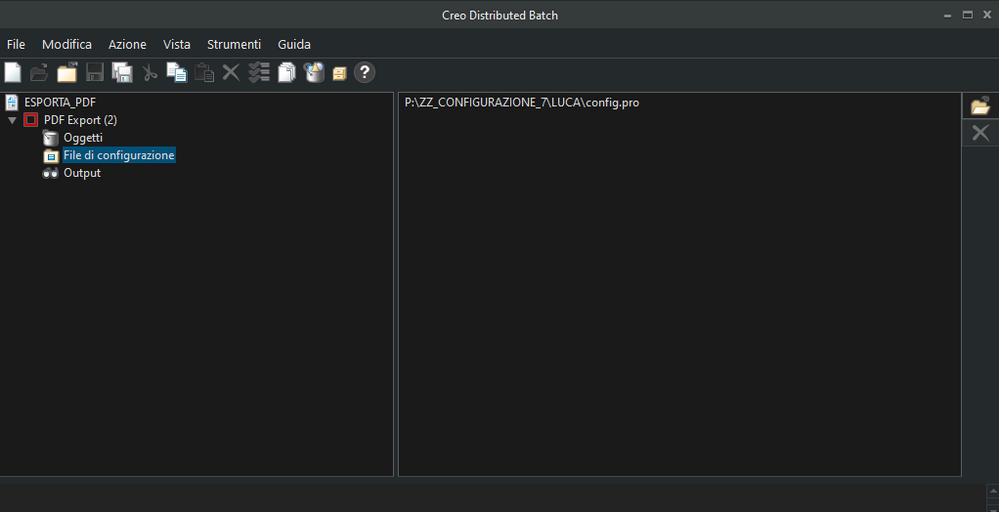Community Tip - New to the community? Learn how to post a question and get help from PTC and industry experts! X
- Community
- Creo+ and Creo Parametric
- 3D Part & Assembly Design
- Re: DRW to PDF in batch
- Subscribe to RSS Feed
- Mark Topic as New
- Mark Topic as Read
- Float this Topic for Current User
- Bookmark
- Subscribe
- Mute
- Printer Friendly Page
DRW to PDF in batch
- Mark as New
- Bookmark
- Subscribe
- Mute
- Subscribe to RSS Feed
- Permalink
- Notify Moderator
DRW to PDF in batch
Hi, Anyone suggest me a way to save all drawings in a folder to save as pdf.
If i have 20 Drawings in a folder in 'drw' format. How can i save all drawings to pdf in batch.
- Labels:
-
Data Exchange
- Mark as New
- Bookmark
- Subscribe
- Mute
- Subscribe to RSS Feed
- Permalink
- Notify Moderator
Use ptcdbatch.bat (PTC Distributed Batch) assuming it was included as part of your Creo installation . It's located in the parametric\bin directory.
Regards,
Dan N.
- Mark as New
- Bookmark
- Subscribe
- Mute
- Subscribe to RSS Feed
- Permalink
- Notify Moderator
Hi Pradeep,
You can use the PDF DRW Single Page Export or PDF DRW Multi Page Export ttd file, within Creo Distributed Batch.
Thanks,
Amit
- Mark as New
- Bookmark
- Subscribe
- Mute
- Subscribe to RSS Feed
- Permalink
- Notify Moderator
Hi Daniel/Amit,
Thanks.
Used ptcdbatch.bat and able to generate pdfs in batch. But the generated pdf contains Planes and axis. How to control it, How can i hide axis and planes in generated pdf. Please suggest.
Thanks in Advance.
- Mark as New
- Bookmark
- Subscribe
- Mute
- Subscribe to RSS Feed
- Permalink
- Notify Moderator
Hi Daniel/ Amit. Thanx for the info.. Used ptcdbatch.bat (PTC DSITRIBUTED BATCH) and able to generate PDFs in batch.
But, Generated PDFs contains axis and planes. How can I control it and generate a PDF as same as printed pdf.
Please suggest.
Thanx in Advance.
- Mark as New
- Bookmark
- Subscribe
- Mute
- Subscribe to RSS Feed
- Permalink
- Notify Moderator
I think I can remember you can specify a config.pro file to get the same setup as if you were in Creo.
- Mark as New
- Bookmark
- Subscribe
- Mute
- Subscribe to RSS Feed
- Permalink
- Notify Moderator
Thanks Morin, I got it now !!
- Mark as New
- Bookmark
- Subscribe
- Mute
- Subscribe to RSS Feed
- Permalink
- Notify Moderator
Hi,
I used "PDF DRAW Multipage Export Visible" along with my config.pro. But the tasks submitted in Creo Distributed Batch are getting Failed. Please help me.!!
- Mark as New
- Bookmark
- Subscribe
- Mute
- Subscribe to RSS Feed
- Permalink
- Notify Moderator
I tried also to set up Creo Distributed Batch a while ago, but never managed to avoid these errors. It seems to happen randomly. At this time I opened a case on support, but it was never solved. And finally, I found it quicker to export my drawings one by one directly in Creo.
- Mark as New
- Bookmark
- Subscribe
- Mute
- Subscribe to RSS Feed
- Permalink
- Notify Moderator
hi,
i fix my problems by setting the creo distributed batch like this:
i copied the plot_drw_single_pg_to_pdf.ttd in my config directory, changing its name.to plot_drw_single_pg_to_pdf_lap.ttd
and i modify some things.
Like getting monochrome print instead of colors
<color enum="PRO_PDF_CD_MONO"/>
or cad fonts instead of true type for example
<font enum="PRO_PDF_STROKE_ALL_FONTS"/>
exporting all sheets instead of a single one
<sheets enum="PRINT_ALL_SHEETS"/>
(in the end of post the complete ttd xml file)
then i create a distributed batch pointing to that file
dsm indemendent
in the configuration file i added just my config.pro that have inside all information about colors plotter and pen table.
it works. some time i have to run the task and manually select the objects, right click and send them again.
<?xml version="1.0" encoding="UTF-8"?>
<!-- 25-Jan-07 L-01-25 TWH $$1 Submitted -->
<!-- 05-May-08 L-03-08 TWH $$2 Chg DESC, DETAILS -->
<!-- 14-Jan-11 L-05-40 TWH $$3 Rebrading -->
<!-- 17-Feb-15 P-30-03 mtch $$4 Added group -->
<!-- 03-Sep-15 P-30-16 mtch $$5 Added FILTER_FILE_TYPES -->
<!-- 06-Nov-17 P-50-35 EOR $$6 Change range to selected single sheet. -->
<TTD version="1.0" created_by="PTC">
<DESCRIPTION>PDF Export</DESCRIPTION>
<GROUP>Plot</GROUP>
<DETAILS>Create PDF file of all sheets from Creo Pro drawing file</DETAILS>
<SERVICE name="dbatchs"/>
<FILTER_FILE_TYPES type=".drw"/>
<TKFUNC func="ProPDFExport">
<TKSTRUCT struct="ProPdfOptions">
<font enum="PRO_PDF_STROKE_ALL_FONTS"/>
<color enum="PRO_PDF_CD_MONO"/>
<hlr enum="PRO_PDF_HLM_DASHED"/>
<layers enum="PRO_PDF_LAYERS_VISIBLE"/>
<parameters enum="PRO_PDF_PARAMS_ALL"/>
<!-- use "selected" to export single sheet or
"min" and "max to export multiple sheets in a range" -->
<sheets enum="PRINT_ALL_SHEETS"/>
<!-- sheets enum="PRINT_CURRENT_SHEET" -->
<searchable_text>true</searchable_text>
<dpi>300</dpi>
<hyperlinks>true</hyperlinks>
<bookmark_zones>true</bookmark_zones>
<bookmark_views>true</bookmark_views>
<bookmark_sheets>true</bookmark_sheets>
<bookmark_flagnotes>true</bookmark_flagnotes>
<title></title>
<author></author>
<subject></subject>
<keywords></keywords>
<open_password></open_password>
<master_password></master_password>
<allow_printing enum="PRO_PDF_PRINTING_HIGH_RES">true</allow_printing>
<restrict enum="PRO_PDF_RESTRICT_NONE"/>
<allow_copying>true</allow_copying>
<allow_accessibility>true</allow_accessibility>
</TKSTRUCT>
</TKFUNC>
</TTD>