Community Tip - You can Bookmark boards, posts or articles that you'd like to access again easily! X
- Community
- Creo+ and Creo Parametric
- 3D Part & Assembly Design
- Re: Datum Point or Plane from sketch
- Subscribe to RSS Feed
- Mark Topic as New
- Mark Topic as Read
- Float this Topic for Current User
- Bookmark
- Subscribe
- Mute
- Printer Friendly Page
Datum Point or Plane from sketch
- Mark as New
- Bookmark
- Subscribe
- Mute
- Subscribe to RSS Feed
- Permalink
- Notify Moderator
Datum Point or Plane from sketch
I currently have a couple of construction circles on a sketch and I would like to make the intersection of two contruction circles a datum point. Is this possible? It seems to not recognize this point.
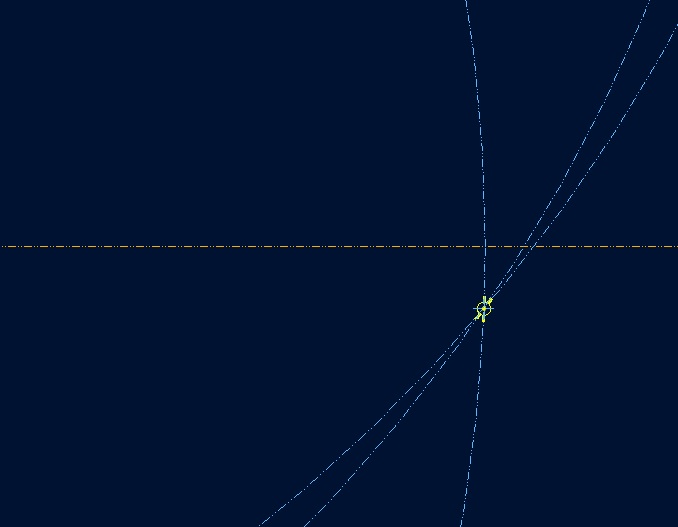
This thread is inactive and closed by the PTC Community Management Team. If you would like to provide a reply and re-open this thread, please notify the moderator and reference the thread. You may also use "Start a topic" button to ask a new question. Please be sure to include what version of the PTC product you are using so another community member knowledgeable about your version may be able to assist.
Solved! Go to Solution.
- Labels:
-
General
Accepted Solutions
- Mark as New
- Bookmark
- Subscribe
- Mute
- Subscribe to RSS Feed
- Permalink
- Notify Moderator
After I exited the sketch, I was able to create a datum axis from the portion of the curve I made in the sketch from the center point shown.
- Mark as New
- Bookmark
- Subscribe
- Mute
- Subscribe to RSS Feed
- Permalink
- Notify Moderator
After I exited the sketch, I was able to create a datum axis from the portion of the curve I made in the sketch from the center point shown.
- Mark as New
- Bookmark
- Subscribe
- Mute
- Subscribe to RSS Feed
- Permalink
- Notify Moderator
You are still on WF5, right?
In Creo, you can add a datum point in a sketch. If it remains a sketch, that point will be available as a reference feature for later use. If the sketch is a section, and extruded, the point will become an axis. Similarly, if you add a datum style centerline in the sketch, you also get a datum axis as a reference.
I find this to be a very useful feature... Except I would like the point to remain a point on extrusions. Simple enough to add one, but its current behavior or somewhat useless.





