Community Tip - You can subscribe to a forum, label or individual post and receive email notifications when someone posts a new topic or reply. Learn more! X
- Community
- Creo+ and Creo Parametric
- 3D Part & Assembly Design
- Re: Datum planes in a hidden layer will not hide i...
- Subscribe to RSS Feed
- Mark Topic as New
- Mark Topic as Read
- Float this Topic for Current User
- Bookmark
- Subscribe
- Mute
- Printer Friendly Page
Datum planes in a hidden layer will not hide in the model!
- Mark as New
- Bookmark
- Subscribe
- Mute
- Subscribe to RSS Feed
- Permalink
- Notify Moderator
Datum planes in a hidden layer will not hide in the model!
Okay, this is driving me crazy.
I have a part, and I've made datum planes on various surfaces of the part so that they show up in the drawing. I do NOT want them to show up in the model. I have added them to a layer and hidden the layer but the planes still wont disappear in the model. If I hide the planes directly in the model tree by using right click, the datums disappear in the drawing.
Please help me fix this problem! I've had mutliple people look at it and I'm about to give up and "fake" datums in the drawing instead of having them in the model. Like I said - they are in a layer that has been hidden but they wont go away!
I appreciate the help!
Solved! Go to Solution.
Accepted Solutions
- Mark as New
- Bookmark
- Subscribe
- Mute
- Subscribe to RSS Feed
- Permalink
- Notify Moderator
Yes, the property of adding a datum tag as you show.
I just confirmed this is still a "problem" in Creo 2.0. Or at least it is very unpredictable. It seems to act differently when using Annotation to control display then using Hide/Unhide. I still haven't found the logic. I think in Creo 1.0, it is even more unpredictable. Also be careful, in Creo 1.0, I had many hard crashes when moving the datum symbol around. Save often!
- Tags:
- NotASolution
- Mark as New
- Bookmark
- Subscribe
- Mute
- Subscribe to RSS Feed
- Permalink
- Notify Moderator
You probably have datum symbols applied to them. I have had this problem and find this absolutely annoying. I've quit using, or even try using the ASME Y14.41 method of annotation.
If you remove the symbol attribute from the plane, it will probably act normally again.
Just for the sake of completeness, what version are you using?
- Mark as New
- Bookmark
- Subscribe
- Mute
- Subscribe to RSS Feed
- Permalink
- Notify Moderator
I'm using Creo Parametric 1.0.
By symbol, do you mean the display option or something else?
- Mark as New
- Bookmark
- Subscribe
- Mute
- Subscribe to RSS Feed
- Permalink
- Notify Moderator
Yes, the property of adding a datum tag as you show.
I just confirmed this is still a "problem" in Creo 2.0. Or at least it is very unpredictable. It seems to act differently when using Annotation to control display then using Hide/Unhide. I still haven't found the logic. I think in Creo 1.0, it is even more unpredictable. Also be careful, in Creo 1.0, I had many hard crashes when moving the datum symbol around. Save often!
- Tags:
- NotASolution
- Mark as New
- Bookmark
- Subscribe
- Mute
- Subscribe to RSS Feed
- Permalink
- Notify Moderator
After playing with this for a while, I might suggest a different way to define the GD&T datums.
In the video, Datum A was created using one of the primary datums and it would not behave as expected.
However, if you create these datum symbols as Annotations, the corresponding datum planes and axes will be displayed based on the properties of the annotation. Therefore, you can create the datums based on geometry and the system handles the associated datum planes which apparently shouldn't be used for anything else anyway.
Hope this helps.
- Mark as New
- Bookmark
- Subscribe
- Mute
- Subscribe to RSS Feed
- Permalink
- Notify Moderator
This is great, thank you! I like your way much better. One more question... my datum lines appears dashed in the drawing for some reason. Any idea how to fix it so it looks like it did in your video?
- Mark as New
- Bookmark
- Subscribe
- Mute
- Subscribe to RSS Feed
- Permalink
- Notify Moderator
Interesting... mine have never done that.
You might try and see if this still happens if you do not use any custom config.pro or detail.dtl file.
I suspect it is a line style setting somewhere.
- Mark as New
- Bookmark
- Subscribe
- Mute
- Subscribe to RSS Feed
- Permalink
- Notify Moderator
Alright I'll try that out. Thanks for the help!
- Mark as New
- Bookmark
- Subscribe
- Mute
- Subscribe to RSS Feed
- Permalink
- Notify Moderator
What specific issue is the Datum plane created using the "old fashioned" causing?
There's a trick I can suggest that resolves the issue using the old "Set Datum" dialog box but it's only valid for specific types of issues. You should not have to set the datums as annotations to get them to work. We do this often and haven't seen an issue.
If you can explain I'd like to see if I can help.
Thanks!
-Brian
- Mark as New
- Bookmark
- Subscribe
- Mute
- Subscribe to RSS Feed
- Permalink
- Notify Moderator
I'm not sure if I understand your question.. The issue is that the planes will not hide in the model no matter what I've tried (layers, etc.). I need them to show up in the drawing but be hidden in the model because otherwise it is difficult to properly see the part.
Also, I saw you responded to my other question about the annotations with the dashed lines. I created them exactly the way they are created in the video posted by Antonius Dirriwachter above.
Thanks
- Mark as New
- Bookmark
- Subscribe
- Mute
- Subscribe to RSS Feed
- Permalink
- Notify Moderator
Although I don't see the video there anymore... can you see it?
Went into annotate, annotation feature, selected datum symbol under definition, selected part surface, named datum..etc.
- Mark as New
- Bookmark
- Subscribe
- Mute
- Subscribe to RSS Feed
- Permalink
- Notify Moderator
- Mark as New
- Bookmark
- Subscribe
- Mute
- Subscribe to RSS Feed
- Permalink
- Notify Moderator
Sorry Ulaengin...
That question was actually for Antonius. I'll take a look at the video and see if I can reproduce your problem.
Thanks!
-Brian
- Mark as New
- Bookmark
- Subscribe
- Mute
- Subscribe to RSS Feed
- Permalink
- Notify Moderator
Hi Brian. When you assign the datum tag annotation to one of the primary datums, it does not follow any rhyme or reason on how or when they are visible or not. It is simply best to not use the, and instead, use geometry.
In the video, see what happens to datum A when you turn off datums. Same as when you hide hide datum A; it doesn't hide. then at some point when you use the datum tag in a drawing, the plane itself hides in the model never to be seen again.
In all, not having layer control or lack of enabling the show/hide datum button makes for a really messy assembly when you are doing screencaps or just modeling. This was always a serious annoyance in the old Pro/E days too.
the method I brought forth in the video is quite stable from what I could tell.
- Mark as New
- Bookmark
- Subscribe
- Mute
- Subscribe to RSS Feed
- Permalink
- Notify Moderator
Hi guys...
I have a simple solution. I was able to duplicate the problem and I see what you mean about the datums not hiding on a layer properly. However, I have a fix that works and does not require using "On Geometry" or turning the datum into an Annotation Feature.
If you truly don't care to see or use the model-based datums but only intend to view them in the drawing, then set your datums using the old style datum format. See below...

Your datums look like this in the model:
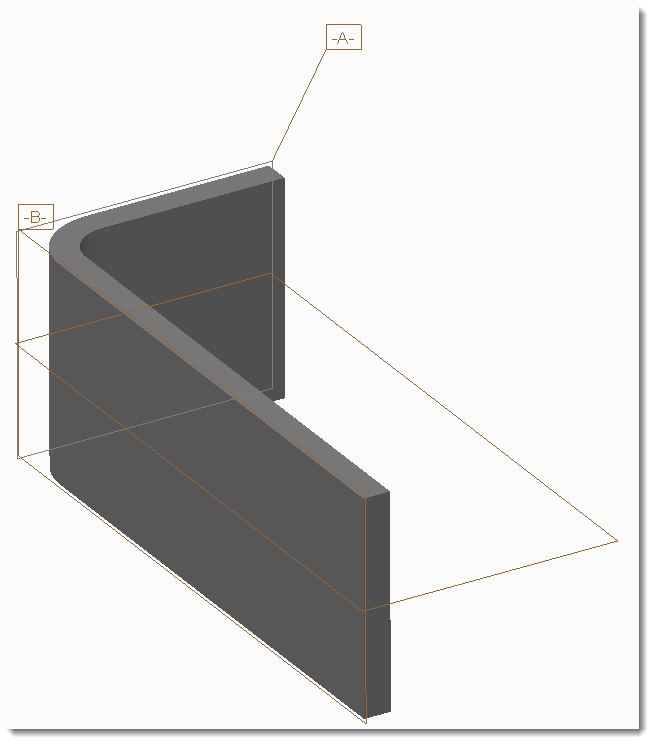
But they look like this in the drawing:
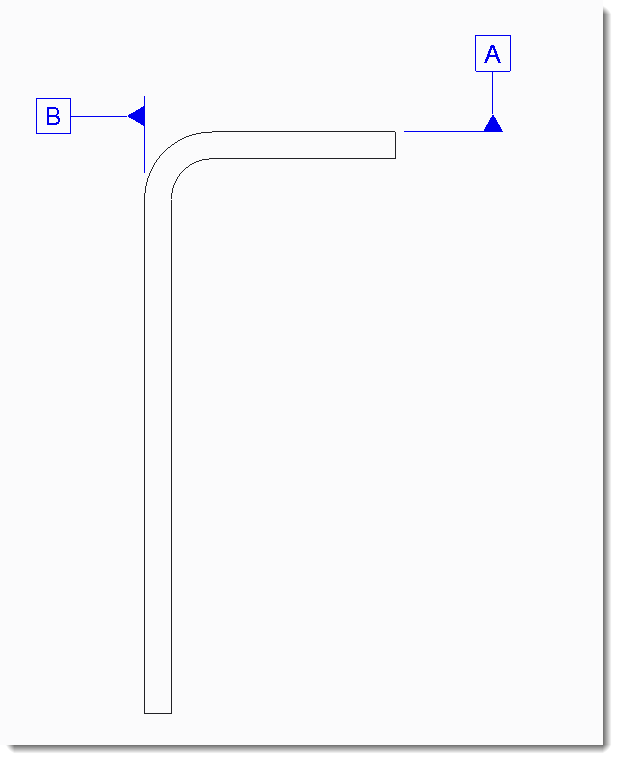
Best of all, they behave in the model they way you'd expect. They hide themselves on layers and yet show up just fine on a drawing. True, this is a workaround of sorts and if you need to see that new style datum in your model, you're stuck having to disable/enable the display of your datums using the Annotation Display toggle switch. But if you do NOT need to see them in the model... using the old style "set datum" propertiy fixes the problem.
Thanks!
-Brian
- Mark as New
- Bookmark
- Subscribe
- Mute
- Subscribe to RSS Feed
- Permalink
- Notify Moderator
Brian - for what I need to do this works great for me! Thank you!
- Mark as New
- Bookmark
- Subscribe
- Mute
- Subscribe to RSS Feed
- Permalink
- Notify Moderator
This has not been solved, guys. I have a sheet metal part with GTOL datums ABC and despite all layers being hidden, the GTOL datum planes are displayed in the graphics window of the model.
- Mark as New
- Bookmark
- Subscribe
- Mute
- Subscribe to RSS Feed
- Permalink
- Notify Moderator
Hi Antonius,
For some reason the video you made to show an alternate GDT plane tol is not playing for me (yet your bike ride one did; nice by the way).
I have struggled too with how getting the base GTOL datum set and showing up properly in the model and drawing. I want it normally off in the model and on in the drawing and would expect to control this with layers like normal but it is quirky so an alternate method would be great.
Any chance you could send me the video directly? email -
Regards, Brent
- Mark as New
- Bookmark
- Subscribe
- Mute
- Subscribe to RSS Feed
- Permalink
- Notify Moderator
I re-uploaded the video above, Brent.
- Mark as New
- Bookmark
- Subscribe
- Mute
- Subscribe to RSS Feed
- Permalink
- Notify Moderator
I had to log out and log back in to see it. It was there... then it disappeared... now it's back!
- Mark as New
- Bookmark
- Subscribe
- Mute
- Subscribe to RSS Feed
- Permalink
- Notify Moderator
![]() Now it has a host of new problems. It still doesn't hide the plane with the show/hide datum button although the layer hiding does work. I also could not get a second instance of the datum to display in the drawing where the annotated datum would.
Now it has a host of new problems. It still doesn't hide the plane with the show/hide datum button although the layer hiding does work. I also could not get a second instance of the datum to display in the drawing where the annotated datum would.
The fact that the annotated datum has specific display control is a plus. I think last time we discussed this we came to the conclusion that having datum planes and axes specifically for the callout was a preferred method of defining the datum tags for drawings or 3D drawings. At the time it was Creo 1.0 and it still had major issues with crashing when you moved datums. I settled for symbols in the drawing over datum tags. I'd be willing to give it another go with Creo 2.0 to see if it has become more stable. But I must have control over display of the datum planes when modeling.
You don't get the option when the tag is attached to a plane or axis, but when applied to a geometry surface, the datum becomes "subordinate" and you get control over its display. This is much preferred unless I am overlooking something.
- Mark as New
- Bookmark
- Subscribe
- Mute
- Subscribe to RSS Feed
- Permalink
- Notify Moderator
I'll have to re-read this in the morning. I'm having trouble digesting any more GTOL stuff tonight.
I'll have to take another run at it tomorrow. If we manage to get together in Anaheim, I can see we'll probably have a whole lot to talk about. ![]()





