Community Tip - When posting, your subject should be specific and summarize your question. Here are some additional tips on asking a great question. X
- Community
- Creo+ and Creo Parametric
- 3D Part & Assembly Design
- Re: Dear Team, Please help me to get Print Documen...
- Subscribe to RSS Feed
- Mark Topic as New
- Mark Topic as Read
- Float this Topic for Current User
- Bookmark
- Subscribe
- Mute
- Printer Friendly Page
Dear Team, Please help me to get Print Document In Creo Drawing
- Mark as New
- Bookmark
- Subscribe
- Mute
- Subscribe to RSS Feed
- Permalink
- Notify Moderator
Dear Team, Please help me to get Print Document In Creo Drawing
Team,
Actually I am working on Creo Drawing and i am trying to print respective drawing but unfortunetly some steps i am doing again again like Printer properties Setting
Page orientation landscap, Output Size, ETC. Are there any configuration file for Printer Orientation and Ouput Size (Print Properties). Please Help me to resove this...refer attached image
This thread is inactive and closed by the PTC Community Management Team. If you would like to provide a reply and re-open this thread, please notify the moderator and reference the thread. You may also use "Start a topic" button to ask a new question. Please be sure to include what version of the PTC product you are using so another community member knowledgeable about your version may be able to assist.
Solved! Go to Solution.
- Labels:
-
2D Drawing
Accepted Solutions
- Mark as New
- Bookmark
- Subscribe
- Mute
- Subscribe to RSS Feed
- Permalink
- Notify Moderator
Dinesh,
Do you use Plotter Configuration Files (.pcf)? You can use these to preset defaults as you describe above so you can choose the appropriate one from the list and then you don't have to go into the printer properties every time you print.
There is some info in the Creo help centre for how to set these up, though feel free to come back here if you have any questions.
Thanks,
David
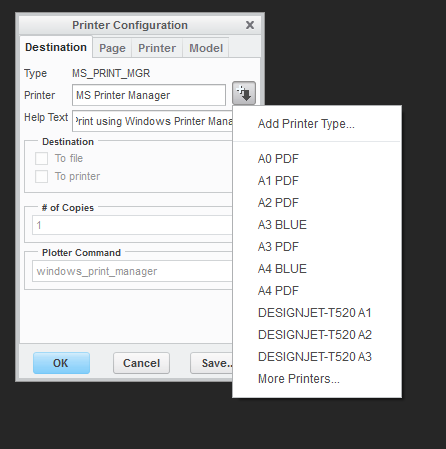
- Mark as New
- Bookmark
- Subscribe
- Mute
- Subscribe to RSS Feed
- Permalink
- Notify Moderator
Dinesh,
just a comment... in Windows you can create printer and set its default settings. This procedure enables you to select Windows printer and print.
And also ... you can create several "instances" of the same printers each one with different default settings.
Martin Hanak
Martin Hanák
- Mark as New
- Bookmark
- Subscribe
- Mute
- Subscribe to RSS Feed
- Permalink
- Notify Moderator
Dinesh,
Do you use Plotter Configuration Files (.pcf)? You can use these to preset defaults as you describe above so you can choose the appropriate one from the list and then you don't have to go into the printer properties every time you print.
There is some info in the Creo help centre for how to set these up, though feel free to come back here if you have any questions.
Thanks,
David
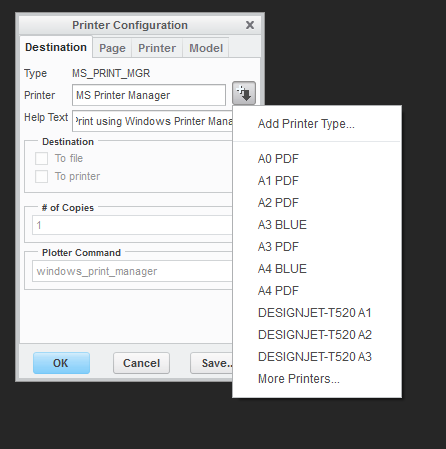
- Mark as New
- Bookmark
- Subscribe
- Mute
- Subscribe to RSS Feed
- Permalink
- Notify Moderator
Thank you so much David,
I trying to Set .pcf file but unable to set these file. if you dont mind Can you please suggest any specific step for the same![]()
Kind Regards,
Dinesh
- Mark as New
- Bookmark
- Subscribe
- Mute
- Subscribe to RSS Feed
- Permalink
- Notify Moderator
Dinesh,
just a note ... in PCF file you cannot preset options, that belong to Windows Printer Properties dialog box.
Martin Hanak
Martin Hanák
- Mark as New
- Bookmark
- Subscribe
- Mute
- Subscribe to RSS Feed
- Permalink
- Notify Moderator
Martin,
Just i tryied to search these file and found some .PCF file in our PTC Creo-Text- folder. I confused what are these file and what is use of the same??
Can I create any .PCF file for Printer in Creo-Text folder like:
plotter MS_PRINT_MGR
plot_drawing_format YES default
- Mark as New
- Bookmark
- Subscribe
- Mute
- Subscribe to RSS Feed
- Permalink
- Notify Moderator
Dinesh,
you can add the following line into existing ms_print_mgr.pcf file.
plot_drawing_format YES default
You will get ms_print_mgr.pcf file with following contents:
plotter ms_print_mgr
button_name MS Printer Manager
button_help Print using Windows Printer Manager.
plot_drawing_format YES default
The purpose of PCF file is to save options selected/set in Creo Print dialog box.
Martin Hanak
Martin Hanák
- Mark as New
- Bookmark
- Subscribe
- Mute
- Subscribe to RSS Feed
- Permalink
- Notify Moderator
Thank You Martin...![]()
- Mark as New
- Bookmark
- Subscribe
- Mute
- Subscribe to RSS Feed
- Permalink
- Notify Moderator
Dinesh,
Below is an example of on of my pcf files. In this one, it prints the drawing on A3 paper from a specific printer. Regardless of what size the drawing format is, it re-sizes it when printing, so you can just choose this from the list and click OK, no need to go into the printer properties.
plotter POSTSCRIPT
button_name A3 BLUE
button_help Print A3 size on printer Blue.
plot_drawing_format YES default
plot_segmented NO default
plot_roll_media NO default
plot_label NO default
plot_handshake software default
create_separate_files NO default
plot_with_panzoom NO default
rotate_plotting NO default
allow_file_naming NO default
plot_name NO
interface_quality 3 default
plot_destination printer default
plotter_command windows_print_manager \\server_name\printer_name
pen_table_file table.pnt
plot_sheets current default
paper_size A3
paper_outline NO default
plot_clip NO default
plot_area NO default
Obviously you need to change server_name and printer_name as appropriate for you, for a different paper size, change paper_size A3 to paper_size A2 (for example).
Martin can probably clarify this, but I don't think you actually need to include the lines that end in "default", however that's what is in this particular file.
- Mark as New
- Bookmark
- Subscribe
- Mute
- Subscribe to RSS Feed
- Permalink
- Notify Moderator
Thank You David,
You mean to say that I have to Create .pcf file and save it to PTC Creo Text Folder right???
- Mark as New
- Bookmark
- Subscribe
- Mute
- Subscribe to RSS Feed
- Permalink
- Notify Moderator
Dinesh,
if you set config.pro optionPRO_PLOT_CONFIG_DIR, then you can save PCF files into the directory mentioned in this option.
Martin Hanak
Martin Hanák
- Mark as New
- Bookmark
- Subscribe
- Mute
- Subscribe to RSS Feed
- Permalink
- Notify Moderator
Yes, as Martin says, you can use config.pro to define the folder location, then you can create as many pcf files as needed.
- Mark as New
- Bookmark
- Subscribe
- Mute
- Subscribe to RSS Feed
- Permalink
- Notify Moderator
Thank You all....Issue has been resolved by .PCF and I set printer to generic setting.
Thank You ![]()





