- Community
- Creo+ and Creo Parametric
- 3D Part & Assembly Design
- Re: Decimal difference model vs drawing
- Subscribe to RSS Feed
- Mark Topic as New
- Mark Topic as Read
- Float this Topic for Current User
- Bookmark
- Subscribe
- Mute
- Printer Friendly Page
Decimal difference model vs drawing
- Mark as New
- Bookmark
- Subscribe
- Mute
- Subscribe to RSS Feed
- Permalink
- Notify Moderator
Decimal difference model vs drawing
Hi,
is there a way that I can keep the 3D model dimensions with decimals, but that by default when creating dimensions in a drawing there is no decimal (we are working in millimeters) ?
We needed to keep the decimals for modeling, but that impact the drawings dimensions as well. We have to change every dimensions to 0 decimal manually.
Thanks
This thread is inactive and closed by the PTC Community Management Team. If you would like to provide a reply and re-open this thread, please notify the moderator and reference the thread. You may also use "Start a topic" button to ask a new question. Please be sure to include what version of the PTC product you are using so another community member knowledgeable about your version may be able to assist.
Solved! Go to Solution.
Accepted Solutions
- Mark as New
- Bookmark
- Subscribe
- Mute
- Subscribe to RSS Feed
- Permalink
- Notify Moderator
When creating dimensions in a drawing, you can set the number of decimal places to be used by going to the Annotate tab, and picking Format > Decimal Places. You will be prompted for dimensions you want to change, but you don't have to pick any. Now the default number of decimal places is set, and after that, any dimensions you create will have that number of decimal places.
HTH
- Mark as New
- Bookmark
- Subscribe
- Mute
- Subscribe to RSS Feed
- Permalink
- Notify Moderator
You can use the ROUND DIMENSION checkbox in the dimension properties.
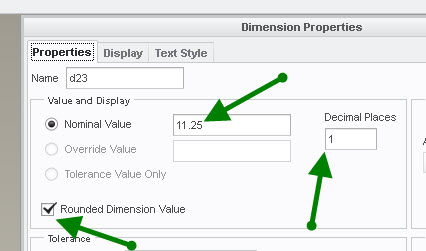
- Mark as New
- Bookmark
- Subscribe
- Mute
- Subscribe to RSS Feed
- Permalink
- Notify Moderator
Hi Stephen,
well that's pretty much what we have been doing for while now, to change the "Decimal places" to zero.
What I am looking for, is a config option that would do that by default but only for drawing dimensions. I need to keep decimal for model dimensions.
- Mark as New
- Bookmark
- Subscribe
- Mute
- Subscribe to RSS Feed
- Permalink
- Notify Moderator
I don't know of any option that will get you there. There is a config option for automatically checking the round checkbox "round_displayed_dim_values" but it's default value is yes so you may already be using that.
I'm assuming you are creating your dimensions in your drawing. You could make a mapkey that searches your drawing for created dimensions, goes to properties, changes the decimal places to 0.
- Mark as New
- Bookmark
- Subscribe
- Mute
- Subscribe to RSS Feed
- Permalink
- Notify Moderator
Isn't there a detail.dtl file setting for default_dec_places that will only apply to the draing and not change the model?
- Mark as New
- Bookmark
- Subscribe
- Mute
- Subscribe to RSS Feed
- Permalink
- Notify Moderator
Not that I know of, I ckecked before posting in "Drawing Properties" - "Detail options" and there is nothing about that.
- Mark as New
- Bookmark
- Subscribe
- Mute
- Subscribe to RSS Feed
- Permalink
- Notify Moderator
Thanks for the try Stephen, as you suppose we already use the option for rounded dimension, but it is independent from the decimal places.
Been working with ProE for the last 17 years now, and still amaze of how sometime it can achieve amazing things, but can't get things that seems so simple as an option for something that can already be control ![]()
I will give some time to the forum users and see, but I might end up opening a ticket with PTC, just to make sure.![]()
- Mark as New
- Bookmark
- Subscribe
- Mute
- Subscribe to RSS Feed
- Permalink
- Notify Moderator
Same here. I always tell everyone that pro/e drawing mode sucks. Definitely worth a shot to open a support ticket. Sometimes they surprise you.
- Mark as New
- Bookmark
- Subscribe
- Mute
- Subscribe to RSS Feed
- Permalink
- Notify Moderator
I guess the following confings are all that there is to it.
default_dim_num_digits yes
default_dec_places 2
sketcher_dec_places 3
The option default_dec_places influences what's shown on each new drawing. I don't think setting default_dim_num_digits to no will change anything, but maybe I'm wrong.
Find tool and mapkey are propably your best bet.
- Mark as New
- Bookmark
- Subscribe
- Mute
- Subscribe to RSS Feed
- Permalink
- Notify Moderator
I forgot to mention that we are using Creo 2.0 M100.
The option sketcher_dec_places, does not seem to exist in that version.
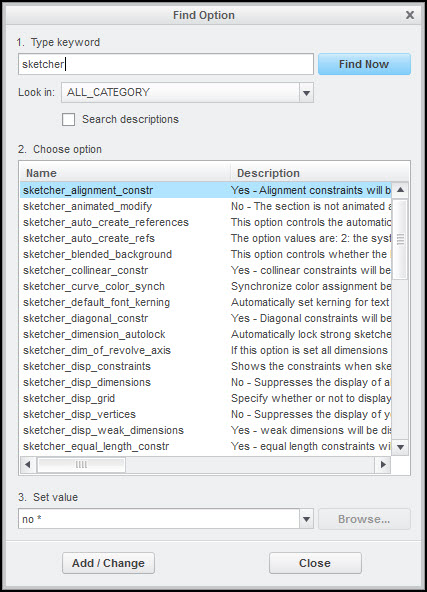
- Mark as New
- Bookmark
- Subscribe
- Mute
- Subscribe to RSS Feed
- Permalink
- Notify Moderator
It can be set if you are using the same drawing format
P Larsen
- Mark as New
- Bookmark
- Subscribe
- Mute
- Subscribe to RSS Feed
- Permalink
- Notify Moderator
Not sure I understand what you mean, but if it is that in the drawing setup it can be set, then I will have ask you what is the option. I checked the "drawing properties" - "details options" and found nothing that could do that.
Maybe I missed it ...
- Mark as New
- Bookmark
- Subscribe
- Mute
- Subscribe to RSS Feed
- Permalink
- Notify Moderator
Alexandre,
I hope that you know the following workaround in CR2:
- activate Annotate tab
- set selection filter to Dimension
- select all dimensions - make selection rectangle by mouse
- click RMB and use Properties
- set number of decimal places
Martin Hanak
Martin Hanák
- Mark as New
- Bookmark
- Subscribe
- Mute
- Subscribe to RSS Feed
- Permalink
- Notify Moderator
That is basically what we do now, and that I would like to eliminate ... if possible ![]()
- Mark as New
- Bookmark
- Subscribe
- Mute
- Subscribe to RSS Feed
- Permalink
- Notify Moderator
When creating dimensions in a drawing, you can set the number of decimal places to be used by going to the Annotate tab, and picking Format > Decimal Places. You will be prompted for dimensions you want to change, but you don't have to pick any. Now the default number of decimal places is set, and after that, any dimensions you create will have that number of decimal places.
HTH
- Mark as New
- Bookmark
- Subscribe
- Mute
- Subscribe to RSS Feed
- Permalink
- Notify Moderator
Thanks JLG ![]()
Can't believe I did not see that one before ... I do remember it from previous version though.
This is the best workaround that I can see so far. Will create a mapkey to set it to zero, just have to remember to run before starting to add dimensions.
- Mark as New
- Bookmark
- Subscribe
- Mute
- Subscribe to RSS Feed
- Permalink
- Notify Moderator
By the way, I did check with PTC and got confirmation that the option do not exist as I ask.
was suggest to submit a Product Idea at PTC Communities.
Thanks all, for submitting suggestions and ideas.





