Community Tip - Learn all about PTC Community Badges. Engage with PTC and see how many you can earn! X
- Community
- Creo+ and Creo Parametric
- 3D Part & Assembly Design
- Re: Designating dimension references in library se...
- Subscribe to RSS Feed
- Mark Topic as New
- Mark Topic as Read
- Float this Topic for Current User
- Bookmark
- Subscribe
- Mute
- Printer Friendly Page
Designating dimension references in library sections; is it possible?
- Mark as New
- Bookmark
- Subscribe
- Mute
- Subscribe to RSS Feed
- Permalink
- Notify Moderator
Designating dimension references in library sections; is it possible?
PTC documents the following regarding importing sections into sketcher;
The imported constraints become strong constraints, and the imported dimensions become weak dimensions. Other weak dimensions are added to solve the sketch.
Is anyone aware of a method to designate entities in a section that will be used for placement references when importing the section into sketcher? I am trying to define some references that the weak dimensions would be applied to upon placing the section. Sketcher throws wacky dimensions when placing the section and I am trying to make that predictable. It would be the sketch analogue to a UDF where placement is predetermined.
The presence of a sketch CSYS does not get used as a reference when placing the section in sketcher. I would think that it would use a csys as a dim ref in the section if present but it has not.
Involute Development, LLC
Consulting Engineers
Specialists in Creo Parametric
- Mark as New
- Bookmark
- Subscribe
- Mute
- Subscribe to RSS Feed
- Permalink
- Notify Moderator
Doesn't answer your question, and maybe you know of this - but when importing a sketch section (or copying and pasting in the sketch), one can change the location of that "snap" point (or the pivot of rotation and scaling) of the incoming geometry, initially positioned at the its centroid.
I found 2 ways of doing it:
- left-clicking on the incoming geometry
- right-clicking on the snap point and dragging it over the incoming geometry
Personally, it took a while for me to find this feature, even though it is active by default - it is just not very apparent that Creo is prompting you to specify the pivot location.
Other than that, I find that .sec files preserve the state of the dimension and constraints, and it is useful to have a local coordinate system that "ties it all together". Also, if all your .sec sketch dimensions are locked, then upon import you'll end up with just 2 weak dimensions that locate your incoming geometry by controlling the x, y distances between the coordinate system and your sketch references.
- Mark as New
- Bookmark
- Subscribe
- Mute
- Subscribe to RSS Feed
- Permalink
- Notify Moderator
Thx for the reply. I am aware of the controls available for the sketch placement reference target. My library sections typically include a sketch csys. The workflow I was hoping to implement was to have the weak dimensions created in sketch when importing a section to reference a designated entity in the section (i.e. csys). I tried both sketch and geometry csys in a section and neither one works as the sketcher intent mangler randomly selects dimension references on section geometry and never the csys in my testing.
I have some sections that need to be placed in specific location relative to each other and by designating the dimension references it would streamline the use of these sections when placed in a model. I can use UDF functionality to work around this but would prefer that this functionality could be saved in the section file.
I am interested to know if anyone else would find value in this functionality if it were available. I may submit an enhancement request. If this were to be added I would also envision the dimensions added for placement in sketcher would be strong when referencing a designated dim ref in an imported sketch.
Involute Development, LLC
Consulting Engineers
Specialists in Creo Parametric
- Mark as New
- Bookmark
- Subscribe
- Mute
- Subscribe to RSS Feed
- Permalink
- Notify Moderator
I can't quite picture what you are trying to streamline, but are you saying that dimensions and constraints in your saved .sec sections are gone when imported into a new sketch? Like I said, my system makes weak dimensions to the .sec coordinate system when importing the section into new sketch:
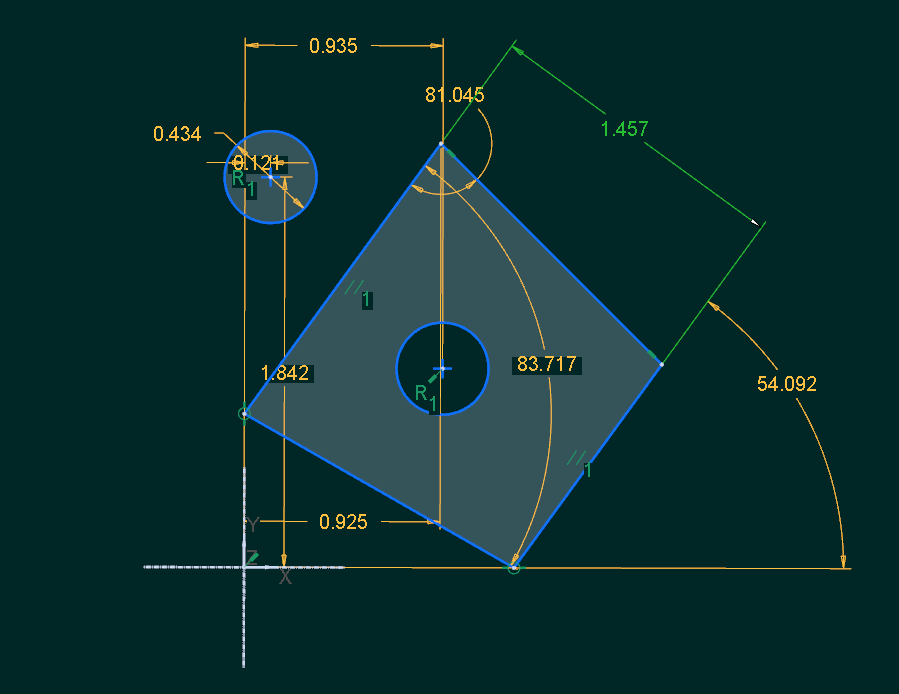
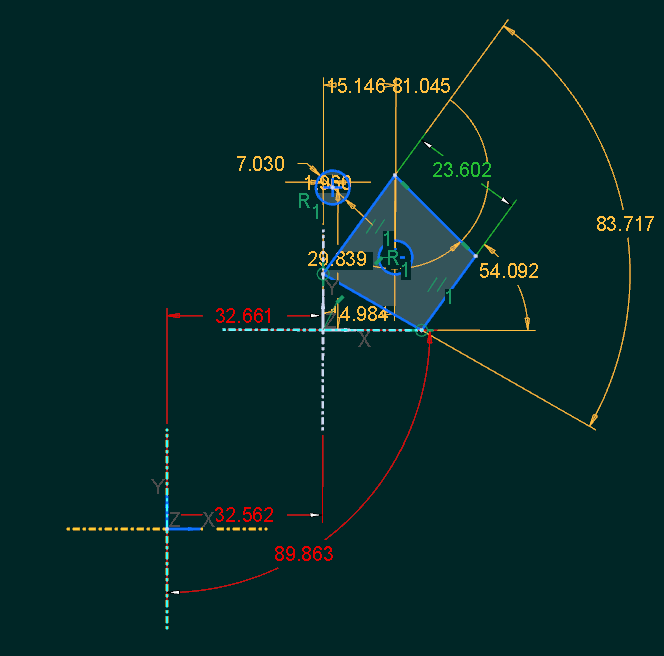
(color scheme: locked orange, strong green; weak red)
(also note the orientation of the coord system in the .sec file was not constrained - hence 3 weak dimensions upon import)
Anyway, if you can, why not submit your enhancement request. Are those different from the "product ideas" that this community forum can vote on?
- Mark as New
- Bookmark
- Subscribe
- Mute
- Subscribe to RSS Feed
- Permalink
- Notify Moderator
The sections are locked down and fully constrained with relations, they are all expressed in terms of a single dim so that they are scalable when placed.
The issue is that the csys is not used as a reference by the weak dims when placed. See this example.
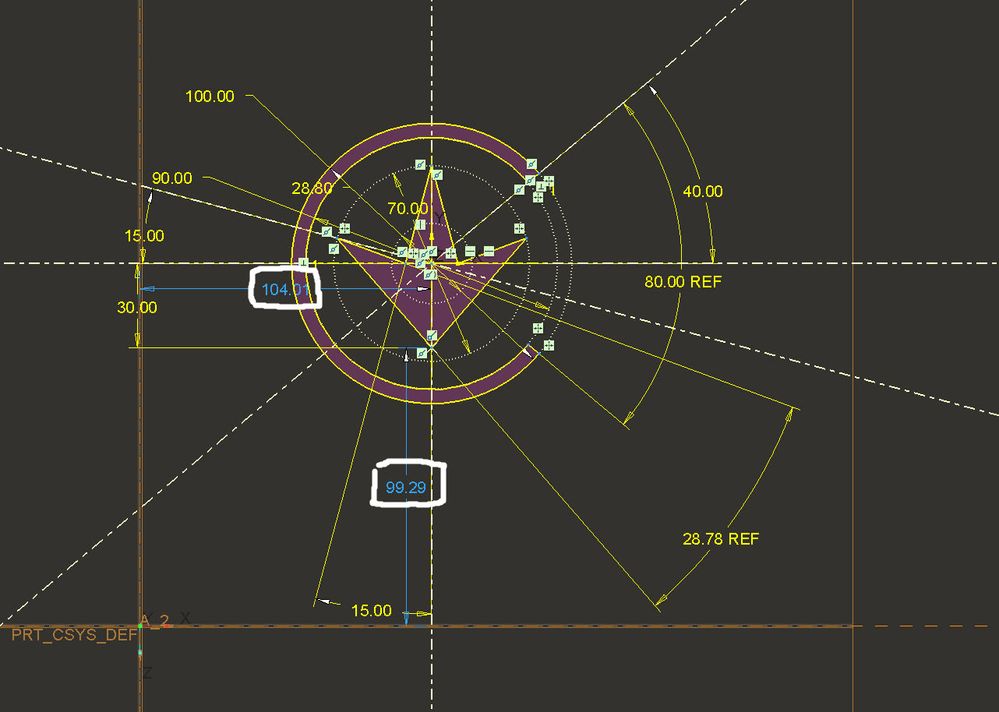
Involute Development, LLC
Consulting Engineers
Specialists in Creo Parametric
- Mark as New
- Bookmark
- Subscribe
- Mute
- Subscribe to RSS Feed
- Permalink
- Notify Moderator
Hmm, I see. I tried some more with the toy geometry from my previous post. Yes, the system does pick its own set of weak dimensions, and they are not always attached to the incoming csys. Annoying, as it requires replacing the created weak dimensions with ones that go between your sketch references and the incoming csys.
I think it should work like this:
- if the user takes the trouble to specify the "pivot" of the incoming geometry, the system will create weak dimensions between that picked "anchor" and existing sketch references.
Which brings up another work-around that can be used (in new sketches): bring in your section to a sketch that does not have the references defined (yet). Then, auto-create the sketch references by dimensioning the unplaced geometry to your existing model geometry.
- Mark as New
- Bookmark
- Subscribe
- Mute
- Subscribe to RSS Feed
- Permalink
- Notify Moderator
PTC support through R&D states that this is not currently supported.
The workaround suggested was to create a UDF and define the placement of the sketch using UDF functionality.
Involute Development, LLC
Consulting Engineers
Specialists in Creo Parametric





