Community Tip - Your Friends List is a way to easily have access to the community members that you interact with the most! X
- Community
- Creo+ and Creo Parametric
- 3D Part & Assembly Design
- Desired angle datum creation???
- Subscribe to RSS Feed
- Mark Topic as New
- Mark Topic as Read
- Float this Topic for Current User
- Bookmark
- Subscribe
- Mute
- Printer Friendly Page
Desired angle datum creation???
- Mark as New
- Bookmark
- Subscribe
- Mute
- Subscribe to RSS Feed
- Permalink
- Notify Moderator
Desired angle datum creation???
Hi Guys,
I am facing a problem while creating Datum plane(WF4) at desired angle to default plane i.e.
when I create the plane w.r.t default mid plane by default it takes angle refered from 12 o' clock position & with clockwise angle but I want it to be created in different positions for example I want it to be referenced from 6 o' clock position with counterclockwise rotation as well, please help me.
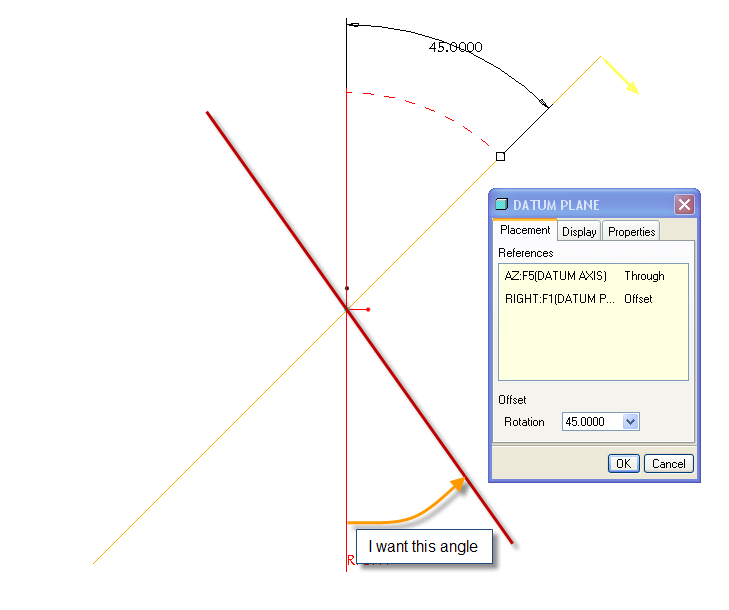
Best Regards,
Harish
This thread is inactive and closed by the PTC Community Management Team. If you would like to provide a reply and re-open this thread, please notify the moderator and reference the thread. You may also use "Start a topic" button to ask a new question. Please be sure to include what version of the PTC product you are using so another community member knowledgeable about your version may be able to assist.
Solved! Go to Solution.
- Labels:
-
General
Accepted Solutions
- Mark as New
- Bookmark
- Subscribe
- Mute
- Subscribe to RSS Feed
- Permalink
- Notify Moderator
If you enter a negative angle (-45°) the direction of measurement will flip, and the finished plane will show a positive value.
- Mark as New
- Bookmark
- Subscribe
- Mute
- Subscribe to RSS Feed
- Permalink
- Notify Moderator
Hi, Harish.
You can change the value of the rotation angle from 45 to 135 degree.
You can also drag a handle to rotate a datum plane dynamically. This handle appears as a white dot when you select a datum plane.
Then you'll just need to correct the value of the angle.
Best regards, Vladimir.
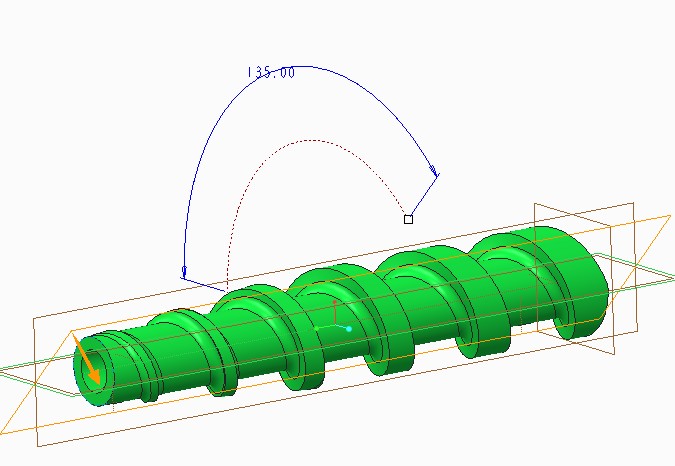
- Mark as New
- Bookmark
- Subscribe
- Mute
- Subscribe to RSS Feed
- Permalink
- Notify Moderator
If you enter a negative angle (-45°) the direction of measurement will flip, and the finished plane will show a positive value.
- Mark as New
- Bookmark
- Subscribe
- Mute
- Subscribe to RSS Feed
- Permalink
- Notify Moderator
Thanks for your suggestions but I want the same angle(if it is 45° I want 45° not 135° in the other way as well) because I wanna show that angle in the drawing so -45° or 135° does not work for me.
- Mark as New
- Bookmark
- Subscribe
- Mute
- Subscribe to RSS Feed
- Permalink
- Notify Moderator
Hi Harish...
I don't have Wildfire 4 or 5 up right now and it would take me awhile to fire them up at the moment... so I'm going off the top of my head (just warning you).
Try flipping the red/yellow side of your plane. You might be able to flip the NEW plane and have the angle flip to the other side as you wish. If that doesn't work, you may want to create a new base plane (your vertical plane) to dimension from. You can edit the definition of your vertical plane and switch the red/yellow sides but this will probably cause problems with other features. In that case, it's safer to make a new plane and toggle the red/yellow side of that plane.
If this doesn't work, you're probably getting into the area where you'll have to create a helper datum to get you the right dimension... maybe a point at the right angle... or a datum curve to drive the angle? Hmm... it's very late/early here and I feel like I'm missing obvious solutions. Write back with your results... I'm sure I'll be more clear headed in the morning!
Thanks!
-Brian
- Mark as New
- Bookmark
- Subscribe
- Mute
- Subscribe to RSS Feed
- Permalink
- Notify Moderator
Harish,
As I said, if you enter -45° when creating the plane, the direction will change but the finished plane will still show a positive angle.
In fact, I've just tested it, and the angle changes to positive as soon as you press Return to accept the -45. Try it for yourself.
- Mark as New
- Bookmark
- Subscribe
- Mute
- Subscribe to RSS Feed
- Permalink
- Notify Moderator
Unless he has the show_dim_sign config option set to "yes" in which case Pro/E will actually show the negative number!
- Mark as New
- Bookmark
- Subscribe
- Mute
- Subscribe to RSS Feed
- Permalink
- Notify Moderator
Thanks guys I got what I need ![]()
- Mark as New
- Bookmark
- Subscribe
- Mute
- Subscribe to RSS Feed
- Permalink
- Notify Moderator
Seriously... ONE minute before I posted that long email... you solved it! Story of my life! ![]()
- Mark as New
- Bookmark
- Subscribe
- Mute
- Subscribe to RSS Feed
- Permalink
- Notify Moderator
Brian - seriously, what time are you posting?!? ![]() I've just got into work, but isn't it the middle of the night in the States?
I've just got into work, but isn't it the middle of the night in the States?
- Mark as New
- Bookmark
- Subscribe
- Mute
- Subscribe to RSS Feed
- Permalink
- Notify Moderator
It's now 4:01am and I am due at work in about 3 hours. Some nights I can't turn off my head... this is one of them. I'll regret it in the morning! At least you've got a jump on Friday...
Enjoy the weekend ![]()
- Mark as New
- Bookmark
- Subscribe
- Mute
- Subscribe to RSS Feed
- Permalink
- Notify Moderator
And you! We've got a lovely one forecast - 25°C (77°F) today, Saturday and Sunday. ![]()
- Mark as New
- Bookmark
- Subscribe
- Mute
- Subscribe to RSS Feed
- Permalink
- Notify Moderator
Sounds wonderful... wish I were there. It might get me out of some of the yard work I'm sure my wife has planned for me. Ugh! ![]()
- Mark as New
- Bookmark
- Subscribe
- Mute
- Subscribe to RSS Feed
- Permalink
- Notify Moderator
@Brian
Thanks bro, helping me in the early morning superb ![]()
@ Jonathan
Your tip did work for me thanks a lot ![]()
@ Vladimir,
Thanks to you as well for trying to help me ![]()





