Community Tip - If community subscription notifications are filling up your inbox you can set up a daily digest and get all your notifications in a single email. X
- Community
- Creo+ and Creo Parametric
- 3D Part & Assembly Design
- Did You Know? Assigning Appearance States in Creo ...
- Subscribe to RSS Feed
- Mark Topic as New
- Mark Topic as Read
- Float this Topic for Current User
- Bookmark
- Subscribe
- Mute
- Printer Friendly Page
Did You Know? Assigning Appearance States in Creo 4.0
- Mark as New
- Bookmark
- Subscribe
- Mute
- Subscribe to RSS Feed
- Permalink
- Notify Moderator
Did You Know? Assigning Appearance States in Creo 4.0
Assigning an appearance to an assembly helps you visualize the finished product. So, what happens when you have appearance variations? With Creo 4.0, now you can assign “appearance states” to those variations. You can even link them to assembly combined views. Let’s get the details from an expert:
In the View Manager, you can now set the appearance state of your component, assign multiple appearances to the same component occurrence, use appearance states inside combined views, and easily switch between appearance variants.
Use the Master Appearance to start assigning appearances from a clean sheet. The Master Appearance can be changed but can only be saved to a new appearance state, which will be automatically activated after it is created.
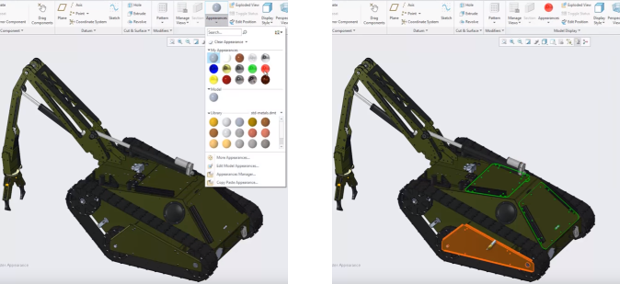
A plus next to the appearance state name in the lower left of the graphics area indicates when the master is being changed. Reactivating the Master Appearance will reset the applied changes.
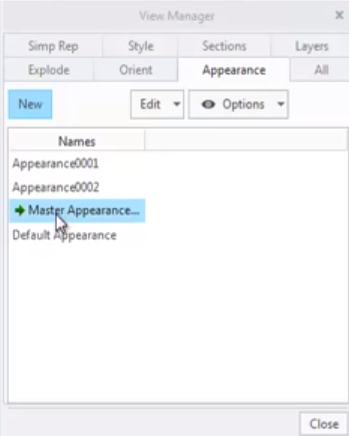
Unlike the Master Appearance, the Default Appearance can be changed and copied to a new appearance.
When editing the model appearances of copied appearance states, a warning dialog appears to confirm that you want to change the appearance for all copies of the state.
You can add a description to the appearance, and it will appear in the Description column of the View Manager.
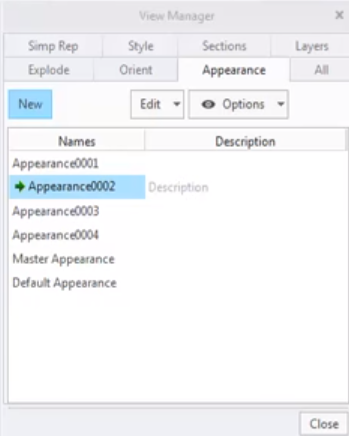
When clearing assembly-assigned appearances, a confirmation appears, asking you to choose which appearances to remove. You can remove the appearances from the active state only or from all active and non-active states, including the default state.
To see a demo of these features, check out the video: https://youtu.be/dCTafGpGDQ4
You can also learn more by reading the PTC Creo Help Center page, Appearance States.
If you haven’t already, download the software here and try it yourself. And stay tuned to our “Did You Know” blog series, as we cover more enhancements in PTC Creo 4.0.
Get More Product Design and Development Tips in Your Mailbox
Keep in touch with all things CAD. Subscribe to our newsletter and get more tips, news, insights, and product reviews. Subscribe now!
- Labels:
-
2D Drawing





