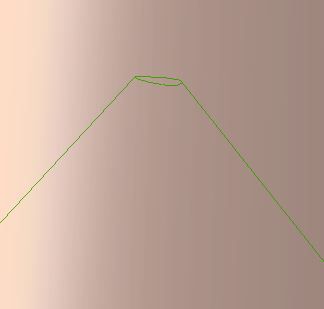- Community
- Creo+ and Creo Parametric
- 3D Part & Assembly Design
- Re: Different shape
- Subscribe to RSS Feed
- Mark Topic as New
- Mark Topic as Read
- Float this Topic for Current User
- Bookmark
- Subscribe
- Mute
- Printer Friendly Page
Different shape
- Mark as New
- Bookmark
- Subscribe
- Mute
- Subscribe to RSS Feed
- Permalink
- Notify Moderator
Different shape
Hi guys, I did a resolve for my main body and in the sketch, I make it as a cone, as shown in the picture. But after the model is completed, it does not become a cone, instead it has a flat surface rather than a pointy shape.
Solved! Go to Solution.
- Labels:
-
2D Drawing
Accepted Solutions
- Mark as New
- Bookmark
- Subscribe
- Mute
- Subscribe to RSS Feed
- Permalink
- Notify Moderator
A revolve is created by rotating about a centerline. The centerline is either a sketched centerline in your sketch or an axis that you selected from your model. If you want the cone to come to a point, the "top" of the cone needs to be exactly on the centerline.
- Mark as New
- Bookmark
- Subscribe
- Mute
- Subscribe to RSS Feed
- Permalink
- Notify Moderator
A revolve is created by rotating about a centerline. The centerline is either a sketched centerline in your sketch or an axis that you selected from your model. If you want the cone to come to a point, the "top" of the cone needs to be exactly on the centerline.
- Mark as New
- Bookmark
- Subscribe
- Mute
- Subscribe to RSS Feed
- Permalink
- Notify Moderator