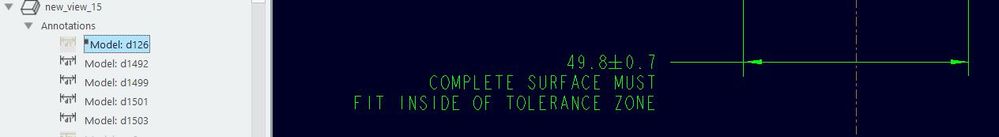- Community
- Creo+ and Creo Parametric
- 3D Part & Assembly Design
- Re: Dimension view status is linked to datum plane...
- Subscribe to RSS Feed
- Mark Topic as New
- Mark Topic as Read
- Float this Topic for Current User
- Bookmark
- Subscribe
- Mute
- Printer Friendly Page
Dimension view status is linked to datum plane status using layers
- Mark as New
- Bookmark
- Subscribe
- Mute
- Subscribe to RSS Feed
- Permalink
- Notify Moderator
Dimension view status is linked to datum plane status using layers
At drawing application, when using "Show model Annotations" in order to bring out specific dimensions from the CAD model, for example, a 3D annotation derived from a datum plane (the dimension in question is the offset dimension from a datum plane to another datum plane in order to create it), it's shown correctly on a particular drawing view, but if the datum plane on the drawing view is hiden using layers, the dimension it's also gone, leaving only a suppressed dimension on the drawing tree. If the view is manually updated, the dimension is back, but if using "Draft Update", the dimension is gone again. The dimension it's left in a status of showing but then gone if the drawing is updated. Apparently CREO consider the dimension also a datum plane.
Thanks for any advise.
Solved! Go to Solution.
- Tags:
- layers
Accepted Solutions
- Mark as New
- Bookmark
- Subscribe
- Mute
- Subscribe to RSS Feed
- Permalink
- Notify Moderator
Set drawing detail option update_drawing 2890251 and update the sheet.
- Mark as New
- Bookmark
- Subscribe
- Mute
- Subscribe to RSS Feed
- Permalink
- Notify Moderator
Please try with Creo Parametric. 7.0.6.0. Try also with a new model and drawing.
Is it on your specific drawing only? If so, we can open a TS case.
I tried to reproduce, but it works fine:

- Mark as New
- Bookmark
- Subscribe
- Mute
- Subscribe to RSS Feed
- Permalink
- Notify Moderator
Hello,
Thanks for your reply, apparently is a specific drawing issue, since I'm trying to replicate the same issue with another model and drawing (new) and I cannot do it, both dimensions. driven or the 3D annotated are good and showing, even if I hide the layers.
But, in the old drawing I have (it was created using earlier versions of CREO), the dimension on the drawing tree appears as "suppressed" and if I select it, it is highlighted successfully, and if I go directly to the layer status of that particular view, the suppress status is gone and the dimension is showing, but if I use Draft Update, the suppress status does not appear again but the dimension is gone.
- Mark as New
- Bookmark
- Subscribe
- Mute
- Subscribe to RSS Feed
- Permalink
- Notify Moderator
Data specific, so opening a technical support case. (C16164116)
- Mark as New
- Bookmark
- Subscribe
- Mute
- Subscribe to RSS Feed
- Permalink
- Notify Moderator
Set drawing detail option update_drawing 2890251 and update the sheet.
- Mark as New
- Bookmark
- Subscribe
- Mute
- Subscribe to RSS Feed
- Permalink
- Notify Moderator
Thanks for the support, this options really does the trick!
- Mark as New
- Bookmark
- Subscribe
- Mute
- Subscribe to RSS Feed
- Permalink
- Notify Moderator
I am Using creo Same issue facing for Datums, Is there any other solutions for It
Thank You!!