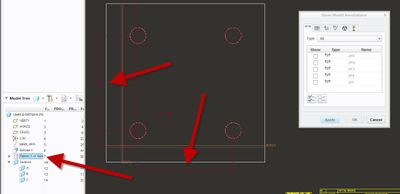- Community
- Creo+ and Creo Parametric
- 3D Part & Assembly Design
- Re: Dimensioning a rectangular hole pattern
- Subscribe to RSS Feed
- Mark Topic as New
- Mark Topic as Read
- Float this Topic for Current User
- Bookmark
- Subscribe
- Mute
- Printer Friendly Page
Dimensioning a rectangular hole pattern
- Mark as New
- Bookmark
- Subscribe
- Mute
- Subscribe to RSS Feed
- Permalink
- Notify Moderator
Dimensioning a rectangular hole pattern
Hello,
I am teaching an entry level freshman college class using Creo 3.0.
I was teaching the pattern option for a simple plate and a 4 hole bolt pattern using the direction option in the patterning command.
I discovered that the dimensions between holes will not display on the drawing using "Show Model Annotations".
I changed the pattern option to dimension and this worked.
Am I missing something or is this usual for Creo? I'm at 4.0 M020.
In my previous life, I never got to make simple hole patterns.
Thank you,
Jay Crook.
Solved! Go to Solution.
- Labels:
-
2D Drawing
Accepted Solutions
- Mark as New
- Bookmark
- Subscribe
- Mute
- Subscribe to RSS Feed
- Permalink
- Notify Moderator
They changed the way dimensions show in Creo 3. To get the pattern dimensions to show up, you have to select the pattern itself (not the hole) when in the show model annotations.
- Mark as New
- Bookmark
- Subscribe
- Mute
- Subscribe to RSS Feed
- Permalink
- Notify Moderator
They changed the way dimensions show in Creo 3. To get the pattern dimensions to show up, you have to select the pattern itself (not the hole) when in the show model annotations.
- Mark as New
- Bookmark
- Subscribe
- Mute
- Subscribe to RSS Feed
- Permalink
- Notify Moderator
Hi Stephen,
Thank you. I was able to duplicate your instructions.
I will be able to relay this info to my class.
Thanks Again,
Jay Crook.
- Mark as New
- Bookmark
- Subscribe
- Mute
- Subscribe to RSS Feed
- Permalink
- Notify Moderator
Glad I could help.