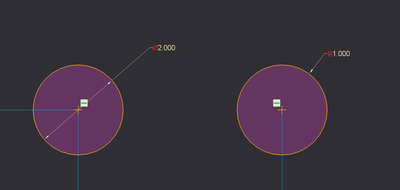Turn on suggestions
Auto-suggest helps you quickly narrow down your search results by suggesting possible matches as you type.
Showing results for
Please log in to access translation
Turn on suggestions
Auto-suggest helps you quickly narrow down your search results by suggesting possible matches as you type.
Showing results for
Community Tip - Visit the PTCooler (the community lounge) to get to know your fellow community members and check out some of Dale's Friday Humor posts! X
- Community
- Creo+ and Creo Parametric
- 3D Part & Assembly Design
- Re: Display R for Radius in sketches?
Translate the entire conversation x
Please log in to access translation
Options
- Subscribe to RSS Feed
- Mark Topic as New
- Mark Topic as Read
- Float this Topic for Current User
- Bookmark
- Subscribe
- Mute
- Printer Friendly Page
Display R for Radius in sketches?
Oct 21, 2020
01:10 PM
- Mark as New
- Bookmark
- Subscribe
- Mute
- Subscribe to RSS Feed
- Permalink
- Notify Moderator
Please log in to access translation
Oct 21, 2020
01:10 PM
Display R for Radius in sketches?
I'd like to be able to tell at a glance when I'm opening a sketch whether something is a radius or diameter dimension. Is there a way I can make so that these dimensions will always automatically appear in the sketcher with the respective prefix, i.e. R for radii and D or ⌀ for diameters?
Solved! Go to Solution.
ACCEPTED SOLUTION
Accepted Solutions
Oct 22, 2020
03:21 AM
- Mark as New
- Bookmark
- Subscribe
- Mute
- Subscribe to RSS Feed
- Permalink
- Notify Moderator
Please log in to access translation
Oct 22, 2020
03:21 AM
I don't think you can do it by yourself. This change has been introduced in Creo 5.0 and PTC considers it a Sketcher enhancement: http://support.ptc.com/help/creo/creo_pma/usascii/#page/whats_new_pma%2FPartModelingSketcher.html%23
Apparently it needed to be coded into Creo.
Apparently it needed to be coded into Creo.
3 REPLIES 3
Oct 21, 2020
01:20 PM
- Mark as New
- Bookmark
- Subscribe
- Mute
- Subscribe to RSS Feed
- Permalink
- Notify Moderator
Please log in to access translation
Oct 21, 2020
01:20 PM
It's easy, when you see the double arrows on the left, it's a diameter, the single arrow on the right denotes radius.
Oct 22, 2020
03:21 AM
- Mark as New
- Bookmark
- Subscribe
- Mute
- Subscribe to RSS Feed
- Permalink
- Notify Moderator
Please log in to access translation
Oct 22, 2020
03:21 AM
I don't think you can do it by yourself. This change has been introduced in Creo 5.0 and PTC considers it a Sketcher enhancement: http://support.ptc.com/help/creo/creo_pma/usascii/#page/whats_new_pma%2FPartModelingSketcher.html%23
Apparently it needed to be coded into Creo.
Apparently it needed to be coded into Creo.
Oct 22, 2020
12:01 PM
- Mark as New
- Bookmark
- Subscribe
- Mute
- Subscribe to RSS Feed
- Permalink
- Notify Moderator
Please log in to access translation
Oct 22, 2020
12:01 PM
Ahh I see. Bummer. Thanks!