Community Tip - Learn all about PTC Community Badges. Engage with PTC and see how many you can earn! X
- Community
- Creo+ and Creo Parametric
- 3D Part & Assembly Design
- Re: Distance Measurement Output in Cartesian (X, Y...
- Subscribe to RSS Feed
- Mark Topic as New
- Mark Topic as Read
- Float this Topic for Current User
- Bookmark
- Subscribe
- Mute
- Printer Friendly Page
Distance Measurement Output in Cartesian (X, Y, & Z)
- Mark as New
- Bookmark
- Subscribe
- Mute
- Subscribe to RSS Feed
- Permalink
- Notify Moderator
Distance Measurement Output in Cartesian (X, Y, & Z)
I would like to get the location of a point from a Coordinate System rather than a distance.
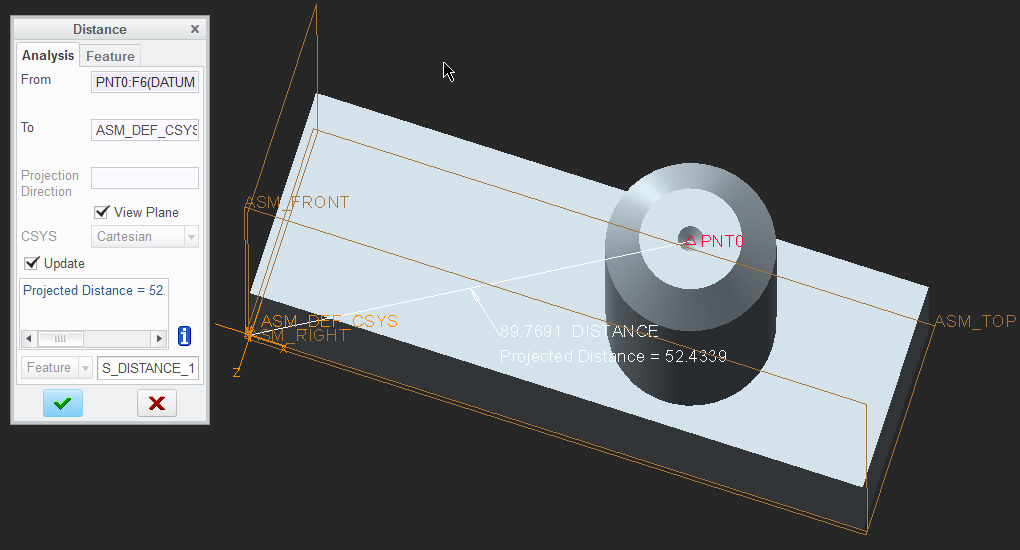
Is there a way to get the distance to PNT0 from ASM_DEF_CSYS in
1) the X direction?
2) the Y direction?
3) the Z direction?
Other than manually measuring each one every time I do this in a model? Even setting up an analysis feature does not give this info.
This thread is inactive and closed by the PTC Community Management Team. If you would like to provide a reply and re-open this thread, please notify the moderator and reference the thread. You may also use "Start a topic" button to ask a new question. Please be sure to include what version of the PTC product you are using so another community member knowledgeable about your version may be able to assist.
Solved! Go to Solution.
- Labels:
-
General
Accepted Solutions
- Mark as New
- Bookmark
- Subscribe
- Mute
- Subscribe to RSS Feed
- Permalink
- Notify Moderator
Unselect the option for View Plane and you can then specify a coordinate system as the Projection Direction reference.
- Mark as New
- Bookmark
- Subscribe
- Mute
- Subscribe to RSS Feed
- Permalink
- Notify Moderator
Creo Parametric 2.0 measurement tool can show you the X, Y and Z coords.
Seems like you are on Creo 1.0.
- Mark as New
- Bookmark
- Subscribe
- Mute
- Subscribe to RSS Feed
- Permalink
- Notify Moderator
Yes, I should have mentioned that. I am using Creo 1.0 Parametric M020. Good to know that its available.
- Mark as New
- Bookmark
- Subscribe
- Mute
- Subscribe to RSS Feed
- Permalink
- Notify Moderator
Unselect the option for View Plane and you can then specify a coordinate system as the Projection Direction reference.
- Mark as New
- Bookmark
- Subscribe
- Mute
- Subscribe to RSS Feed
- Permalink
- Notify Moderator
When I un-check View Plane then the Projection Direction field becomes available and the output in the box below doesn't change.
- Mark as New
- Bookmark
- Subscribe
- Mute
- Subscribe to RSS Feed
- Permalink
- Notify Moderator
You need to select a coordinate system for the projection reference, in your case the DEF_CSYS. You should then see the distance value, values for dx, dy, dz, the start point x, y, z locations and the end point x, y, z locations from the Projection reference coordinate system.
- Mark as New
- Bookmark
- Subscribe
- Mute
- Subscribe to RSS Feed
- Permalink
- Notify Moderator
Kevin's right.





