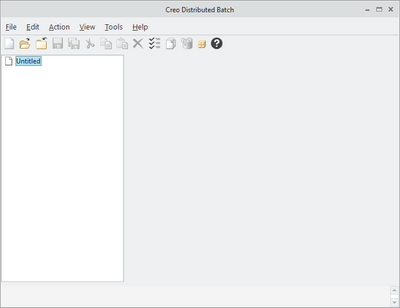Community Tip - Want the oppurtunity to discuss enhancements to PTC products? Join a working group! X
- Community
- Creo+ and Creo Parametric
- 3D Part & Assembly Design
- Re: Distributed batch fails
- Subscribe to RSS Feed
- Mark Topic as New
- Mark Topic as Read
- Float this Topic for Current User
- Bookmark
- Subscribe
- Mute
- Printer Friendly Page
Distributed batch fails
- Mark as New
- Bookmark
- Subscribe
- Mute
- Subscribe to RSS Feed
- Permalink
- Notify Moderator
Distributed batch fails
Hi All,
I'm facing a very annoying issue I can't get solved. In Creo 3.0 this program helped me a lot by creating hundreds of PDF files for me. Now since I'm on Creo 4.0 - M110 I'm trying to do the same but it keeps failing after the second object. The first 2 object are running as usual but then it hangs for about 15minutes and fails the rest of the objects.
In the log file the following error is showed but I don't know what to do with it. "Connected to Creo Pro | Failed | [-1] Error: General problem during data conversion."
Thanks in advance for the help!
- Labels:
-
Data Exchange
- Mark as New
- Bookmark
- Subscribe
- Mute
- Subscribe to RSS Feed
- Permalink
- Notify Moderator
@BartL wrote:
Hi All,
I'm facing a very annoying issue I can't get solved. In Creo 3.0 this program helped me a lot by creating hundreds of PDF files for me. Now since I'm on Creo 4.0 - M110 I'm trying to do the same but it keeps failing after the second object. The first 2 object are running as usual but then it hangs for about 15minutes and fails the rest of the objects.
In the log file the following error is showed but I don't know what to do with it. "Connected to Creo Pro | Failed | [-1] Error: General problem during data conversion."
Thanks in advance for the help!
Hi,
please report the problem to PTC Support.
Martin Hanák
- Mark as New
- Bookmark
- Subscribe
- Mute
- Subscribe to RSS Feed
- Permalink
- Notify Moderator
- Mark as New
- Bookmark
- Subscribe
- Mute
- Subscribe to RSS Feed
- Permalink
- Notify Moderator
- Mark as New
- Bookmark
- Subscribe
- Mute
- Subscribe to RSS Feed
- Permalink
- Notify Moderator
Hi Mahesh,
My apologies for the delayed answer, for some reason I couldn't login last week.
Regarding your question, yes I tried your suggestion but it didn't help. For me the most confusing is that the first 2 items are running as supposed before the batchrun stalls.
Best regards,
Bart
- Mark as New
- Bookmark
- Subscribe
- Mute
- Subscribe to RSS Feed
- Permalink
- Notify Moderator
@BartL wrote:
Hi Mahesh,
My apologies for the delayed answer, for some reason I couldn't login last week.
Regarding your question, yes I tried your suggestion but it didn't help. For me the most confusing is that the first 2 items are running as supposed before the batchrun stalls.
Best regards,
Bart
Hi,
from my point of view ... the problem is Creo 4.0 M110 bug. Ask PTC Support to reproduce the problem.
Martin Hanák
- Mark as New
- Bookmark
- Subscribe
- Mute
- Subscribe to RSS Feed
- Permalink
- Notify Moderator
I agree with Martin, support a case with Tech Support to investigate this further. I tried the same however not reproducible on my machine.
- Mark as New
- Bookmark
- Subscribe
- Mute
- Subscribe to RSS Feed
- Permalink
- Notify Moderator
- Mark as New
- Bookmark
- Subscribe
- Mute
- Subscribe to RSS Feed
- Permalink
- Notify Moderator
Hi,
today I installed Creo 4.0 M110 (new clean installation, no other Creo installed on my PC).
I tested PDF export twice successfully. See attachment contents.
Note: Paths inside dxc files are related to my PC.
Martin Hanák
- Mark as New
- Bookmark
- Subscribe
- Mute
- Subscribe to RSS Feed
- Permalink
- Notify Moderator
Hi Martin,
Thanks for the effort of doing this! I really appreciate it.
Actually this means the 'problem' has to be in my computer.
Regarding this DXC file, I've never seen this before. What is it and where can I find it? Maybe I can compare it with mine and find any difference there.
Thanks,
Bart
- Mark as New
- Bookmark
- Subscribe
- Mute
- Subscribe to RSS Feed
- Permalink
- Notify Moderator
@BartL wrote:
Hi Martin,
Thanks for the effort of doing this! I really appreciate it.
Actually this means the 'problem' has to be in my computer.
Regarding this DXC file, I've never seen this before. What is it and where can I find it? Maybe I can compare it with mine and find any difference there.
Thanks,
Bart
Hi,
when distributed batch is installed, then you can see ptcdbatch.bat in Creo Parametric\bin subdirectory.
When you start this tool, following dialog appears
In this dialog box you can define batch processing task and save the definition in to dxc file for future usage.
Martin Hanák