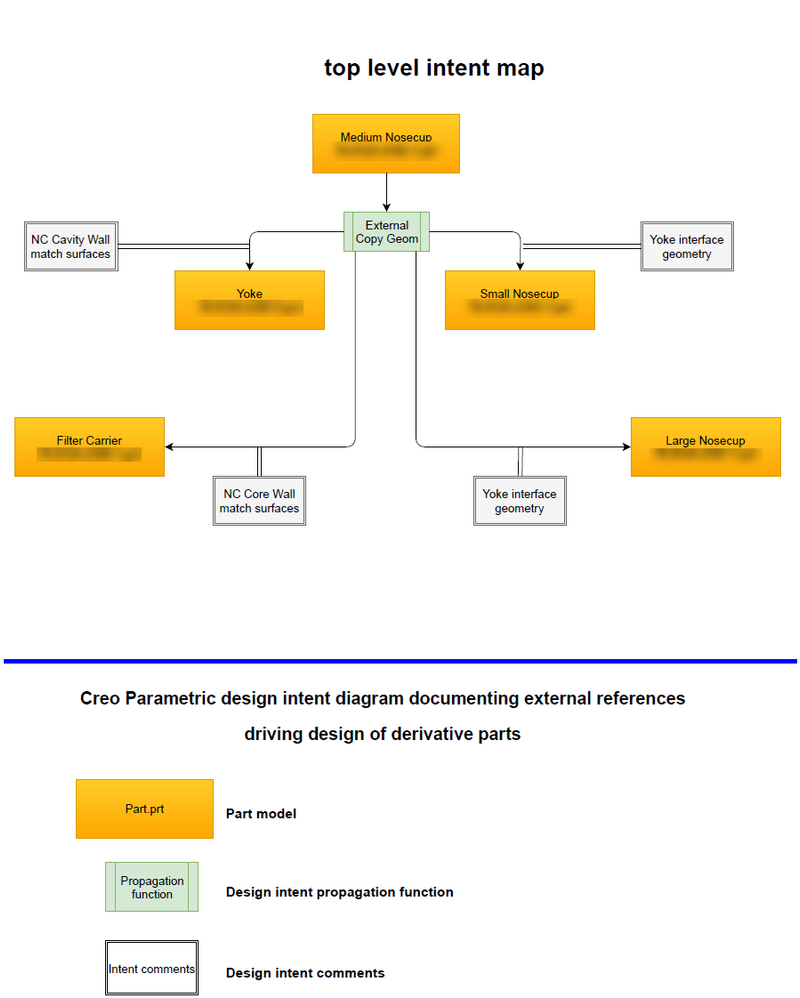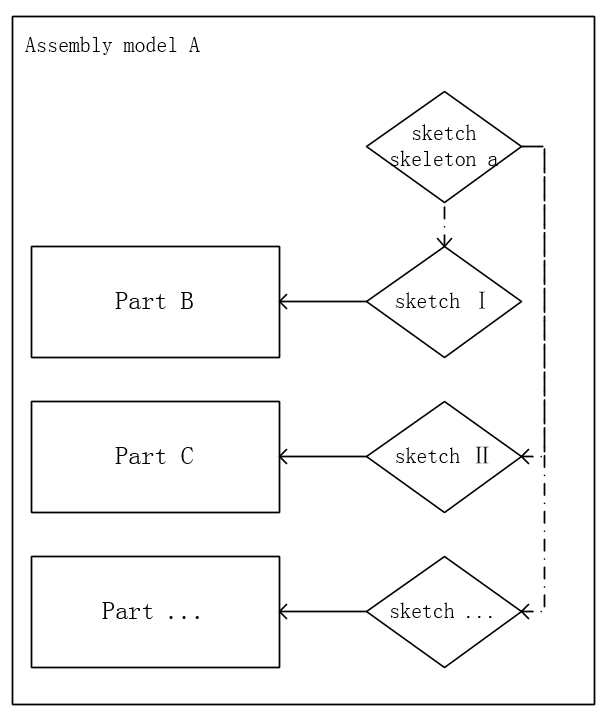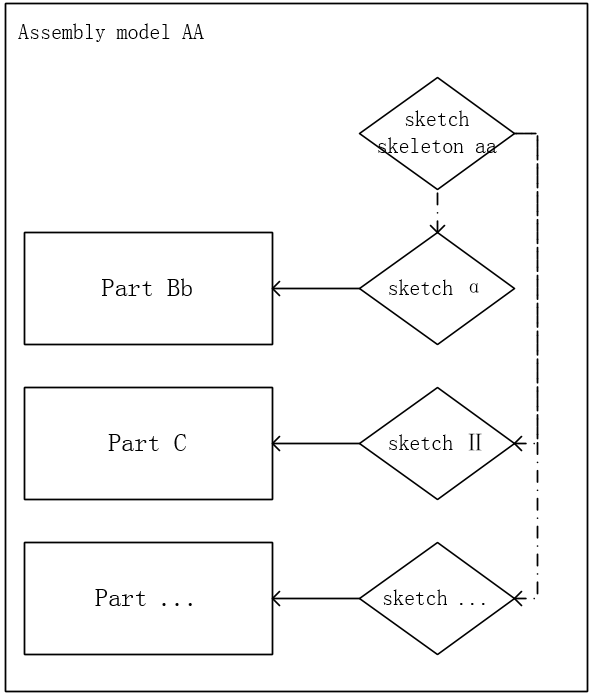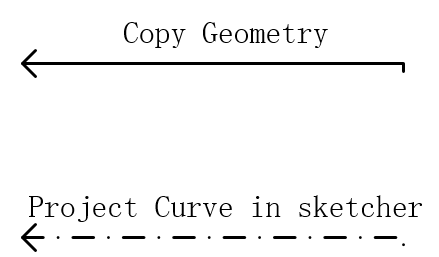Community Tip - Your Friends List is a way to easily have access to the community members that you interact with the most! X
- Community
- Creo+ and Creo Parametric
- 3D Part & Assembly Design
- Re: Do you use copy geometry function to practice ...
- Subscribe to RSS Feed
- Mark Topic as New
- Mark Topic as Read
- Float this Topic for Current User
- Bookmark
- Subscribe
- Mute
- Printer Friendly Page
Do you use copy geometry function to practice top to down design
- Mark as New
- Bookmark
- Subscribe
- Mute
- Subscribe to RSS Feed
- Permalink
- Notify Moderator
Do you use copy geometry function to practice top to down design
Here is my case,
Assmbly model "mode A" public features: Ⅰ、Ⅱ、Ⅲ ...
And B use copy geometry fucntion get the feature Ⅰ;
And C use copy geometry fucntion get the feature Ⅱ;
...
etc.
Its worked well, but when new project coming,
The only difference is we need change the featureⅠ to feature α, others need to keep same.
But when I try to save as the "mode A " to "mode AA",
Neither core or Windchill alllowed me to re-use model C or others.
They force me to make new parts at all.
For drawings and BOM, maybe its ok, but this is a disaster for the warehousing system.
I am new for croe and windchill,
So I am not sure I used the right way to do the top down design.
Do you have any sugestion, thank you!
Solved! Go to Solution.
Accepted Solutions
- Mark as New
- Bookmark
- Subscribe
- Mute
- Subscribe to RSS Feed
- Permalink
- Notify Moderator
Thank you,
it is working,
I add one more sketh in the part to accept the features(not directly use for 3D features),
Now I just thinking how to manage the common files (sketch skeleton).
I use windchill system, our windchill Plug-in in creo doesnt allow to upload or open sketch file.
Thank you again BHOoi!
- Mark as New
- Bookmark
- Subscribe
- Mute
- Subscribe to RSS Feed
- Permalink
- Notify Moderator
The details of your issue are not clear from your description. If you were to create an example and graphically map what your intent is for the top down strategy, that would help.
It would seem that Windchill is doing what it should by forcing you to create a new part.
I gather from your description that you want to have Model A serve as a parent object to more than one child model. The two children of Model A only differ by a single feature. If you can elaborate on the design intent that you want to create in the context of a top down design paradigm I think you will get more meaningful answers.
Here is an example of how to represent top down design planning graphically which is very helpful in planning how to actually set the models up in Creo. This map shows a master model driving the design of 4 children using copy geom functionality. If you can sketch a map like this that explains what you need then it it easier for others to understand what you are trying to do.
Involute Development, LLC
Consulting Engineers
Specialists in Creo Parametric
- Mark as New
- Bookmark
- Subscribe
- Mute
- Subscribe to RSS Feed
- Permalink
- Notify Moderator
Thank you Tbraxton,
Sorry for my bad English, I try to make diagrams, hope can with some helps,
I want make a product model A, then if I have new project i will make a new one AA,
The difference between A and AA is very little normally in my projects.
- Mark as New
- Bookmark
- Subscribe
- Mute
- Subscribe to RSS Feed
- Permalink
- Notify Moderator
You state above: "I want make a product model A, then if I have new project i will make a new one AA, The difference between A and AA is very little normally in my projects."
Are you trying to use a single assembly A that you can alter by swapping out component B for Bb?
In your diagram A and AA are assemblies comprised of parts. So you should be able to save a copy of assembly A renamed to AA and then swap out components within the assembly. This is easily done and you can use interchange assembly functionality to do that. This would be independent of the use of Copy Geometry or other top down design functionality. You can swap part B with Bb in the assembly.
I am still not clear on exactly how you are using the copy geometry when passing data to parts B and Bb. Are you using external copy geometry features to place a copy of a sketch into parts B and Bb? If so what is the source of the copy geometry feature passing the design intent to each part?
Involute Development, LLC
Consulting Engineers
Specialists in Creo Parametric
- Mark as New
- Bookmark
- Subscribe
- Mute
- Subscribe to RSS Feed
- Permalink
- Notify Moderator
Hi, you can try this way.
1. Make a common file (sketch skeleton) that includes both the features of "A" and "AA"
ie just add sketch "a" to A. The file A will then contain all the sketches α, I, II & III.
2. Use publish Geometry to gather different reference groups
3. For each part (B, Bb, , C &...) , copy geometry from the respective PG.
Hope this helps
- Mark as New
- Bookmark
- Subscribe
- Mute
- Subscribe to RSS Feed
- Permalink
- Notify Moderator
Thank you,
it is working,
I add one more sketh in the part to accept the features(not directly use for 3D features),
Now I just thinking how to manage the common files (sketch skeleton).
I use windchill system, our windchill Plug-in in creo doesnt allow to upload or open sketch file.
Thank you again BHOoi!