Community Tip - Learn all about the Community Ranking System, a fun gamification element of the PTC Community. X
- Community
- Creo+ and Creo Parametric
- 3D Part & Assembly Design
- Re: Draw stand-alone arrows and/or general coordin...
- Subscribe to RSS Feed
- Mark Topic as New
- Mark Topic as Read
- Float this Topic for Current User
- Bookmark
- Subscribe
- Mute
- Printer Friendly Page
Draw stand-alone arrows and/or general coordinate axes?
- Mark as New
- Bookmark
- Subscribe
- Mute
- Subscribe to RSS Feed
- Permalink
- Notify Moderator
Draw stand-alone arrows and/or general coordinate axes?
Hi Everyone,
i've searched far and wide, and i can't figure out how to either draw coordinate axes that project through a part (it's basically a long box, but i want to show the arrows in the X, Y and X directions protruding out of the part, or alternatively, i'd like to know how to just draw a plain closed arrow so i can i just manually label it X, Y, and Z. Does anyone know how to do this?
Thanks!!
-dL
This thread is inactive and closed by the PTC Community Management Team. If you would like to provide a reply and re-open this thread, please notify the moderator and reference the thread. You may also use "Start a topic" button to ask a new question. Please be sure to include what version of the PTC product you are using so another community member knowledgeable about your version may be able to assist.
Solved! Go to Solution.
- Labels:
-
General
Accepted Solutions
- Mark as New
- Bookmark
- Subscribe
- Mute
- Subscribe to RSS Feed
- Permalink
- Notify Moderator
Hi,
you are right. You have to create closed arrow by yourself.
If you want to create the arrow in 3D mode (Part, Assembly), then you can create Sketch feature. This feature can be included in start part/start assembly -OR- can be created when you need it (you can use previously saved .sec section or UDF feature).
If you want to create the arrow in 2D mode (Drawing), then you can create and use drawing symbol.
It is up to you what method do you use.
MH
Martin Hanák
- Mark as New
- Bookmark
- Subscribe
- Mute
- Subscribe to RSS Feed
- Permalink
- Notify Moderator
Hi,
what software do you use ? Also please attach some picture explaining your request.
MH
Martin Hanák
- Mark as New
- Bookmark
- Subscribe
- Mute
- Subscribe to RSS Feed
- Permalink
- Notify Moderator
Hi Martin,
Sorry, i'm a noob to the forum. i'm using Creo Essentials (Parametric) 2.0. Here's a screenshot of an example of the type of coordinate axes i'm trying to replicate. Thanks for your help!
Cheers,
dL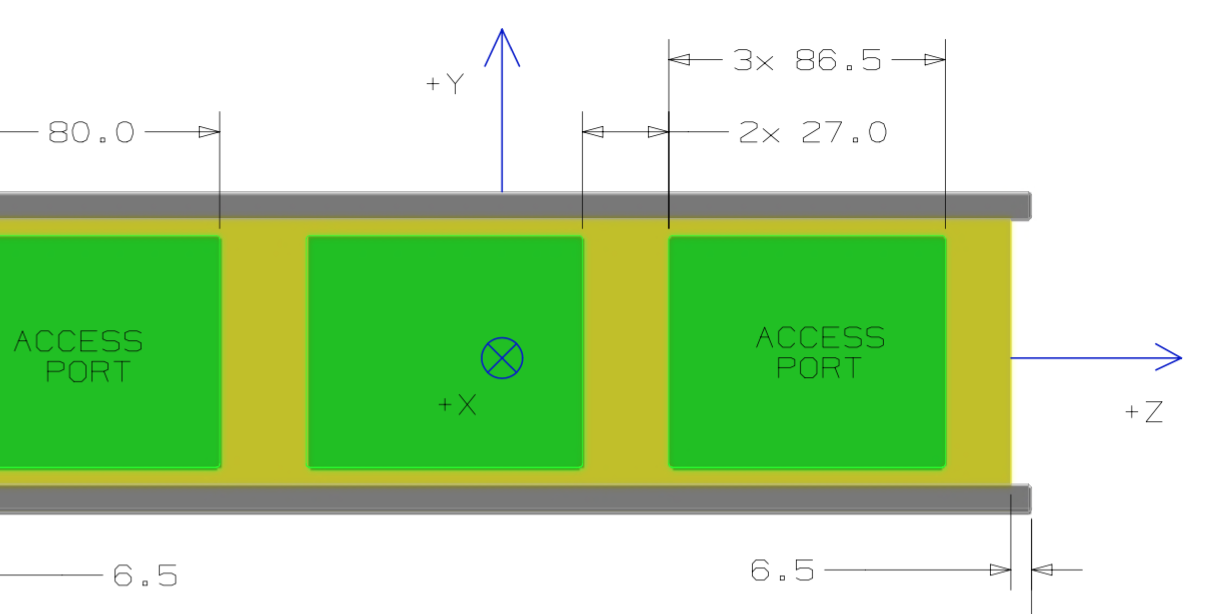
- Mark as New
- Bookmark
- Subscribe
- Mute
- Subscribe to RSS Feed
- Permalink
- Notify Moderator
Hi,
I think you can create a Sketch feature containing sketched arrow and text (eg. + Y).
MH
Martin Hanák
- Mark as New
- Bookmark
- Subscribe
- Mute
- Subscribe to RSS Feed
- Permalink
- Notify Moderator
Do you mean that i need to manually draw the arrow with the pointer (that is, draw three lines and group them)? i was hoping that there was a way to draw an arrow with a closed arrow head?
Thanks, Martin!
- Mark as New
- Bookmark
- Subscribe
- Mute
- Subscribe to RSS Feed
- Permalink
- Notify Moderator
Hi,
you are right. You have to create closed arrow by yourself.
If you want to create the arrow in 3D mode (Part, Assembly), then you can create Sketch feature. This feature can be included in start part/start assembly -OR- can be created when you need it (you can use previously saved .sec section or UDF feature).
If you want to create the arrow in 2D mode (Drawing), then you can create and use drawing symbol.
It is up to you what method do you use.
MH
Martin Hanák
- Mark as New
- Bookmark
- Subscribe
- Mute
- Subscribe to RSS Feed
- Permalink
- Notify Moderator
Thanks, Martin! Sorry, but i can't seem to find the drawing symbol in the 2D mode. Can you help direct me to find it? Thank you again!
- Mark as New
- Bookmark
- Subscribe
- Mute
- Subscribe to RSS Feed
- Permalink
- Notify Moderator
If your company uses Creo, you may already have a symbol. ANNOTATE tab, SYMBOL, then browse.
If not, use the attached symbol.
It has a group, one is filled arrow, the other is an outline arrow.

- Mark as New
- Bookmark
- Subscribe
- Mute
- Subscribe to RSS Feed
- Permalink
- Notify Moderator
Awesome, Stephen! Thanks so much!!
- Mark as New
- Bookmark
- Subscribe
- Mute
- Subscribe to RSS Feed
- Permalink
- Notify Moderator
Hi Stephen,
i've put in the arrow, but when i rotate it to the correct orientation, the text label rotates with it. Is there any way to stop that, or do i just remove the label and add in my own text later?
Thank you!
dan
- Mark as New
- Bookmark
- Subscribe
- Mute
- Subscribe to RSS Feed
- Permalink
- Notify Moderator
I never use it with the label. I always have another symbol that goes along with it.
You can redefine the symbol to your liking.
- Mark as New
- Bookmark
- Subscribe
- Mute
- Subscribe to RSS Feed
- Permalink
- Notify Moderator
Thanks, Stephen!





