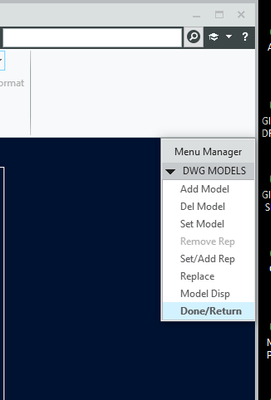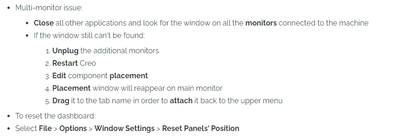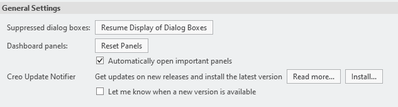Community Tip - You can subscribe to a forum, label or individual post and receive email notifications when someone posts a new topic or reply. Learn more! X
- Community
- Creo+ and Creo Parametric
- 3D Part & Assembly Design
- Re: Drawing Models Menu Manager
- Subscribe to RSS Feed
- Mark Topic as New
- Mark Topic as Read
- Float this Topic for Current User
- Bookmark
- Subscribe
- Mute
- Printer Friendly Page
Drawing Models Menu Manager
- Mark as New
- Bookmark
- Subscribe
- Mute
- Subscribe to RSS Feed
- Permalink
- Notify Moderator
Drawing Models Menu Manager
I am using Creo 9.0.5.0. When I replace models in a drawing, the drawing models menu manager is "hiding" behind the drawing instead of remaining on top of the drawing so I have to tab to it in order to be able to click on "Done/Return". Anyone else experiencing this? I moved it to the right, but after closing and reopening, it back to the same spot.
vs
Thanks,
Dale
- Labels:
-
2D Drawing
- Mark as New
- Bookmark
- Subscribe
- Mute
- Subscribe to RSS Feed
- Permalink
- Notify Moderator
- Mark as New
- Bookmark
- Subscribe
- Mute
- Subscribe to RSS Feed
- Permalink
- Notify Moderator
Not sure what I need to try. The window is found, it is just hiding behind the drawing window and won't let me execute a command until I find it and "Done/Return" it.
- Mark as New
- Bookmark
- Subscribe
- Mute
- Subscribe to RSS Feed
- Permalink
- Notify Moderator
- Rename .wf folder located at C:\Users\<username>\AppData\Roaming\PTC\ProENGINEER\Wildfire
- Select File > Options > Window Settings > Reset Panels' Position
- Mark as New
- Bookmark
- Subscribe
- Mute
- Subscribe to RSS Feed
- Permalink
- Notify Moderator
Mine was already set to:
I don't have a Reset Panel's Position option.
I did rename .wf and restarted Creo. We'll see if that works.
- Mark as New
- Bookmark
- Subscribe
- Mute
- Subscribe to RSS Feed
- Permalink
- Notify Moderator
The Reset Panels button should be the one your looking for in your version of Creo. It is a one and done push button not a toggle..
There is always more to learn in Creo.
- Mark as New
- Bookmark
- Subscribe
- Mute
- Subscribe to RSS Feed
- Permalink
- Notify Moderator
I was looking for a drop down. No wonder I was confusselled.
- Mark as New
- Bookmark
- Subscribe
- Mute
- Subscribe to RSS Feed
- Permalink
- Notify Moderator
'Sup Dale!
I'm on Creo 8, but noticed this too, and I THINK in Creo 4. It's maddening, but I see it all the time when switching Workspaces. One thing to look for that helps though is it'll show as an extra window for Creo in your Taskbar, and then it's easy to bring that window back to the front from there. Still an unacceptable PITA, but it helps.
- Mark as New
- Bookmark
- Subscribe
- Mute
- Subscribe to RSS Feed
- Permalink
- Notify Moderator
It's more the "trying to execute a command or mapkey 3 or 4 times" before realizing the window is waiting patiently for you to close it. I'm the master at Alt-Tab and Shft-Alt-Tab with my 25-30 windows open at a time. 🙂
- Mark as New
- Bookmark
- Subscribe
- Mute
- Subscribe to RSS Feed
- Permalink
- Notify Moderator
Yeah, that too. Dunno how they can fail on this, I think it's simple programming to ensure that the window is ALWAYS on top, but, it IS PTC, and they STILL haven't fixed the dreaded "split cylinders in 2" bug, so....
- Mark as New
- Bookmark
- Subscribe
- Mute
- Subscribe to RSS Feed
- Permalink
- Notify Moderator
"they STILL haven't fixed the dreaded "split cylinders in 2" bug"
That is the problem, PTC doesn't SPLIT them into 2, they CREATE them as 2 semi-circles. Maybe the terminology needs corrected before PTC understands what we as users want.
This is a very old quote from someone reviewing Pro/Engineer:
"PTC is not interested in how engineers work. They are interested in getting engineers to work PTC's way."