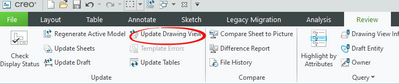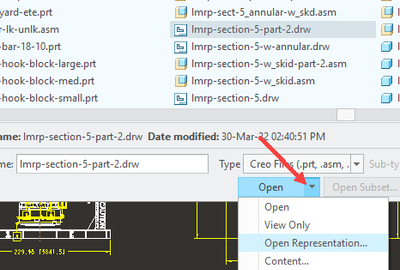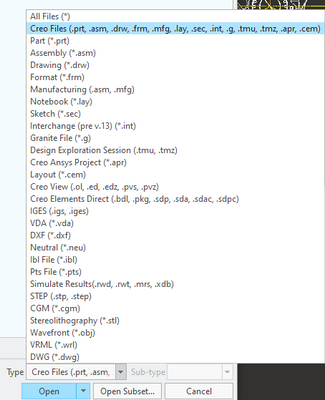Community Tip - Learn all about the Community Ranking System, a fun gamification element of the PTC Community. X
- Community
- Creo+ and Creo Parametric
- 3D Part & Assembly Design
- Drawing Sheet Activation/deactivation
- Subscribe to RSS Feed
- Mark Topic as New
- Mark Topic as Read
- Float this Topic for Current User
- Bookmark
- Subscribe
- Mute
- Printer Friendly Page
Drawing Sheet Activation/deactivation
- Mark as New
- Bookmark
- Subscribe
- Mute
- Subscribe to RSS Feed
- Permalink
- Notify Moderator
Drawing Sheet Activation/deactivation
I am using Creo Parametric - Release 7.0 (connected) Release 7.0 and Datecode7.0.4.0
Is it possible to activate/deactivate drawing sheets so that they all do not update as I work on one? We have large drawings and looking for any way to help with the regen time. Does creo have this functionality and where can I find it?
Solved! Go to Solution.
- Labels:
-
General
Accepted Solutions
- Mark as New
- Bookmark
- Subscribe
- Mute
- Subscribe to RSS Feed
- Permalink
- Notify Moderator
There are a couple of ways I handle this.
I always have in the config.pro the option
auto_regen_views no
Will make you use the regen sheet or regen view under the view tab in the drawing.
Another, more complicated but powerful option is drawing representations. You can set up drawing reps to show nothing except the sheet (or view) you are working on. I have been forced to use this when a drawing get way too big and crashes upon opening.
You find drawing reps under the tools tab, then the utilities drop down arrow.
- Tags:
- config option
- Mark as New
- Bookmark
- Subscribe
- Mute
- Subscribe to RSS Feed
- Permalink
- Notify Moderator
There are a couple of ways I handle this.
I always have in the config.pro the option
auto_regen_views no
Will make you use the regen sheet or regen view under the view tab in the drawing.
Another, more complicated but powerful option is drawing representations. You can set up drawing reps to show nothing except the sheet (or view) you are working on. I have been forced to use this when a drawing get way too big and crashes upon opening.
You find drawing reps under the tools tab, then the utilities drop down arrow.
- Tags:
- config option
- Mark as New
- Bookmark
- Subscribe
- Mute
- Subscribe to RSS Feed
- Permalink
- Notify Moderator
Ok thanks,
auto_regen_views set to "no"
manual update views under the Review tab
Drawing reps to blank out all other sheets is the bomb. Not too complicated.
thank you!
MB
- Mark as New
- Bookmark
- Subscribe
- Mute
- Subscribe to RSS Feed
- Permalink
- Notify Moderator
Forgot to mention, you can directly open a drawing rep from the file open dialog to avoid having to open the full drawing.
Select the drawing, then hit the drop down arrow in by Open to get to the Open Representation and it will let you pick which drawing rep you want to open initially.
- Mark as New
- Bookmark
- Subscribe
- Mute
- Subscribe to RSS Feed
- Permalink
- Notify Moderator
One more question. How do I get the option to open a drawing rep.
The options that I get are....
NoThanks for your advice.
mb
- Mark as New
- Bookmark
- Subscribe
- Mute
- Subscribe to RSS Feed
- Permalink
- Notify Moderator
Select the file, then use the drop down next to Open, not the Type drop down.
There is always more to learn in Creo.
- Mark as New
- Bookmark
- Subscribe
- Mute
- Subscribe to RSS Feed
- Permalink
- Notify Moderator
Select the drawing you want to open, then push the arrow right next to the open command to get to the drawing representation.
- Mark as New
- Bookmark
- Subscribe
- Mute
- Subscribe to RSS Feed
- Permalink
- Notify Moderator
Ahh, I was in the wrong drop down menu.
And Thanks for your advice.
mb