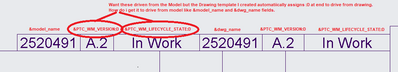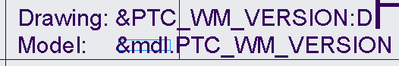Community Tip - Did you get an answer that solved your problem? Please mark it as an Accepted Solution so others with the same problem can find the answer easily. X
- Community
- Creo+ and Creo Parametric
- 3D Part & Assembly Design
- Re: Drawing Template Creation and using Model Para...
- Subscribe to RSS Feed
- Mark Topic as New
- Mark Topic as Read
- Float this Topic for Current User
- Bookmark
- Subscribe
- Mute
- Printer Friendly Page
Drawing Template Creation and using Model Parameters
- Mark as New
- Bookmark
- Subscribe
- Mute
- Subscribe to RSS Feed
- Permalink
- Notify Moderator
Drawing Template Creation and using Model Parameters
I am using Creo Parametric Release 5.0 and Datecode5.0.1.0
The drawing template I'm creating will not allow me to assign a model Parameter and automatically changes it to a Drawing parameter after entering the model parameter. is there something special I need to do to get this to work correctly for the Drawing template I'm creating?
&PTC_WM_VERSION
&PTC_WMLIFECYCLE_STATE
When I enter these parameters into a table in the Drawing Template it automatically changes it to have ":D" at the end which I do not want. I am trying to set up the drawing template so that for any drawing created you know what version and lifecycle state for both Model and Drawing is for a specific Drawing.
Solved! Go to Solution.
- Labels:
-
2D Drawing
- Tags:
- parameters
Accepted Solutions
- Mark as New
- Bookmark
- Subscribe
- Mute
- Subscribe to RSS Feed
- Permalink
- Notify Moderator
Use a :MDL after the parameter name to pull it from the 1st model in the drawing.
- Mark as New
- Bookmark
- Subscribe
- Mute
- Subscribe to RSS Feed
- Permalink
- Notify Moderator
- Mark as New
- Bookmark
- Subscribe
- Mute
- Subscribe to RSS Feed
- Permalink
- Notify Moderator
Use a :MDL after the parameter name to pull it from the 1st model in the drawing.
- Mark as New
- Bookmark
- Subscribe
- Mute
- Subscribe to RSS Feed
- Permalink
- Notify Moderator
I've not used drawing templates, but if you're using a format that is used by the template, could you add the desired parameter(s) to the format, then pull that format into the template?
Apologies if this has already been tried...
- Mark as New
- Bookmark
- Subscribe
- Mute
- Subscribe to RSS Feed
- Permalink
- Notify Moderator
Formats do not add parameters to the drawing.
- Mark as New
- Bookmark
- Subscribe
- Mute
- Subscribe to RSS Feed
- Permalink
- Notify Moderator
But the format contains the ¶meter references, so I wondered if putting those references into the format would prevent the offending ":D" from being added, like all the other referenced parameters in the format like (for me) &DrawnBy, &Description1, and the like.
Does it work that way?
- Mark as New
- Bookmark
- Subscribe
- Mute
- Subscribe to RSS Feed
- Permalink
- Notify Moderator
Nope. Drawings (and therefore drawing templates) cannot read parameter values from a format.
- Mark as New
- Bookmark
- Subscribe
- Mute
- Subscribe to RSS Feed
- Permalink
- Notify Moderator
@KenFarley wrote:
But the format contains the ¶meter references...
To be more precise...
- Notes in a format can only refer the the format's own parameters.
- Tables in a format can refer to a drawing or a model's parameters, but will only resolve after being copied to the drawing. This copy happens once, when the format is first applied to the drawing. Future changes to the table(s) on the format will not be reflected in the drawing unless the format is reapplied and the table(s) re-copied (recreated.)
- Mark as New
- Bookmark
- Subscribe
- Mute
- Subscribe to RSS Feed
- Permalink
- Notify Moderator
Templates don't play nice with parameters that exist in both the drawing and the model (like Windchill parameters.) Three options:
- Use the :MDL syntax as @BenLoosli mentioned. This works fairly well most of the time, but not always.
- Reapply the same format to the drawing again after a model has been added to it (assuming the Windchill parameters are present in the model.)
- Use a single cell repeat region with a filter to refer to only the desired model parameter. This is very robust, will always point to the model, and won't break if the model is removed from the drawing and added again later (or another model is added instead). This is definitely my preferred approach.
Note: Later versions of Creo include some new &mdl... repeat region parameters that eliminate the need for a filter.