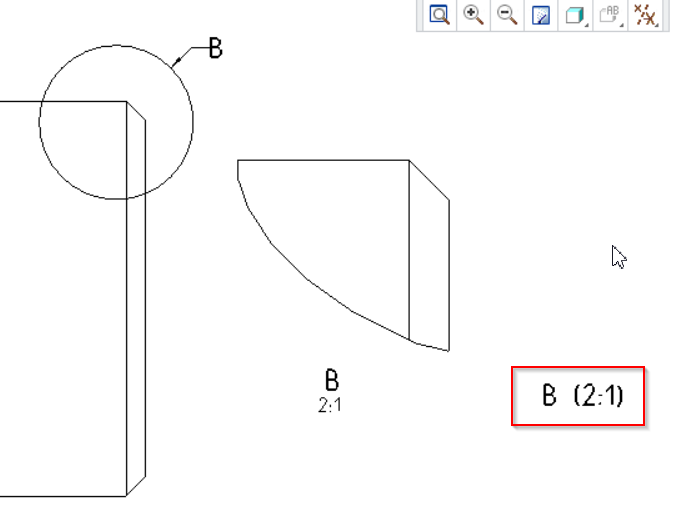Turn on suggestions
Auto-suggest helps you quickly narrow down your search results by suggesting possible matches as you type.
Showing results for
Please log in to access translation
Turn on suggestions
Auto-suggest helps you quickly narrow down your search results by suggesting possible matches as you type.
Showing results for
Community Tip - Did you get an answer that solved your problem? Please mark it as an Accepted Solution so others with the same problem can find the answer easily. X
Translate the entire conversation x
Please log in to access translation
Options
- Subscribe to RSS Feed
- Mark Topic as New
- Mark Topic as Read
- Float this Topic for Current User
- Bookmark
- Subscribe
- Mute
- Printer Friendly Page
Drawing
Aug 11, 2020
03:32 AM
- Mark as New
- Bookmark
- Subscribe
- Mute
- Subscribe to RSS Feed
- Permalink
- Notify Moderator
Please log in to access translation
Aug 11, 2020
03:32 AM
Drawing
How can I change the scale information in a detailed view so that it conforms to ISO 128-34? E.g. B 2: 1
the Norm says B (2: 1) is the same size.
where and how can I set this up for the users in Creo2 M240? (config.pro or din.dtl)
Labels:
- Labels:
-
2D Drawing
2 REPLIES 2
Aug 11, 2020
08:06 AM
- Mark as New
- Bookmark
- Subscribe
- Mute
- Subscribe to RSS Feed
- Permalink
- Notify Moderator
Please log in to access translation
Aug 11, 2020
08:06 AM
You may try drawing option view_scale_format to ratio_colon_normalized and view_note to std_iso
Aug 12, 2020
01:29 AM
- Mark as New
- Bookmark
- Subscribe
- Mute
- Subscribe to RSS Feed
- Permalink
- Notify Moderator
Please log in to access translation
Aug 12, 2020
01:29 AM
@Mahesh_Sharma wrote:
You may try drawing option view_scale_format to ratio_colon_normalized and view_note to std_iso
I tested these two detail options in CR7. They work as expected for newly created detailed views.
I do not have CR2 installed, therefore I can't verify whether detail options work well in CR2, too.
Martin Hanák