Community Tip - Did you get called away in the middle of writing a post? Don't worry you can find your unfinished post later in the Drafts section of your profile page. X
- Community
- Creo+ and Creo Parametric
- 3D Part & Assembly Design
- Re: Edit/Modify Weld Symbology
- Subscribe to RSS Feed
- Mark Topic as New
- Mark Topic as Read
- Float this Topic for Current User
- Bookmark
- Subscribe
- Mute
- Printer Friendly Page
Edit/Modify Weld Symbology
- Mark as New
- Bookmark
- Subscribe
- Mute
- Subscribe to RSS Feed
- Permalink
- Notify Moderator
Edit/Modify Weld Symbology
If I use this weld symbol (Contour-Flush / Finish-Grind), the distance between the weld and the Grind is too great.
Can this distance be changed/modified and if so can someone explain how? PLEASE!
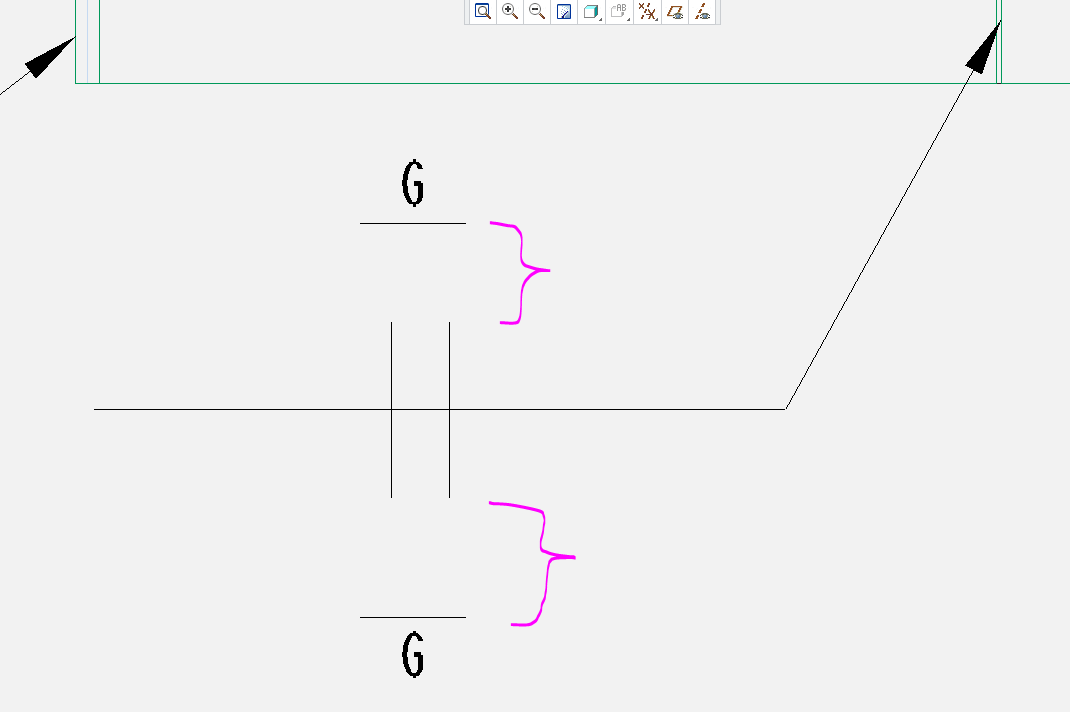
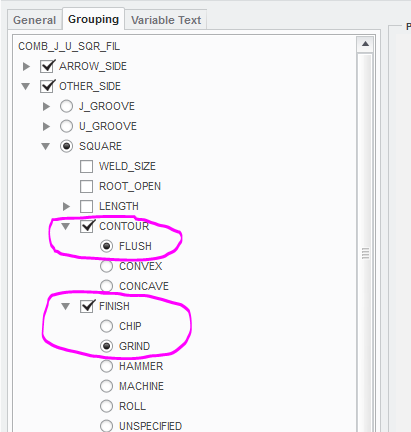
This placement is much more acceptable (It's a fillet weld)
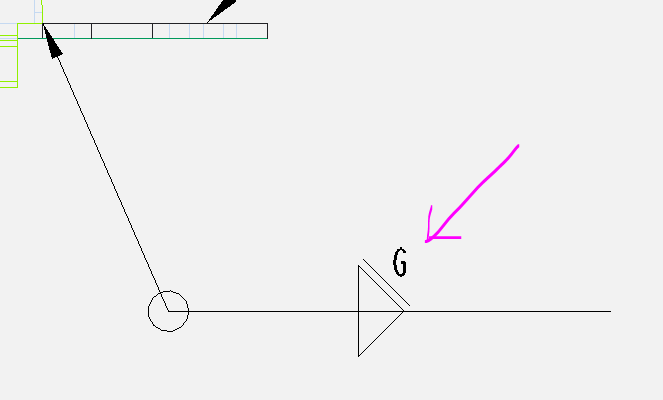
PLEASE help.
Thanks!
Solved! Go to Solution.
- Labels:
-
2D Drawing
Accepted Solutions
- Mark as New
- Bookmark
- Subscribe
- Mute
- Subscribe to RSS Feed
- Permalink
- Notify Moderator
It's creo 3, sorry. Try this one. I still had a working copy of Creo 2.
- Mark as New
- Bookmark
- Subscribe
- Mute
- Subscribe to RSS Feed
- Permalink
- Notify Moderator
Is this the standard weld symbols that come packaged with Creo? It sure looks like it.
I'm not 100% sure about the pre-packaged welds, for this drawing only, you should be able to the annotate tab, select the drop down arrow next to custom symbol and choose symbol gallery, redefine, pick the symbol you would like to modify and edit the symbol to your liking.
The problem you will likely have is that weld symbols are complicated and creo's symbol editing is horrible, to say the least.
- Mark as New
- Bookmark
- Subscribe
- Mute
- Subscribe to RSS Feed
- Permalink
- Notify Moderator
Yes. Creo 2.0 out of the box...
I was looking and it is hieroglyphics
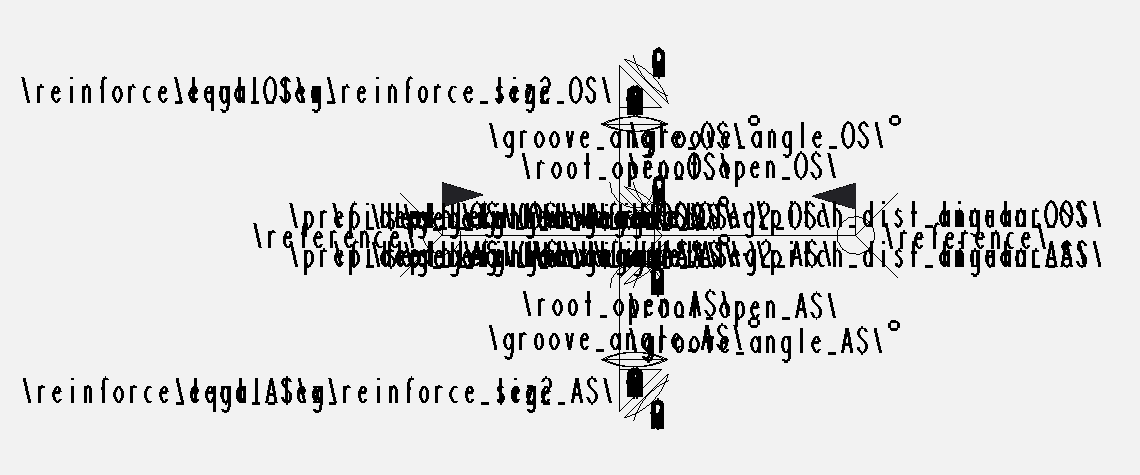
- Mark as New
- Bookmark
- Subscribe
- Mute
- Subscribe to RSS Feed
- Permalink
- Notify Moderator
They are awesome!!! I use a custom built weld symbol that does virtually every weld in one symbol...it's impenetrable!!!
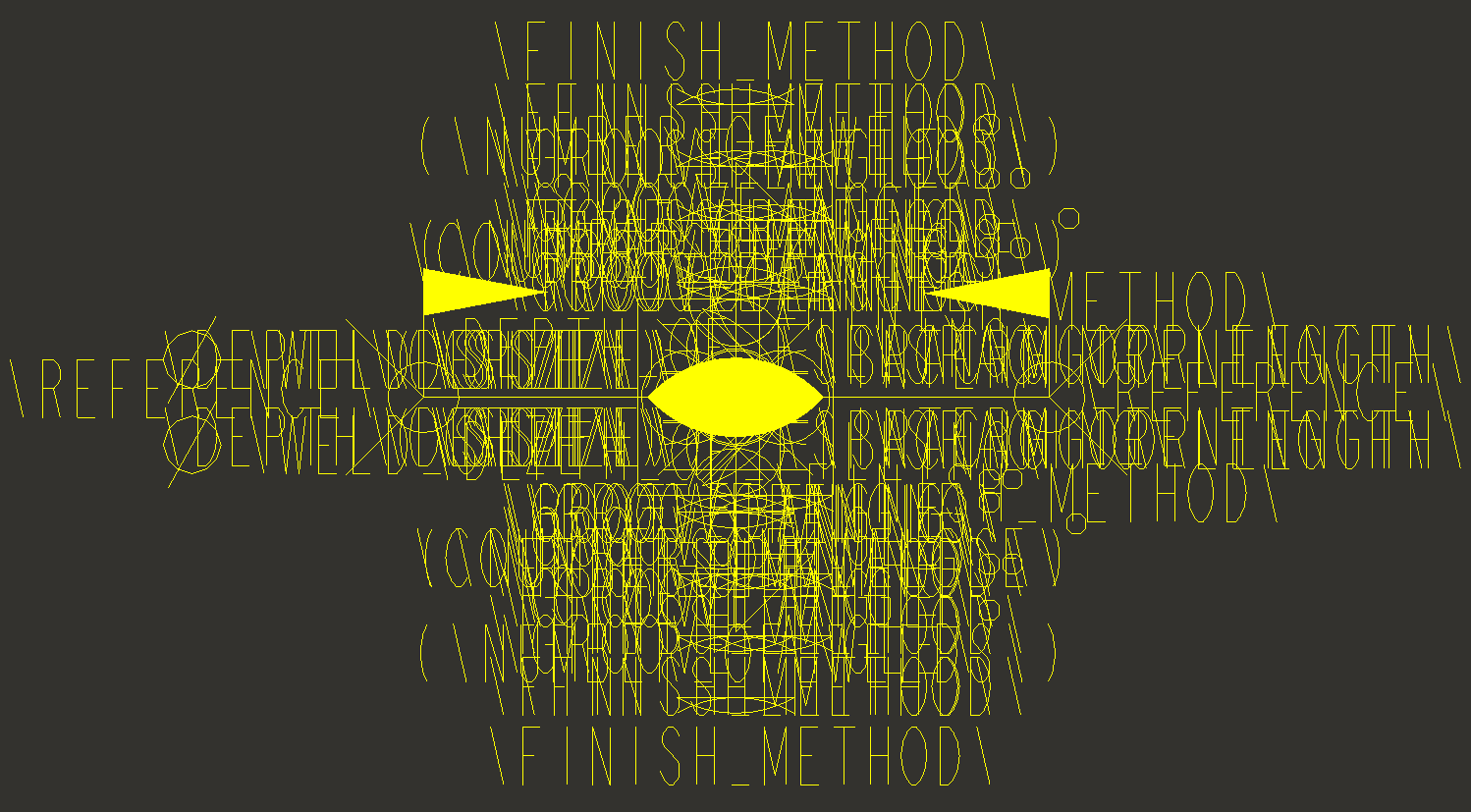
- Mark as New
- Bookmark
- Subscribe
- Mute
- Subscribe to RSS Feed
- Permalink
- Notify Moderator
See attached symbol...I thought I would give it a shot. It's not too bad but that simple modification, if you need to use other options like root opening or root angle won't fit right anymore.
I added "_MOD" to the end of the symbol file name so there wouldn't be an issue.
- Mark as New
- Bookmark
- Subscribe
- Mute
- Subscribe to RSS Feed
- Permalink
- Notify Moderator
Creo Version?
I cannot open the file..
I'm using 2.0
- Mark as New
- Bookmark
- Subscribe
- Mute
- Subscribe to RSS Feed
- Permalink
- Notify Moderator
It's creo 3, sorry. Try this one. I still had a working copy of Creo 2.
- Mark as New
- Bookmark
- Subscribe
- Mute
- Subscribe to RSS Feed
- Permalink
- Notify Moderator
Yours looks great! Thanks!
I would still like to edit mine (just to know how)
It seems the items I need to relocate are here
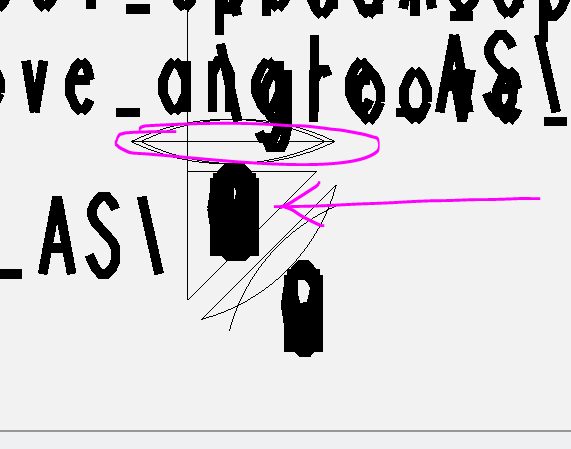
I guess just make a new renamed copy of my symbol and salt to taste...
I appreciate it.
- Mark as New
- Bookmark
- Subscribe
- Mute
- Subscribe to RSS Feed
- Permalink
- Notify Moderator
Yes, I moved the flush, convex and concave lines (for some reason there are 2 of each) and the mess of grind, chip, etc. designations. When you modify them, it is only in that drawing. To access them for other drawings, you have save them using the "write" command in the symbol gallery and you have to make sure you save to a folder you can write to.
- Mark as New
- Bookmark
- Subscribe
- Mute
- Subscribe to RSS Feed
- Permalink
- Notify Moderator
With a symbol in drawing it's easy.... it's easy to modify behind the tail. In Creo 4.0 weld tools I struggle modifying from the default number into a note. Ideas?
In the past as w/ the big Tractor Companies we teach to apply the prep cuts as assembly functions. W/ the new Creo 4.0 weld tool I struggle to make that edge prep as an assembly function. Instead the tool defaults to a part cut. I wonder if the development team made a mistake or I am mistaken and don't notice the config.pro or some other setting.
Bart Brejcha





