Community Tip - Did you know you can set a signature that will be added to all your posts? Set it here! X
- Community
- Creo+ and Creo Parametric
- 3D Part & Assembly Design
- Re: Edit reference Creo 2.0
- Subscribe to RSS Feed
- Mark Topic as New
- Mark Topic as Read
- Float this Topic for Current User
- Bookmark
- Subscribe
- Mute
- Printer Friendly Page
Edit reference Creo 2.0
- Mark as New
- Bookmark
- Subscribe
- Mute
- Subscribe to RSS Feed
- Permalink
- Notify Moderator
Edit reference Creo 2.0
Hello everyone!
I had this example on my test and I was unable to solve it so I came here for a help.
Well profesor told me that I need to make this DTM1 parallel with FRONT plane and also I have to move extrude 4 (on picture) with plane without deleting a feature.
So any1 have some idea? I will appreciate any kind of help. btw if you want i can send you model on email.
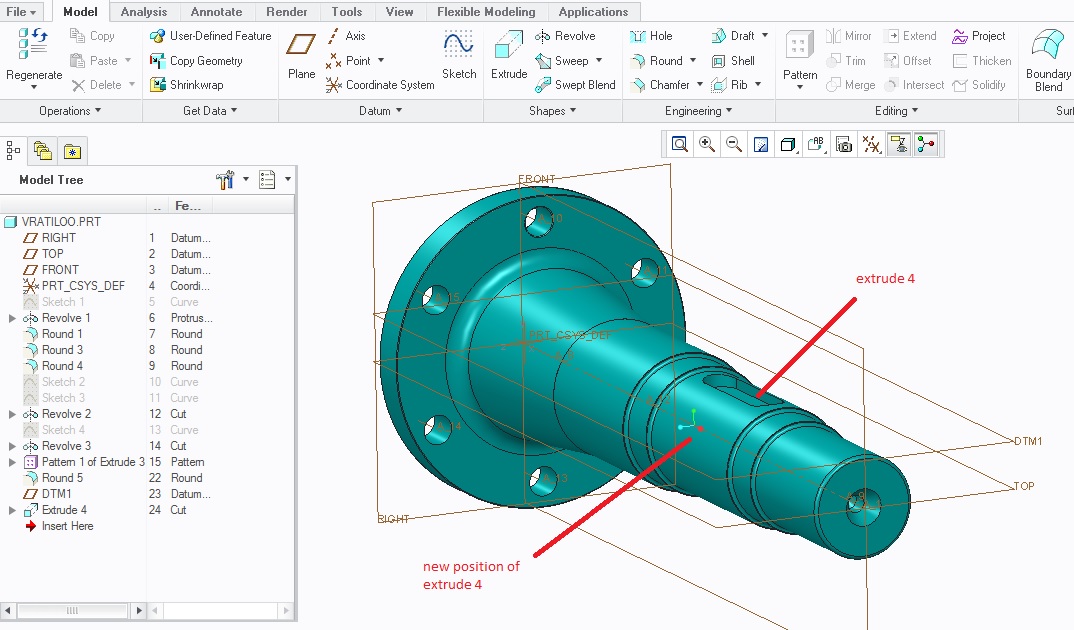
This thread is inactive and closed by the PTC Community Management Team. If you would like to provide a reply and re-open this thread, please notify the moderator and reference the thread. You may also use "Start a topic" button to ask a new question. Please be sure to include what version of the PTC product you are using so another community member knowledgeable about your version may be able to assist.
Solved! Go to Solution.
- Labels:
-
General
Accepted Solutions
- Mark as New
- Bookmark
- Subscribe
- Mute
- Subscribe to RSS Feed
- Permalink
- Notify Moderator
Well at the end I make it.
1st- I clicked edit references on DTM1 and make it parallel to the front
2nd - clicked on edit references on extrude 4 (because it was "red") and clicked on DTM1 to select alternative sketch plane, after that clicked on RIGHT plane to select an alternate horizontal reference plane for sketcher, after that clikced on A_1 to select alternate dimensionig reference and at the end clicked on the edge where extrude 4 need to be offseted and got it ![]()
everyone thanks for you help! ![]()
- Mark as New
- Bookmark
- Subscribe
- Mute
- Subscribe to RSS Feed
- Permalink
- Notify Moderator
Hi,
edit definition of DTM1 datum plane and change its references/options to move it to position parallel with FRONT datum plane.
MH
Martin Hanák
- Mark as New
- Bookmark
- Subscribe
- Mute
- Subscribe to RSS Feed
- Permalink
- Notify Moderator
Noup, just tryed but then I get message "failed to regenerate some feature" and extrude 4 become red.
I think i need to do something in reference view but don't know what 😕
- Mark as New
- Bookmark
- Subscribe
- Mute
- Subscribe to RSS Feed
- Permalink
- Notify Moderator
It all depends on the parent child relationships of your Extrude 4. It is either referencing something it shouldn't be, or the surface your are cutting into changed and you will have to do an edit definition on extrude 4 after it turns reds and change the references it is using. Not sure this all make sense but maybe it will get you in the right direction.
- Mark as New
- Bookmark
- Subscribe
- Mute
- Subscribe to RSS Feed
- Permalink
- Notify Moderator
So if I am getting this correct, you are moving the key slot to the side of the shaft.
Redefine the plane to parallel to Front. Pay attention to orientation of plane, you may have to flip it to keep it similar to the original position. The slot will fail.
Redefine the slot replacing the reference to Front plane with the Top plane. This should be close to the needed steps if it is created how I expect it to be, however there are a dozen ways to create any feature.
There is always more to learn in Creo.
- Mark as New
- Bookmark
- Subscribe
- Mute
- Subscribe to RSS Feed
- Permalink
- Notify Moderator
Well at the end I make it.
1st- I clicked edit references on DTM1 and make it parallel to the front
2nd - clicked on edit references on extrude 4 (because it was "red") and clicked on DTM1 to select alternative sketch plane, after that clicked on RIGHT plane to select an alternate horizontal reference plane for sketcher, after that clikced on A_1 to select alternate dimensionig reference and at the end clicked on the edge where extrude 4 need to be offseted and got it ![]()
everyone thanks for you help! ![]()





